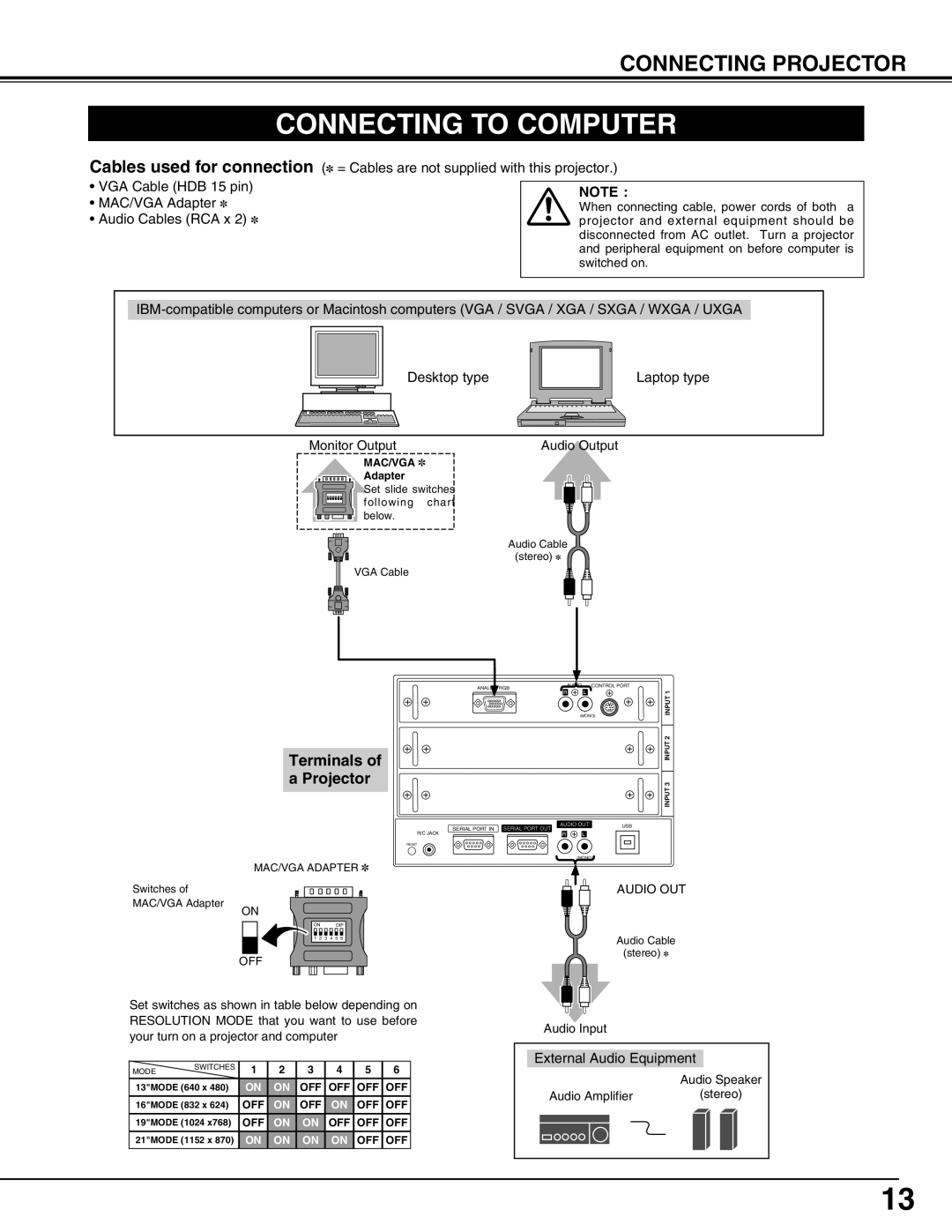CONNECTING PROJECTOR
CONNECTING TO COMPUTER
Cables used for connection
•VGA Cable (HDB 15 pin)
•MAC/VGA Adapter ✽
•Audio Cables (RCA x 2) ✽
(✽ = Cables are not supplied with this projector.)
NOTE :
When connecting cable, power cords of both a projector and external equipment should be disconnected from AC outlet. Turn a projector and peripheral equipment on before computer is switched on.
Desktop type
Laptop type
Monitor Output | Audio Output |
MAC/VGA ✽
Adapter
Set slide switches following chart below.
Audio Cable
(stereo) ✽
VGA Cable
Switches of MAC/VGA Adapter
Terminals of
a Projector
MAC/VGA ADAPTER ✽
ON
ON DIP
1 2 3 4 5 6
ANALOG RGB | AUDIO |
| CONTROL PORT |
| |
R | L |
| 1 | ||
|
|
| |||
|
| (MONO) | INPUT | ||
|
|
| |||
|
|
|
|
| INPUT 2 |
|
|
|
|
| INPUT 3 |
SERIAL PORT IN | SERIAL PORT OUT | AUDIO OUT | USB |
| |
|
|
|
| ||
R/C JACK |
| R | L |
|
|
RESET
(MONO)
AUDIO OUT
Audio Cable
(stereo) ✽
OFF
Set switches as shown in table below depending on RESOLUTION MODE that you want to use before
your turn on a projector and computer
Audio Input
MODE | SWITCHES | 1 | 2 | 3 | 4 | 5 | 6 |
|
|
|
|
|
|
| |
13"MODE (640 x 480) | ON | ON | OFF | OFF | OFF | OFF | |
16"MODE (832 x 624) | OFF | ON | OFF | ON | OFF | OFF | |
19"MODE (1024 x768) | OFF | ON | ON | OFF | OFF | OFF | |
21"MODE (1152 x 870) | ON | ON | ON | ON | OFF | OFF | |
|
|
|
|
|
|
|
|
External Audio Equipment
|
|
|
| Audio Speaker |
Audio Amplifier |
|
| (stereo) | |
|
|
|
|
|
|
|
|
|
|
13