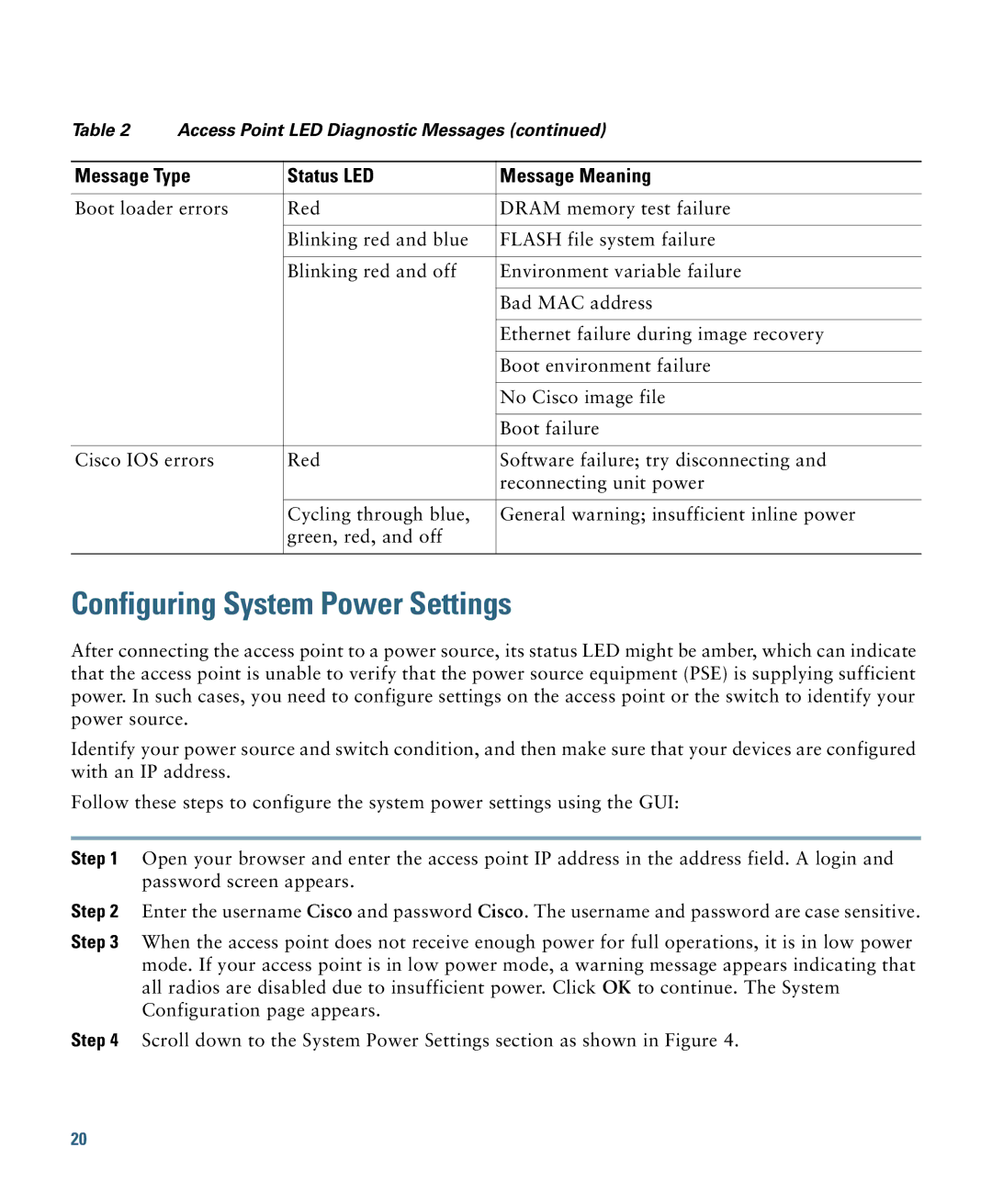Table 2 | Access Point LED Diagnostic Messages (continued) | ||
|
|
| |
Message Type | Status LED | Message Meaning | |
|
|
| |
Boot loader errors | Red | DRAM memory test failure | |
|
|
|
|
|
| Blinking red and blue | FLASH file system failure |
|
|
|
|
|
| Blinking red and off | Environment variable failure |
|
|
|
|
|
|
| Bad MAC address |
|
|
|
|
|
|
| Ethernet failure during image recovery |
|
|
|
|
|
|
| Boot environment failure |
|
|
|
|
|
|
| No Cisco image file |
|
|
|
|
|
|
| Boot failure |
|
|
| |
Cisco IOS errors | Red | Software failure; try disconnecting and | |
|
|
| reconnecting unit power |
|
|
|
|
|
| Cycling through blue, | General warning; insufficient inline power |
|
| green, red, and off |
|
|
|
|
|
Configuring System Power Settings
After connecting the access point to a power source, its status LED might be amber, which can indicate that the access point is unable to verify that the power source equipment (PSE) is supplying sufficient power. In such cases, you need to configure settings on the access point or the switch to identify your power source.
Identify your power source and switch condition, and then make sure that your devices are configured with an IP address.
Follow these steps to configure the system power settings using the GUI:
Step 1 Open your browser and enter the access point IP address in the address field. A login and password screen appears.
Step 2 Enter the username Cisco and password Cisco. The username and password are case sensitive.
Step 3 When the access point does not receive enough power for full operations, it is in low power mode. If your access point is in low power mode, a warning message appears indicating that all radios are disabled due to insufficient power. Click OK to continue. The System Configuration page appears.
Step 4 Scroll down to the System Power Settings section as shown in Figure 4.
20