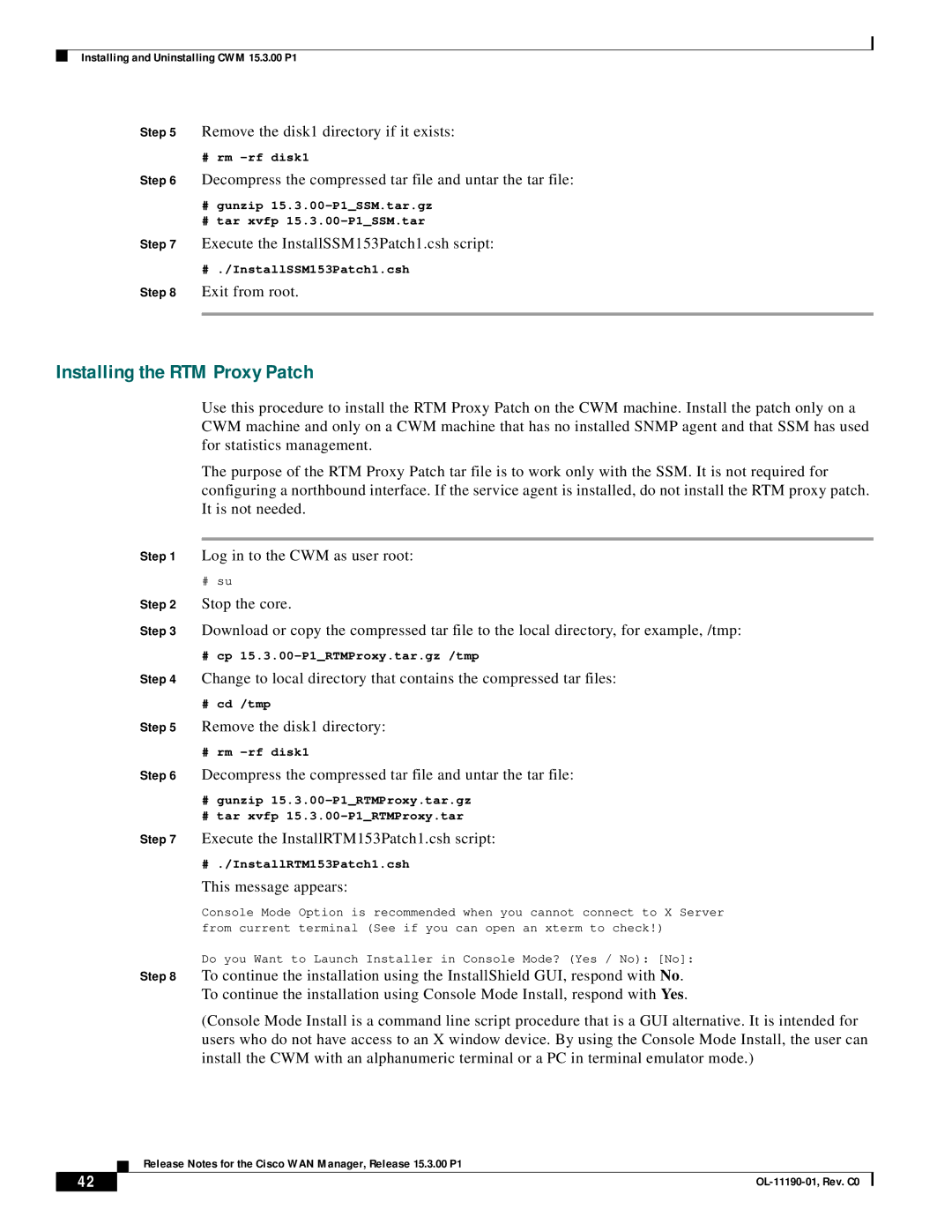15.3.00P1 specifications
Cisco Systems 15.3.00P1 is a pivotal release in the evolution of Cisco's IOS (Internetwork Operating System). This version introduces a range of features and enhancements aimed at improving network reliability, security, and performance. Built to support various networking scenarios, 15.3.00P1 serves as a robust platform for enterprises and service providers alike.One of the standout features of 15.3.00P1 is its enhanced support for IPv6, which is increasingly vital as the internet continues to evolve. This version includes improved routing protocols and mechanisms that allow seamless integration and transition between IPv4 and IPv6. This dual-stack support ensures that network operators can manage their resources efficiently while preparing for the future.
Quality of Service (QoS) enhancements in Cisco IOS 15.3.00P1 help prioritize critical traffic flows, enabling organizations to allocate bandwidth according to application needs. This is particularly beneficial in environments where latency-sensitive applications, such as VoIP and video conferencing, are prevalent. The precise control over traffic helps reduce congestion and ensures a smooth user experience.
Security features have been significantly bolstered in this release. It includes advanced threat detection capabilities and improved access control lists (ACLs), allowing for more granular security policies. The enhanced security framework helps protect network devices from a variety of threats, ensuring that data integrity and confidentiality are maintained.
Another critical improvement in this version is its enhanced multicast routing capabilities. This is particularly essential for organizations utilizing video or other bandwidth-intensive applications that require efficient data delivery to multiple endpoints. The use of protocols such as Protocol Independent Multicast (PIM) facilitates efficient routing and reduces bandwidth consumption.
Cisco 15.3.00P1 also features better support for various hardware platforms, ensuring compatibility and optimal performance across Cisco routers and switches. The architecture enhancements allow for improved system resource management, reducing operational overhead while maximizing performance.
In addition to these features, the release incorporates several bug fixes and performance optimizations, addressing issues in previous versions. This attention to detail not only enhances system stability but also contributes to a more streamlined user experience.
Overall, Cisco Systems 15.3.00P1 represents a significant step forward in network operating systems, with its array of security, performance, and management enhancements making it an ideal choice for modern networking environments. Organizations deploying this version can expect improved operational efficiency and a more secure networking experience.