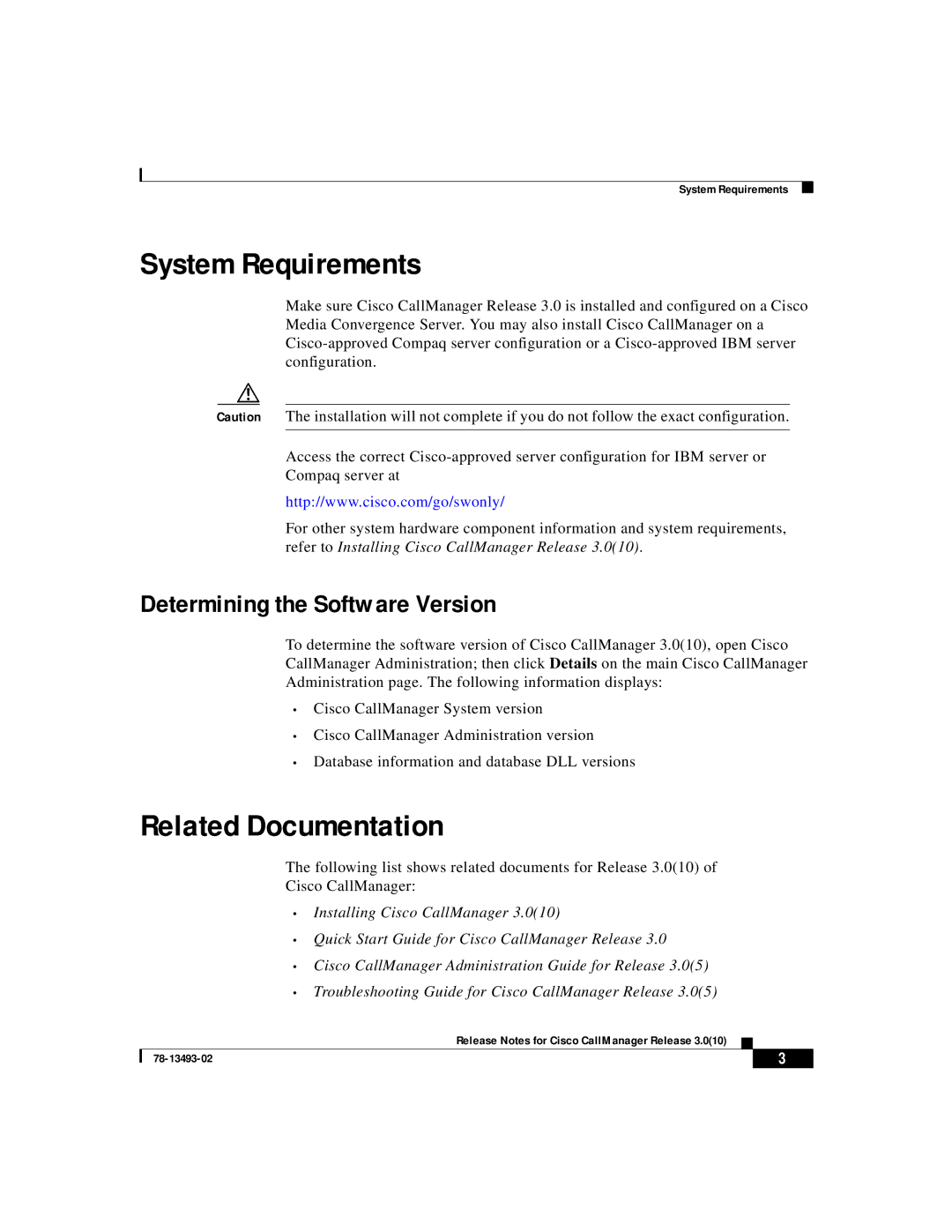System Requirements
System Requirements
Make sure Cisco CallManager Release 3.0 is installed and configured on a Cisco Media Convergence Server. You may also install Cisco CallManager on a
Caution The installation will not complete if you do not follow the exact configuration.
Access the correct
Compaq server at
http://www.cisco.com/go/swonly/
For other system hardware component information and system requirements, refer to Installing Cisco CallManager Release 3.0(10).
Determining the Software Version
To determine the software version of Cisco CallManager 3.0(10), open Cisco CallManager Administration; then click Details on the main Cisco CallManager Administration page. The following information displays:
•Cisco CallManager System version
•Cisco CallManager Administration version
•Database information and database DLL versions
Related Documentation
The following list shows related documents for Release 3.0(10) of
Cisco CallManager:
•Installing Cisco CallManager 3.0(10)
•Quick Start Guide for Cisco CallManager Release 3.0
•Cisco CallManager Administration Guide for Release 3.0(5)
•Troubleshooting Guide for Cisco CallManager Release 3.0(5)
Release Notes for Cisco CallManager Release 3.0(10)
| 3 | |
|