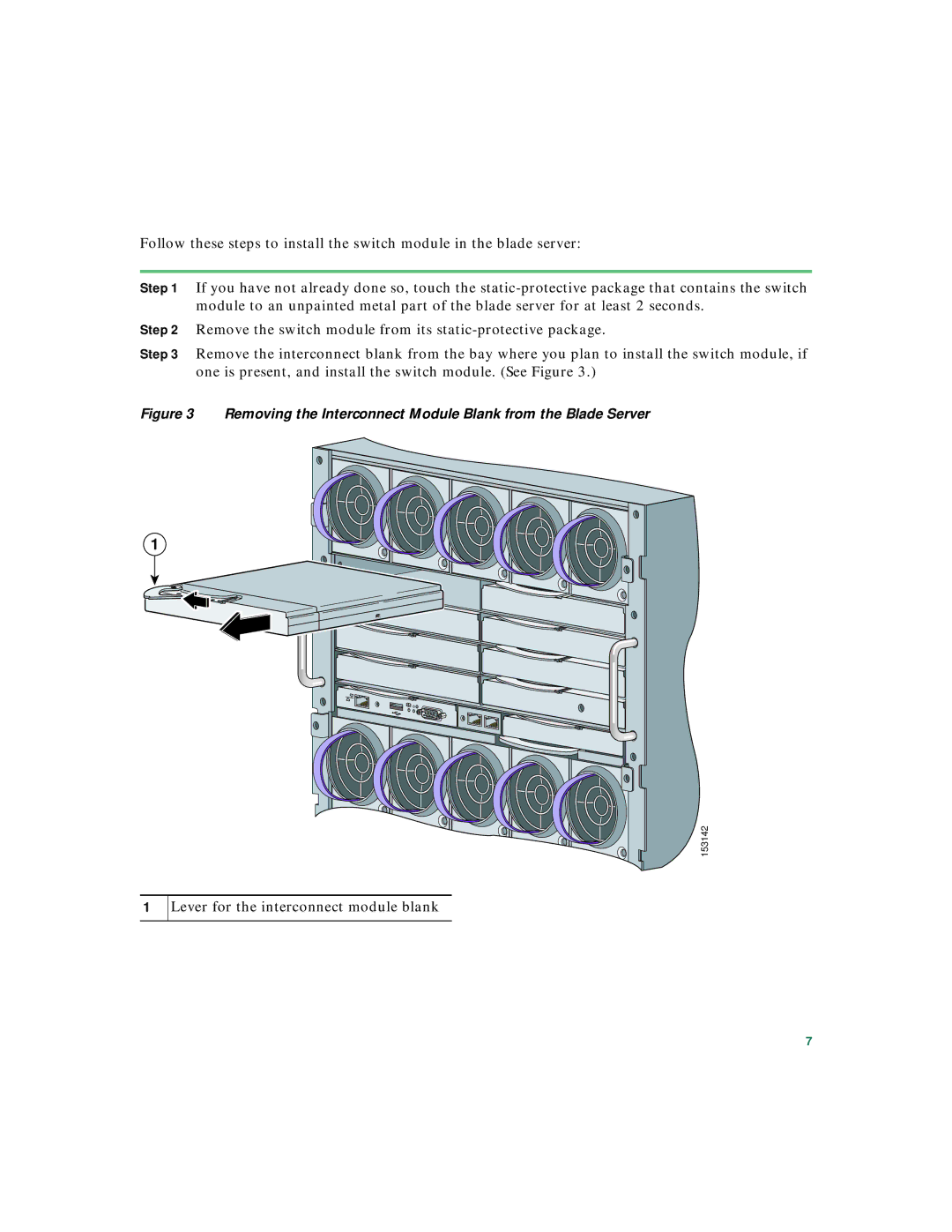Follow these steps to install the switch module in the blade server:
Step 1 If you have not already done so, touch the
Step 2 Remove the switch module from its
Step 3 Remove the interconnect blank from the bay where you plan to install the switch module, if one is present, and install the switch module. (See Figure 3.)
Figure 3 Removing the Interconnect Module Blank from the Blade Server
1
153142
1
Lever for the interconnect module blank
7