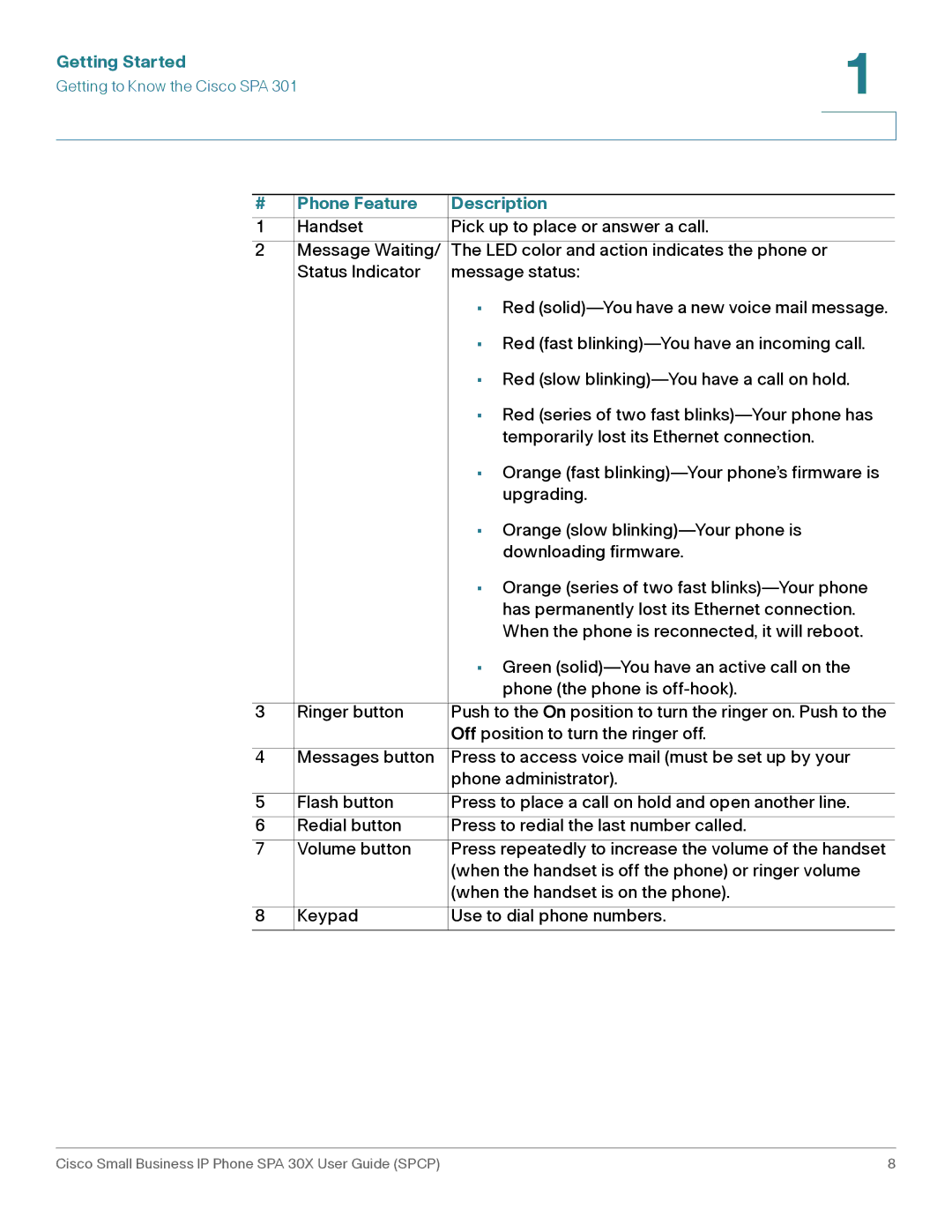Getting Started | 1 |
| |
Getting to Know the Cisco SPA 301 |
|
|
|
|
|
# | Phone Feature | Description |
1 | Handset | Pick up to place or answer a call. |
|
|
|
2 | Message Waiting/ | The LED color and action indicates the phone or |
| Status Indicator | message status: |
|
| • Red |
|
| • Red (fast |
|
| • Red (slow |
|
| • Red (series of two fast |
|
| temporarily lost its Ethernet connection. |
|
| • Orange (fast |
|
| upgrading. |
|
| • Orange (slow |
|
| downloading firmware. |
|
| • Orange (series of two fast |
|
| has permanently lost its Ethernet connection. |
|
| When the phone is reconnected, it will reboot. |
|
| • Green |
|
| phone (the phone is |
|
|
|
3 | Ringer button | Push to the On position to turn the ringer on. Push to the |
|
| Off position to turn the ringer off. |
|
|
|
4 | Messages button | Press to access voice mail (must be set up by your |
|
| phone administrator). |
|
|
|
5 | Flash button | Press to place a call on hold and open another line. |
|
|
|
6 | Redial button | Press to redial the last number called. |
|
|
|
7 | Volume button | Press repeatedly to increase the volume of the handset |
|
| (when the handset is off the phone) or ringer volume |
|
| (when the handset is on the phone). |
|
|
|
8 | Keypad | Use to dial phone numbers. |
|
|
|
Cisco Small Business IP Phone SPA 30X User Guide (SPCP) | 8 |