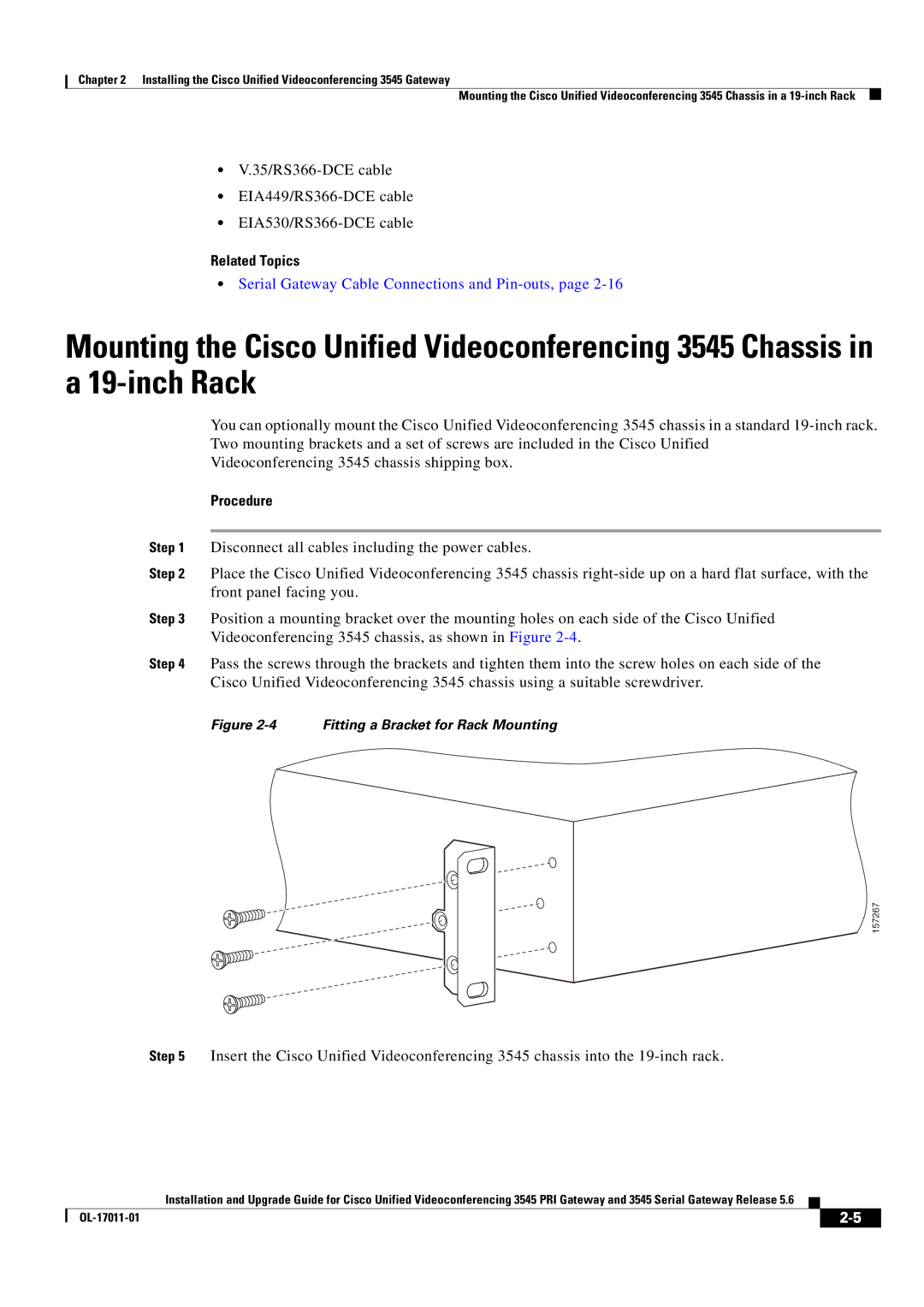Chapter 2 Installing the Cisco Unified Videoconferencing 3545 Gateway
Mounting the Cisco Unified Videoconferencing 3545 Chassis in a
•
•
•
Related Topics
•Serial Gateway Cable Connections and
Mounting the Cisco Unified Videoconferencing 3545 Chassis in a
You can optionally mount the Cisco Unified Videoconferencing 3545 chassis in a standard
Videoconferencing 3545 chassis shipping box.
Procedure
Step 1 Disconnect all cables including the power cables.
Step 2 Place the Cisco Unified Videoconferencing 3545 chassis
Step 3 Position a mounting bracket over the mounting holes on each side of the Cisco Unified Videoconferencing 3545 chassis, as shown in Figure
Step 4 Pass the screws through the brackets and tighten them into the screw holes on each side of the Cisco Unified Videoconferencing 3545 chassis using a suitable screwdriver.
Figure 2-4 Fitting a Bracket for Rack Mounting
157267
Step 5 Insert the Cisco Unified Videoconferencing 3545 chassis into the
Installation and Upgrade Guide for Cisco Unified Videoconferencing 3545 PRI Gateway and 3545 Serial Gateway Release 5.6
|
| ||
|
|