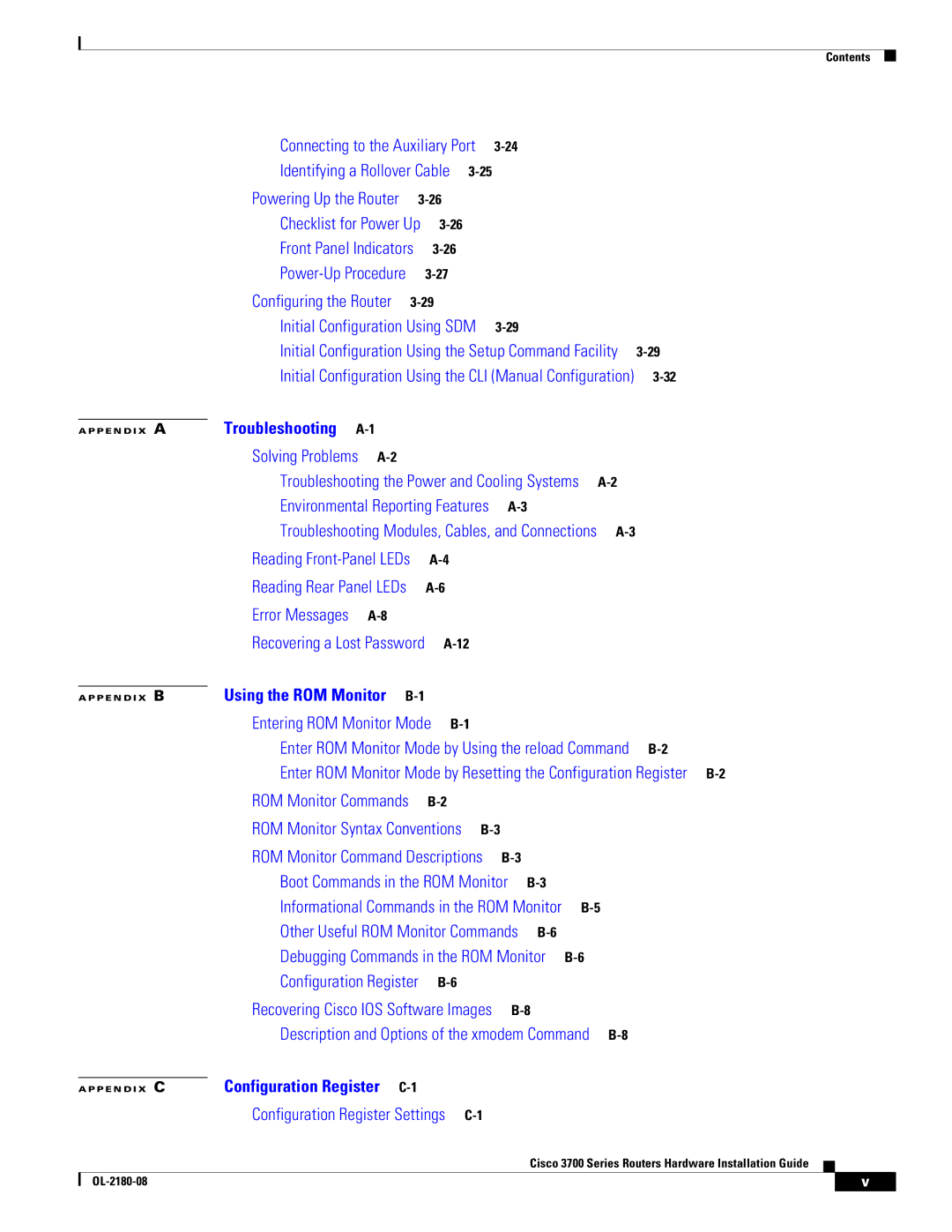3700 Series specifications
Cisco Systems 3700 Series routers are a pivotal part of Cisco's portfolio, designed for medium to large enterprises aiming to deliver secure and efficient networking capabilities. Introduced as a versatile solution, these routers provide a comprehensive blend of performance, scalability, and investment protection.One of the standout features of the Cisco 3700 Series is its modular architecture, allowing organizations to customize their router according to specific needs. This modularity supports various modules for different functions, including voice, data, and video, making the 3700 Series an ideal choice for converged networking environments. Administrators can enhance functionality through an array of WAN and voice interface cards that adapt as the organization's needs evolve.
The 3700 Series is built on Cisco's IOS (Internetwork Operating System), ensuring robust and high-quality performance. It supports advanced routing protocols including EIGRP, OSPF, and BGP, facilitating efficient data transmission across diverse environments. This versatility helps organizations implement sophisticated multi-site connectivity and enables reliable performance in complex network scenarios.
Security is a paramount concern in modern networking, and the Cisco 3700 Series delivers with features such as integrated firewall services, VPN support, and intrusion detection capabilities. These security measures protect sensitive data and ensure secure communication between remote sites—critical in today’s cyber landscape.
Another key characteristic of the 3700 Series is its support for Quality of Service (QoS), which prioritizes time-sensitive traffic such as voice and video. By ensuring that critical applications receive the bandwidth they require, organizations can maintain the quality of service that their users expect.
Moreover, the Cisco 3700 Series is designed with redundancy in mind. Features like dual power supplies and hot-swappable fan trays enhance reliability and uptime, which are crucial for mission-critical applications.
Furthermore, energy efficiency is an increasingly important consideration in network design. The Cisco 3700 Series adheres to modern energy standards, helping reduce the overall carbon footprint while supporting high-performance capabilities.
In summary, the Cisco Systems 3700 Series routers stand out for their modularity, advanced routing capabilities, robust security features, and energy efficiency, making them an optimal choice for enterprises that not only need performance but also flexibility and reliability in their networking solutions. As businesses continue to evolve and adapt, the Cisco 3700 Series is a dependable partner in their connectivity journey, ensuring they can meet current demands while preparing for future challenges.