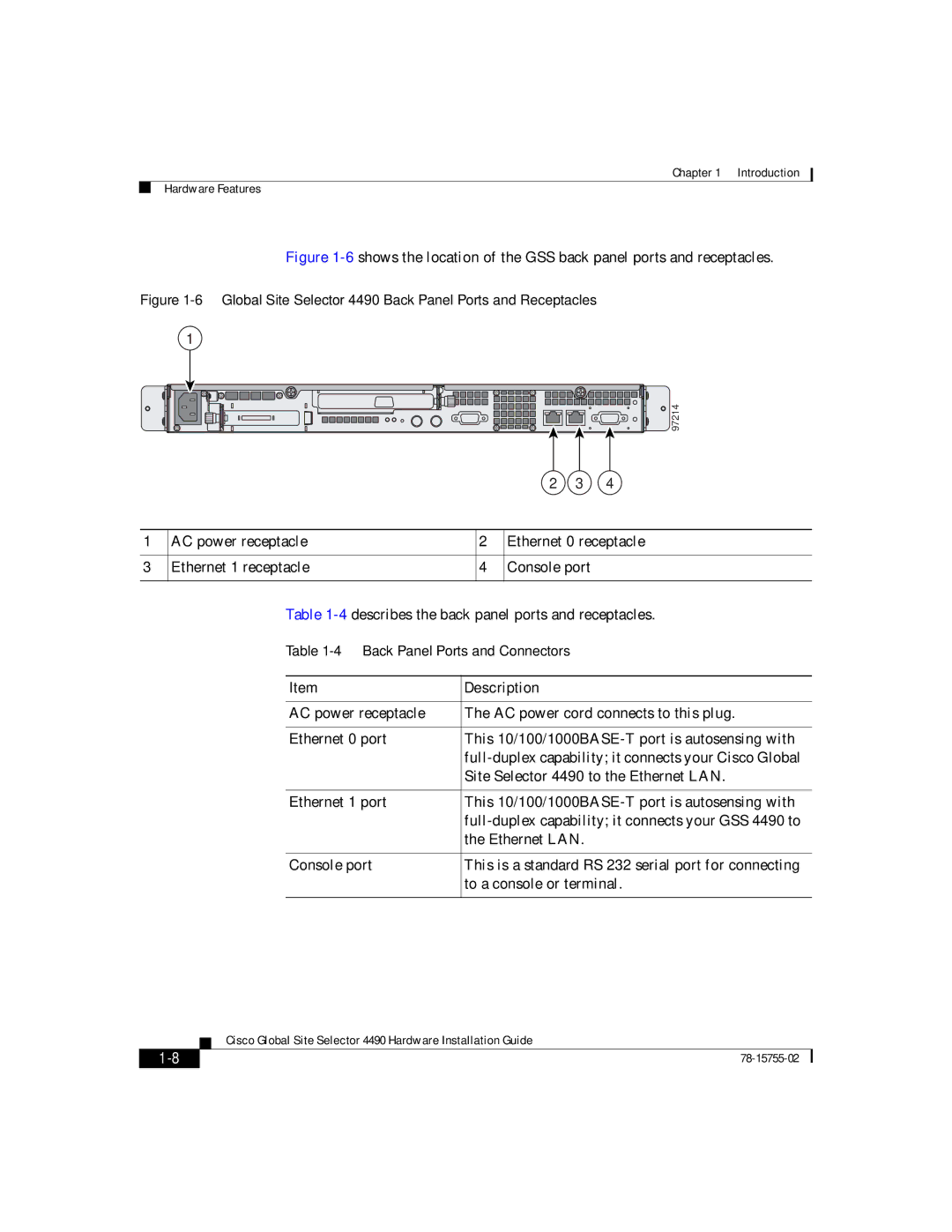Chapter 1 Introduction
Hardware Features
Figure 1-6 shows the location of the GSS back panel ports and receptacles.
Figure 1-6 Global Site Selector 4490 Back Panel Ports and Receptacles
1
![]() 97214
97214
2 3 4
1 | AC power receptacle | 2 | Ethernet 0 receptacle |
|
|
|
|
3 | Ethernet 1 receptacle | 4 | Console port |
|
|
|
|
Table
Table
Item | Description |
|
|
AC power receptacle | The AC power cord connects to this plug. |
|
|
Ethernet 0 port | This |
| |
| Site Selector 4490 to the Ethernet LAN. |
|
|
Ethernet 1 port | This |
| |
| the Ethernet LAN. |
|
|
Console port | This is a standard RS 232 serial port for connecting |
| to a console or terminal. |
|
|
| Cisco Global Site Selector 4490 Hardware Installation Guide |