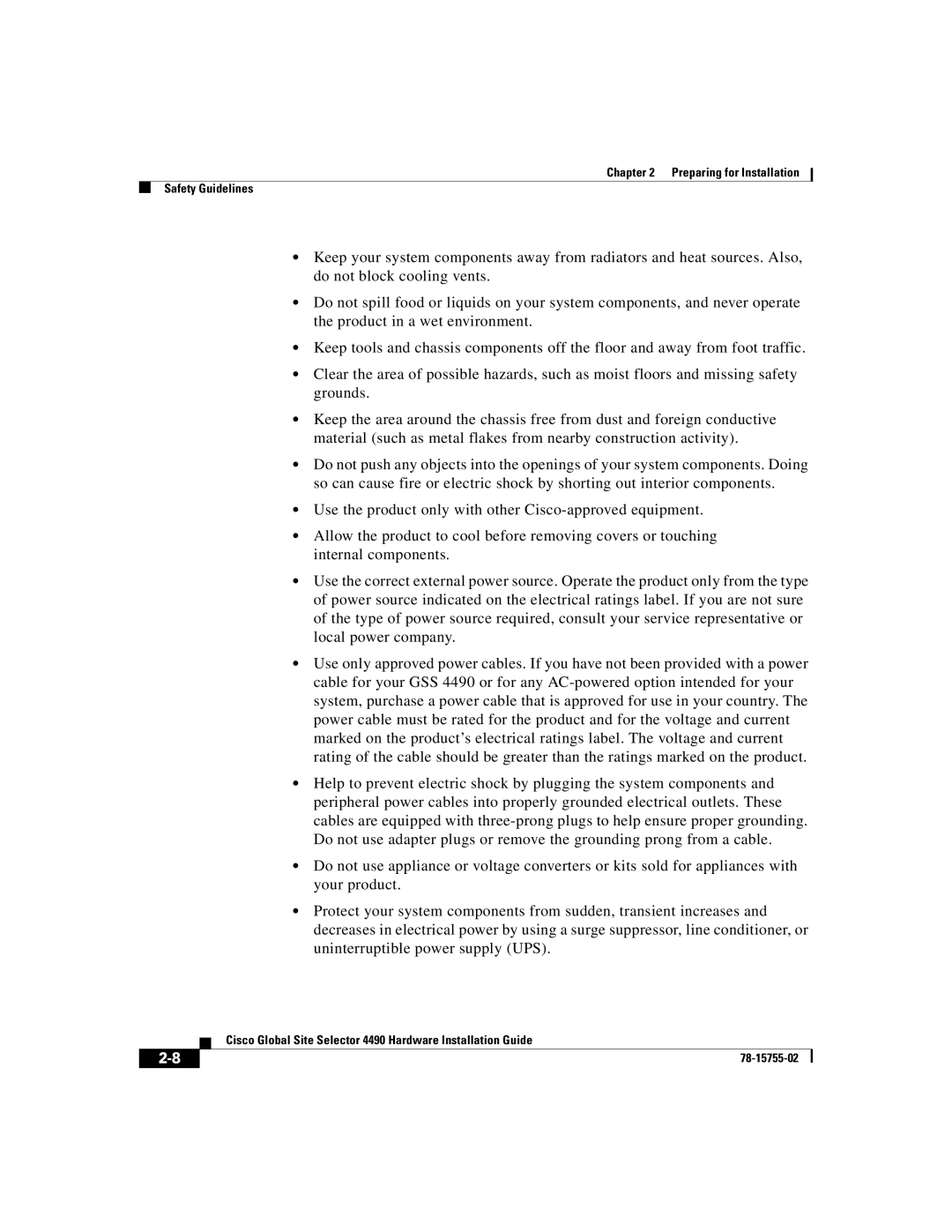Chapter 2 Preparing for Installation
Safety Guidelines
•Keep your system components away from radiators and heat sources. Also, do not block cooling vents.
•Do not spill food or liquids on your system components, and never operate the product in a wet environment.
•Keep tools and chassis components off the floor and away from foot traffic.
•Clear the area of possible hazards, such as moist floors and missing safety grounds.
•Keep the area around the chassis free from dust and foreign conductive material (such as metal flakes from nearby construction activity).
•Do not push any objects into the openings of your system components. Doing so can cause fire or electric shock by shorting out interior components.
•Use the product only with other
•Allow the product to cool before removing covers or touching internal components.
•Use the correct external power source. Operate the product only from the type of power source indicated on the electrical ratings label. If you are not sure of the type of power source required, consult your service representative or local power company.
•Use only approved power cables. If you have not been provided with a power cable for your GSS 4490 or for any
•Help to prevent electric shock by plugging the system components and peripheral power cables into properly grounded electrical outlets. These cables are equipped with
•Do not use appliance or voltage converters or kits sold for appliances with your product.
•Protect your system components from sudden, transient increases and decreases in electrical power by using a surge suppressor, line conditioner, or uninterruptible power supply (UPS).
| Cisco Global Site Selector 4490 Hardware Installation Guide |