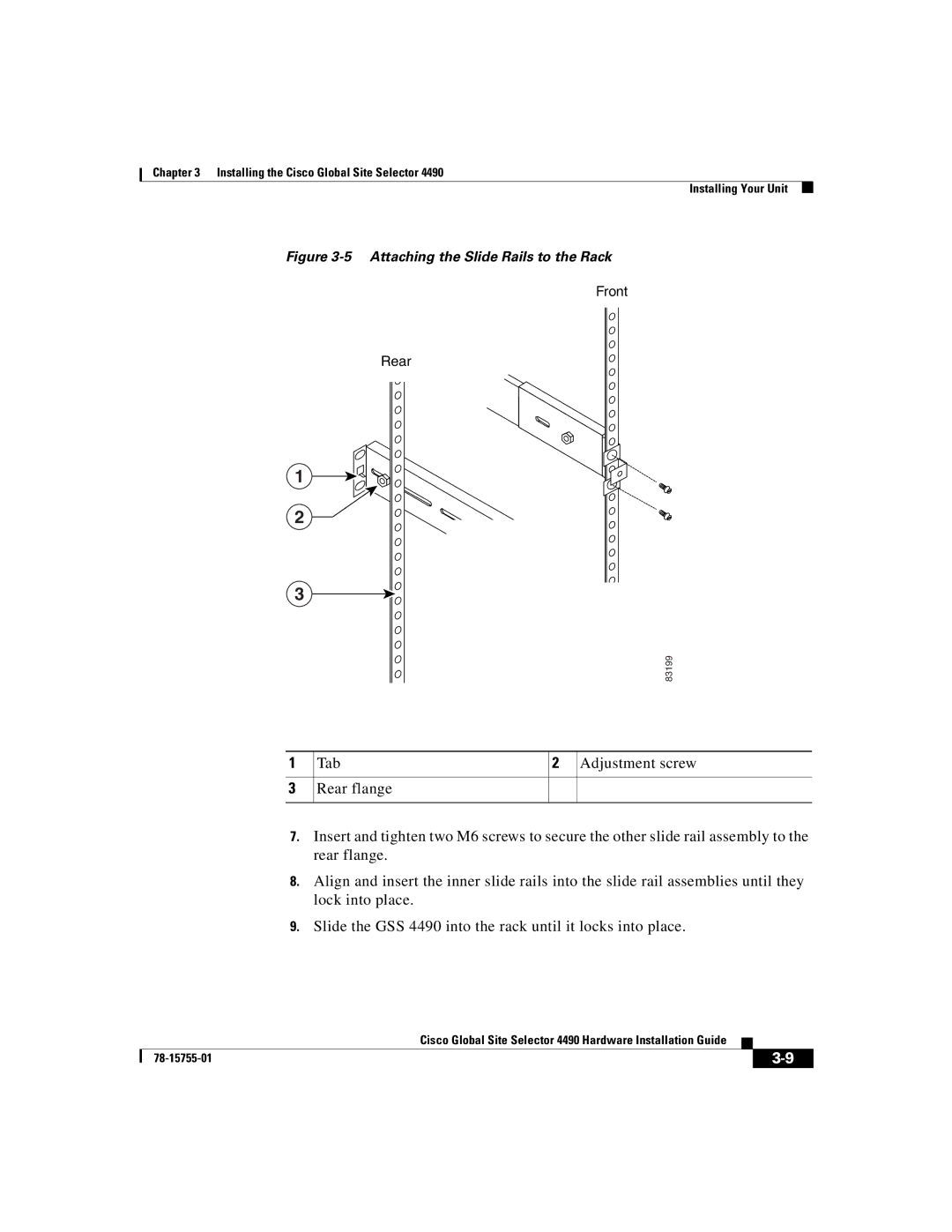Chapter 3 Installing the Cisco Global Site Selector 4490
Installing Your Unit
Figure 3-5 Attaching the Slide Rails to the Rack
Front
Rear
1
2 ![]()
3
83199
1
3
Tab | 2 Adjustment screw |
Rear flange
7.Insert and tighten two M6 screws to secure the other slide rail assembly to the rear flange.
8.Align and insert the inner slide rails into the slide rail assemblies until they lock into place.
9.Slide the GSS 4490 into the rack until it locks into place.
|
| Cisco Global Site Selector 4490 Hardware Installation Guide |
|
|
|
|
| ||
|
|
| ||
|
|
|