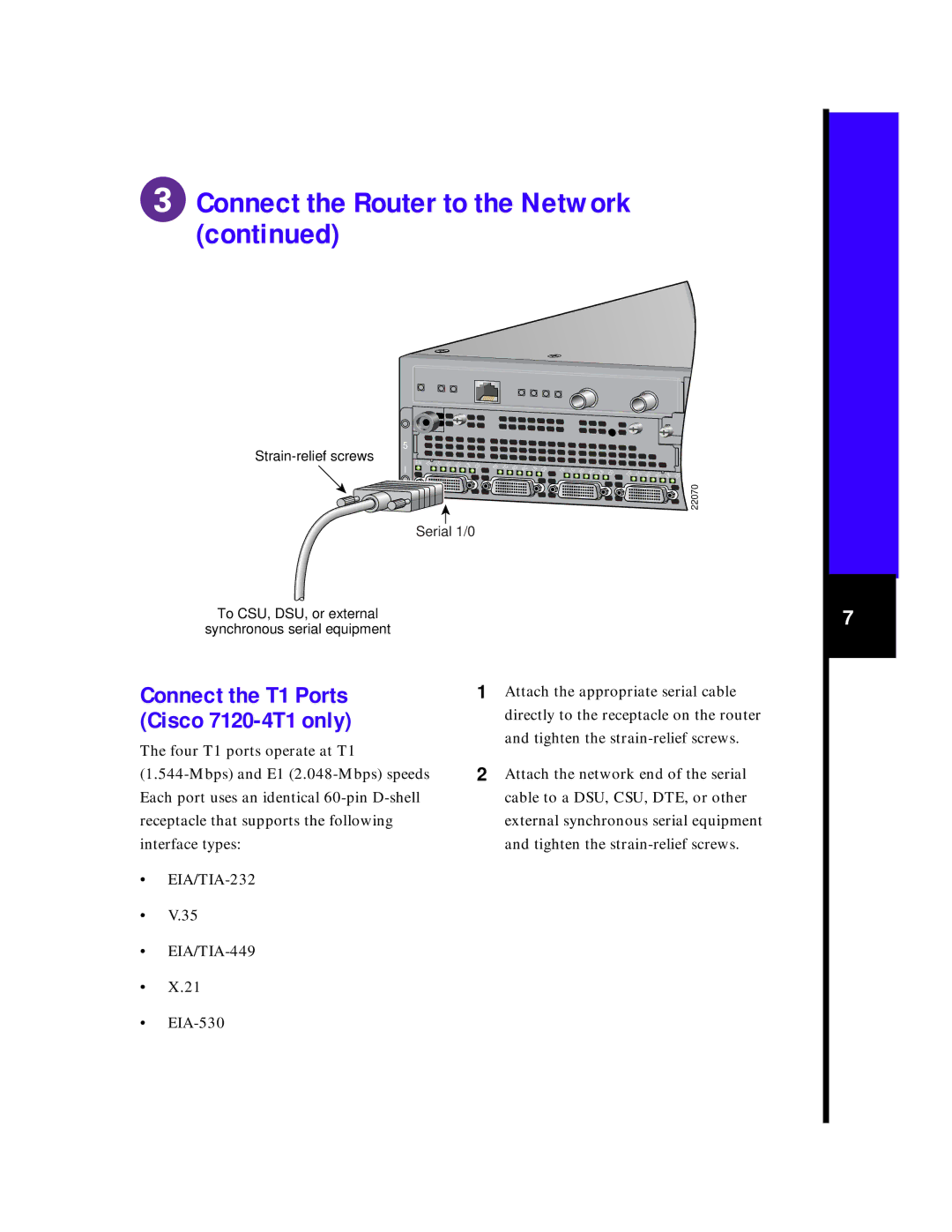Connect the Router to the Network (continued)
5 |
|
|
|
|
|
|
|
|
|
|
|
|
|
|
|
|
|
|
|
|
|
|
|
|
|
EN | TD | TC | RD | RC | LB | CD |
|
|
|
|
|
|
|
|
|
|
|
|
|
|
|
|
|
| |
I |
| TD | TC | RD | RC | LB | CD | TD | TC | RD | RC | LB |
|
|
|
|
|
|
| ||||||
|
|
|
|
|
|
|
|
|
| CD | TD | TC | RD | RC | LB | CD | |||||||||
|
|
|
|
|
|
|
|
|
|
|
|
|
|
| |||||||||||
|
|
|
|
|
|
|
|
|
|
|
|
|
|
|
|
|
|
|
|
|
|
22070
Serial 1/0
To CSU, DSU, or external
synchronous serial equipment
Connect the T1 Ports (Cisco 7120-4T1 only)
The four T1 ports operate at T1
1 | Attach the appropriate serial cable |
| directly to the receptacle on the router |
| and tighten the |
2 | Attach the network end of the serial |
| cable to a DSU, CSU, DTE, or other |
| external synchronous serial equipment |
| and tighten the |
7
•
•V.35
•
•X.21
•