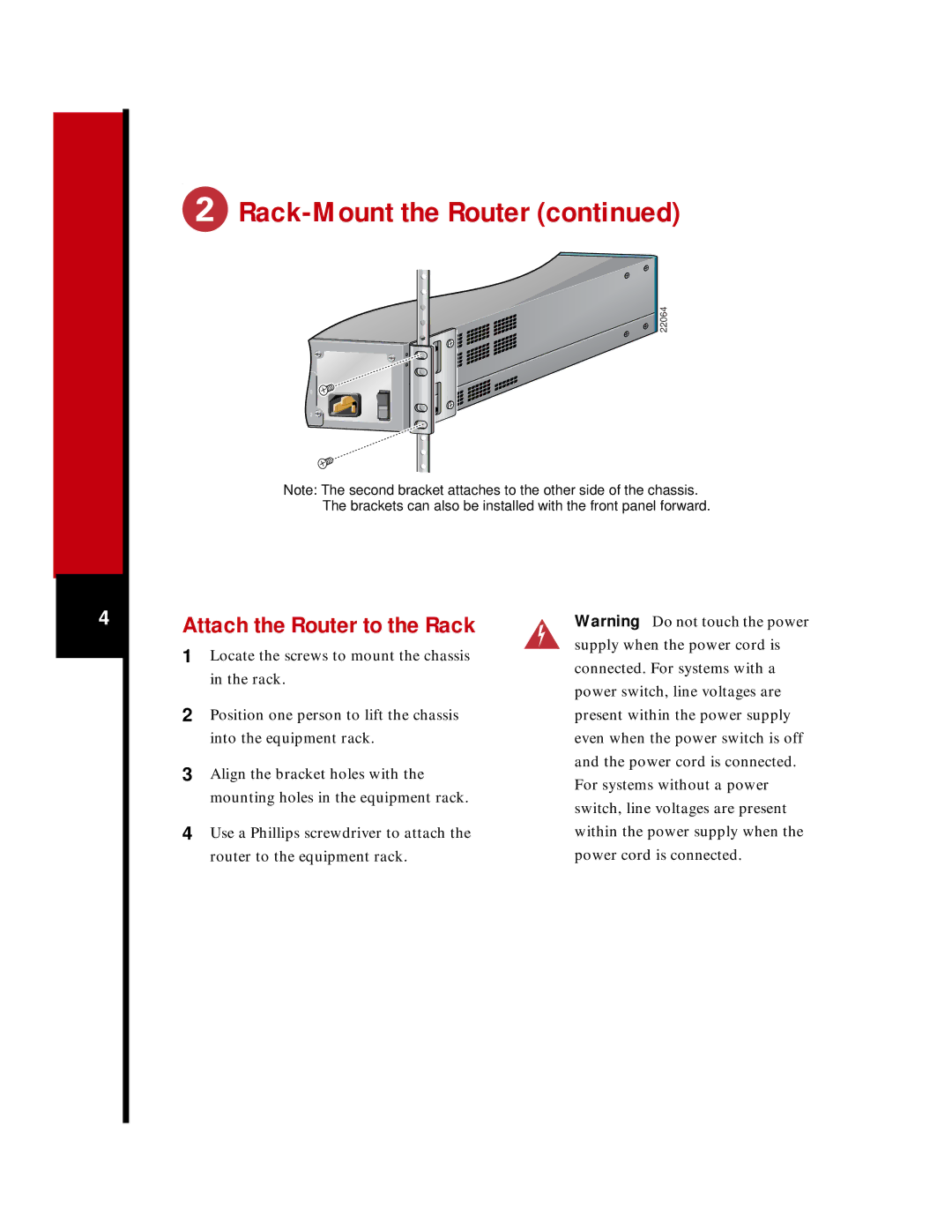.
Rack-Mount the Router (continued)
 22064
22064
0
2 ![]()
Note: The second bracket attaches to the other side of the chassis. The brackets can also be installed with the front panel forward.
4
Attach the Router to the Rack
1 | Locate the screws to mount the chassis |
| in the rack. |
2 | Position one person to lift the chassis |
| into the equipment rack. |
3 | Align the bracket holes with the |
| mounting holes in the equipment rack. |
4 | Use a Phillips screwdriver to attach the |
| router to the equipment rack. |
Warning Do not touch the power supply when the power cord is connected. For systems with a power switch, line voltages are present within the power supply even when the power switch is off and the power cord is connected. For systems without a power switch, line voltages are present within the power supply when the power cord is connected.