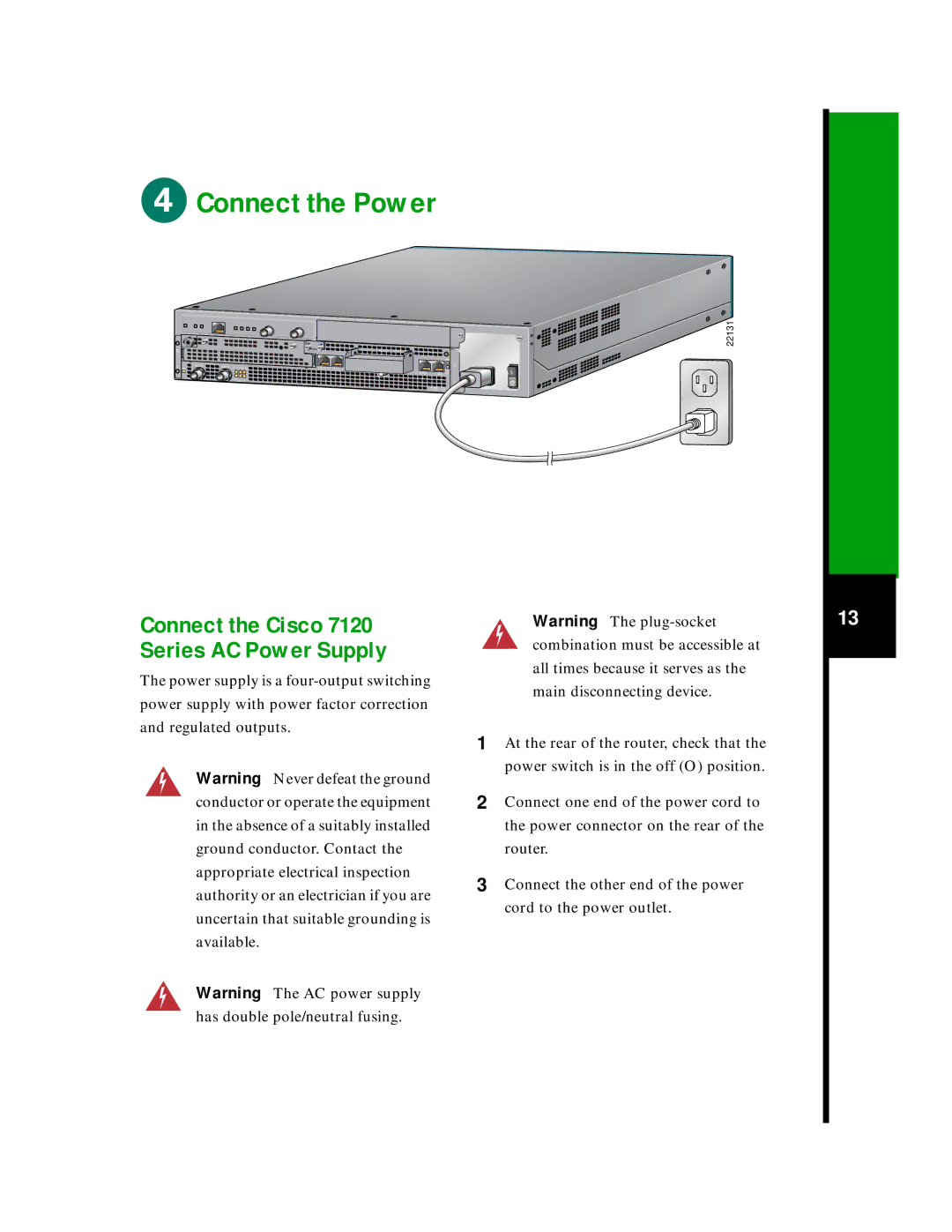Connect the Power
Connect the Power
22131
5 |
|
|
|
|
|
|
|
|
| SLOT 0 | SLOT 1 |
|
|
|
|
|
|
|
|
|
|
|
| ACT |
|
|
|
|
|
|
|
|
|
|
|
|
|
|
|
| PWR |
I | EN | RCVR | XMTR | RCLK FERF RL | FE | 0 | / 0 | FE | 0 | / 1 |
|
| 0 |
| CONS |
| SYS | ||||||||||
|
|
|
|
|
|
|
|
|
|
| AUX | RDY | |
|
|
|
| AIS OOF LL |
|
|
|
|
|
|
|
| 2 |
|
|
|
|
|
|
|
|
|
|
|
|
| |
|
|
|
|
|
|
|
|
|
|
|
| 7120 - T3 |
|
Connect the Cisco 7120 Series AC Power Supply
The power supply is a
Warning Never defeat the ground conductor or operate the equipment in the absence of a suitably installed ground conductor. Contact the appropriate electrical inspection authority or an electrician if you are uncertain that suitable grounding is available.
Warning The AC power supply has double pole/neutral fusing.
| Warning The |
| combination must be accessible at |
| all times because it serves as the |
| main disconnecting device. |
1 | At the rear of the router, check that the |
| power switch is in the off (O) position. |
2 | Connect one end of the power cord to |
| the power connector on the rear of the |
| router. |
3 | Connect the other end of the power |
| cord to the power outlet. |
13