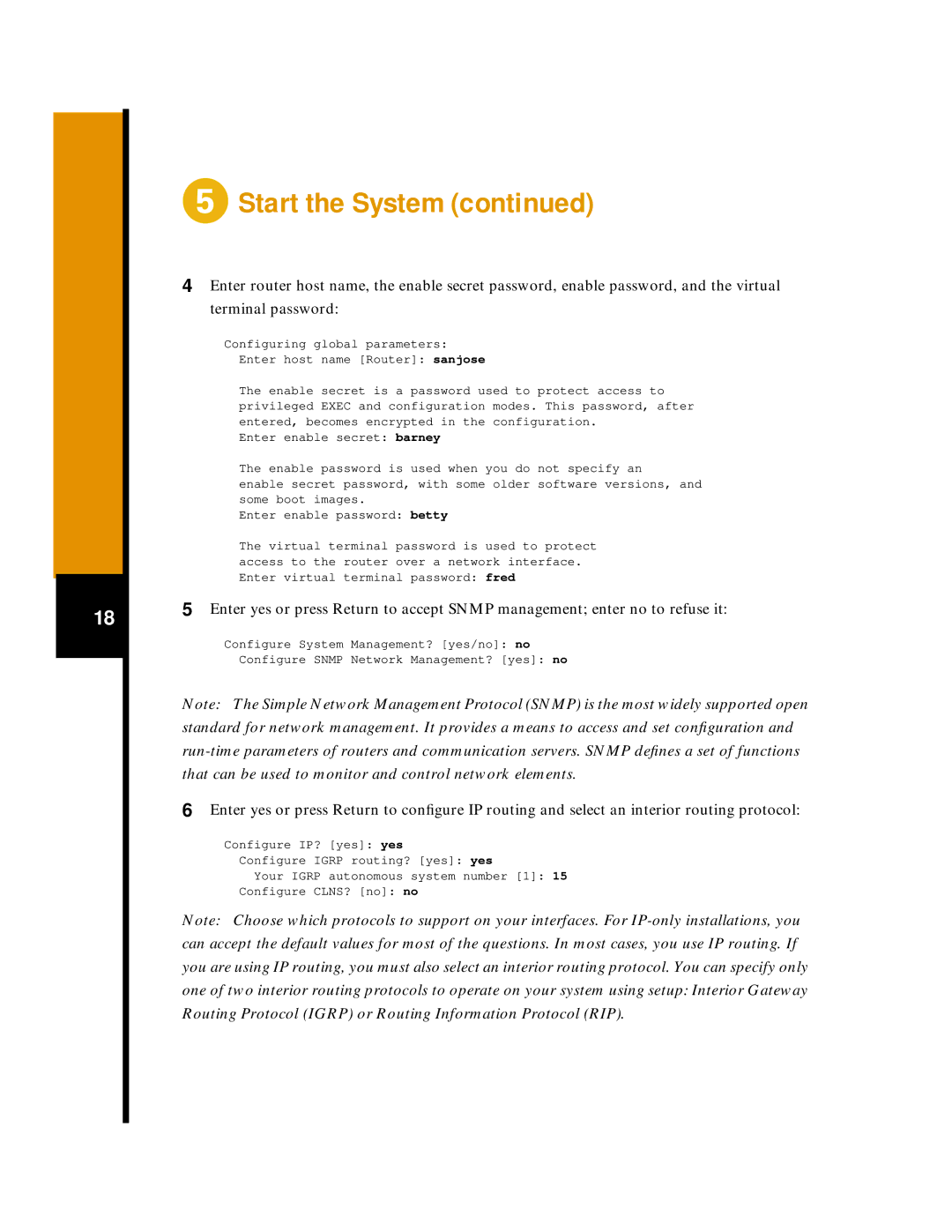18
 Start the System (continued)
Start the System (continued)
4 Enter router host name, the enable secret password, enable password, and the virtual terminal password:
Configuring global parameters:
Enter host name [Router]: sanjose
The enable secret is a password used to protect access to privileged EXEC and configuration modes. This password, after entered, becomes encrypted in the configuration.
Enter enable secret: barney
The enable password is used when you do not specify an
enable secret password, with some older software versions, and some boot images.
Enter enable password: betty
The virtual terminal password is used to protect access to the router over a network interface. Enter virtual terminal password: fred
5 Enter yes or press Return to accept SNMP management; enter no to refuse it:
Configure System Management? [yes/no]: no
Configure SNMP Network Management? [yes]: no
Note: The Simple Network Management Protocol (SNMP) is the most widely supported open standard for network management. It provides a means to access and set configuration and
6 Enter yes or press Return to configure IP routing and select an interior routing protocol:
Configure IP? [yes]: yes
Configure IGRP routing? [yes]: yes
Your IGRP autonomous system number [1]: 15
Configure CLNS? [no]: no
Note: Choose which protocols to support on your interfaces. For