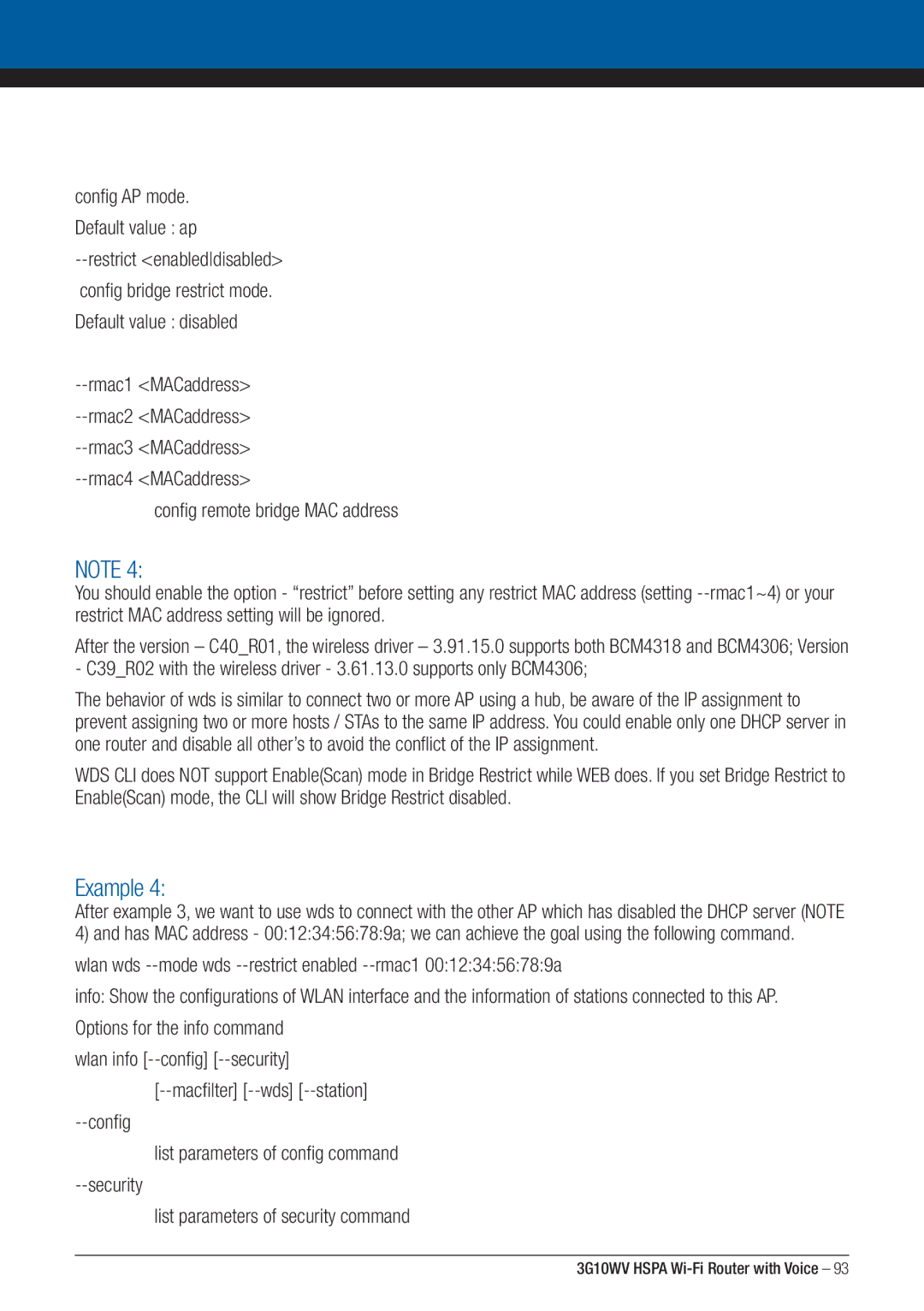config AP mode. Default value : ap
config remote bridge MAC address
NOTE 4:
You should enable the option - “restrict” before setting any restrict MAC address (setting
After the version – C40_R01, the wireless driver – 3.91.15.0 supports both BCM4318 and BCM4306; Version - C39_R02 with the wireless driver - 3.61.13.0 supports only BCM4306;
The behavior of wds is similar to connect two or more AP using a hub, be aware of the IP assignment to prevent assigning two or more hosts / STAs to the same IP address. You could enable only one DHCP server in one router and disable all other’s to avoid the conflict of the IP assignment.
WDS CLI does NOT support Enable(Scan) mode in Bridge Restrict while WEB does. If you set Bridge Restrict to Enable(Scan) mode, the CLI will show Bridge Restrict disabled.
Example 4:
After example 3, we want to use wds to connect with the other AP which has disabled the DHCP server (NOTE
4)and has MAC address - 00:12:34:56:78:9a; we can achieve the goal using the following command. wlan wds
info: Show the configurations of WLAN interface and the information of stations connected to this AP. Options for the info command
wlan info [--config] [--security] [--macfilter] [--wds] [--station]
list parameters of config command
list parameters of security command
3G10WV HSPA