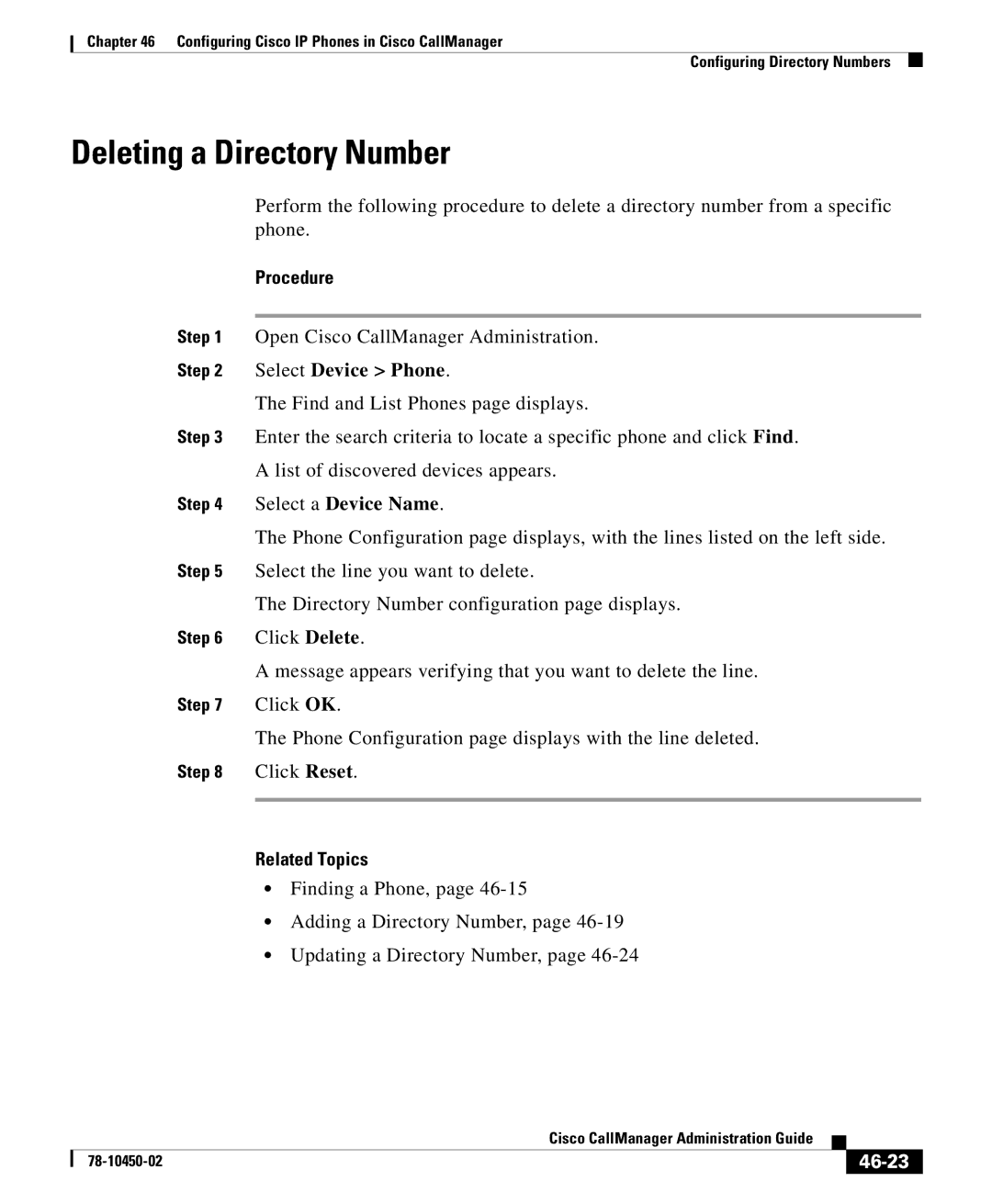Chapter 46 Configuring Cisco IP Phones in Cisco CallManager
Configuring Directory Numbers
Deleting a Directory Number
Perform the following procedure to delete a directory number from a specific phone.
Procedure
Step 1 Open Cisco CallManager Administration.
Step 2 Select Device > Phone.
The Find and List Phones page displays.
Step 3 Enter the search criteria to locate a specific phone and click Find.
A list of discovered devices appears.
Step 4 Select a Device Name.
The Phone Configuration page displays, with the lines listed on the left side. Step 5 Select the line you want to delete.
The Directory Number configuration page displays.
Step 6 Click Delete.
A message appears verifying that you want to delete the line.
Step 7 Click OK.
The Phone Configuration page displays with the line deleted.
Step 8 Click Reset.
Related Topics
•Finding a Phone, page
•Adding a Directory Number, page
•Updating a Directory Number, page
|
| Cisco CallManager Administration Guide |
|
|
|
|
| ||
|
|
|
| |
|
|
|