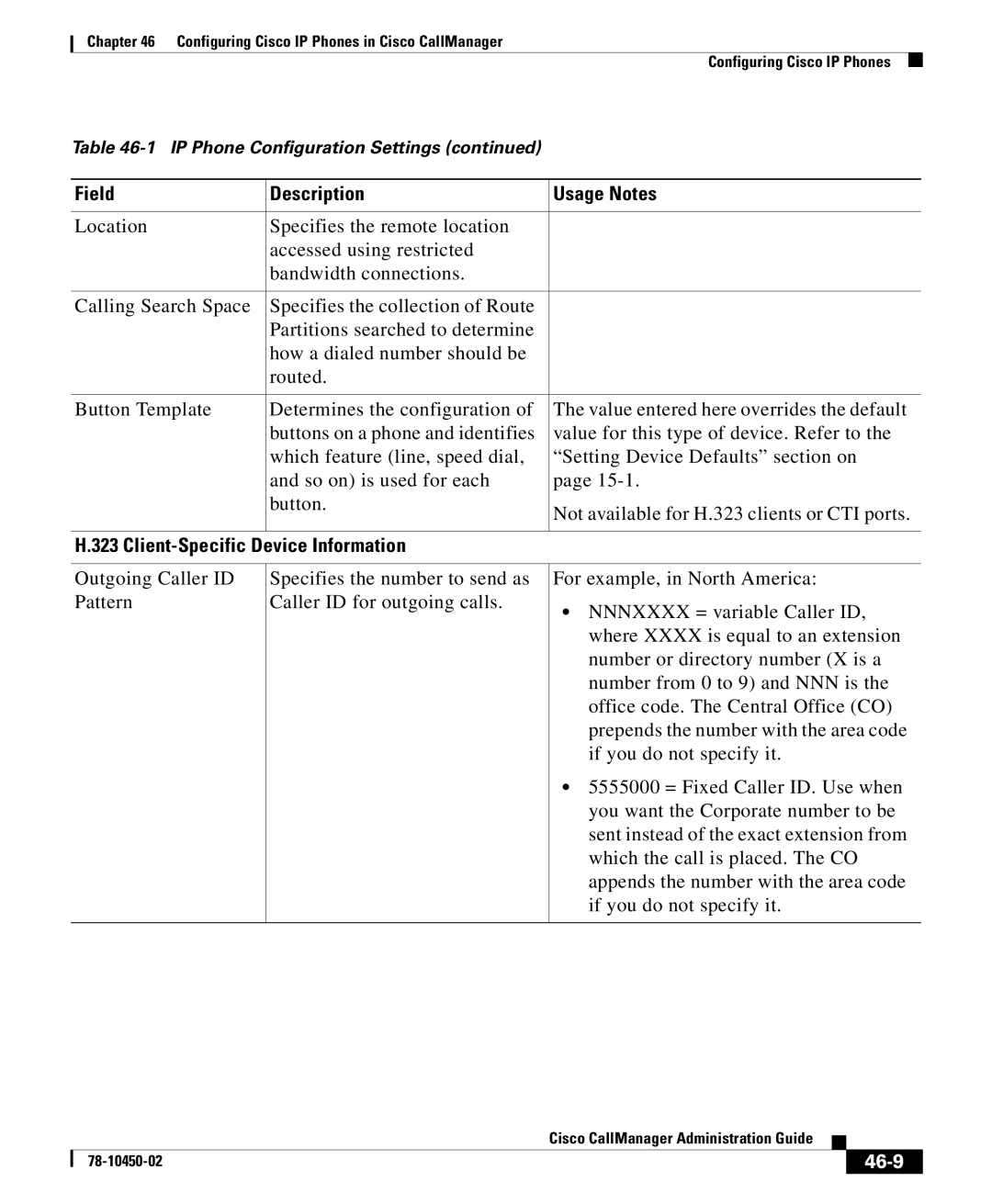Chapter 46 Configuring Cisco IP Phones in Cisco CallManager
Configuring Cisco IP Phones
Table
Field | Description | Usage Notes |
|
|
|
Location | Specifies the remote location |
|
| accessed using restricted |
|
| bandwidth connections. |
|
|
|
|
Calling Search Space | Specifies the collection of Route |
|
| Partitions searched to determine |
|
| how a dialed number should be |
|
| routed. |
|
|
|
|
Button Template | Determines the configuration of | The value entered here overrides the default |
| buttons on a phone and identifies | value for this type of device. Refer to the |
| which feature (line, speed dial, | “Setting Device Defaults” section on |
| and so on) is used for each | page |
| button. | Not available for H.323 clients or CTI ports. |
|
| |
|
|
|
H.323 |
| |
|
|
|
Outgoing Caller ID | Specifies the number to send as | For example, in North America: |
Pattern | Caller ID for outgoing calls. | • NNNXXXX = variable Caller ID, |
|
| |
|
| where XXXX is equal to an extension |
|
| number or directory number (X is a |
|
| number from 0 to 9) and NNN is the |
|
| office code. The Central Office (CO) |
|
| prepends the number with the area code |
|
| if you do not specify it. |
|
| • 5555000 = Fixed Caller ID. Use when |
|
| you want the Corporate number to be |
|
| sent instead of the exact extension from |
|
| which the call is placed. The CO |
|
| appends the number with the area code |
|
| if you do not specify it. |
|
|
|
|
| Cisco CallManager Administration Guide |
|
|
|
|
| ||
|
|
|
| |
|
|
|