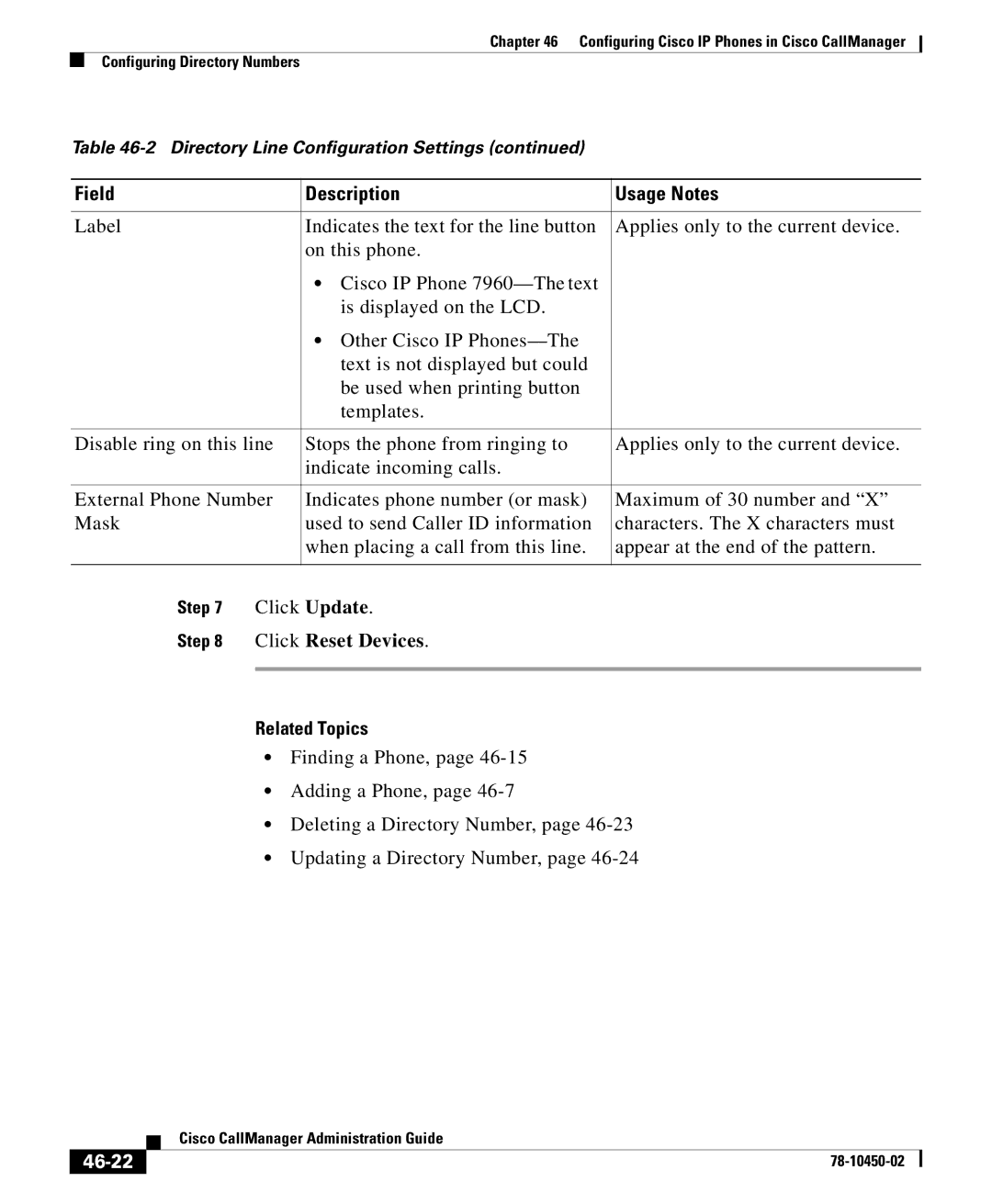Chapter 46 Configuring Cisco IP Phones in Cisco CallManager
Configuring Directory Numbers
Table
Field | Description | Usage Notes |
|
|
|
Label | Indicates the text for the line button | Applies only to the current device. |
| on this phone. |
|
| • Cisco IP Phone |
|
| is displayed on the LCD. |
|
| • Other Cisco IP |
|
| text is not displayed but could |
|
| be used when printing button |
|
| templates. |
|
|
|
|
Disable ring on this line | Stops the phone from ringing to | Applies only to the current device. |
| indicate incoming calls. |
|
|
|
|
External Phone Number | Indicates phone number (or mask) | Maximum of 30 number and “X” |
Mask | used to send Caller ID information | characters. The X characters must |
| when placing a call from this line. | appear at the end of the pattern. |
|
|
|
Step 7 Click Update.
Step 8 Click Reset Devices.
Related Topics
•Finding a Phone, page
•Adding a Phone, page
•Deleting a Directory Number, page
•Updating a Directory Number, page
| Cisco CallManager Administration Guide |
|