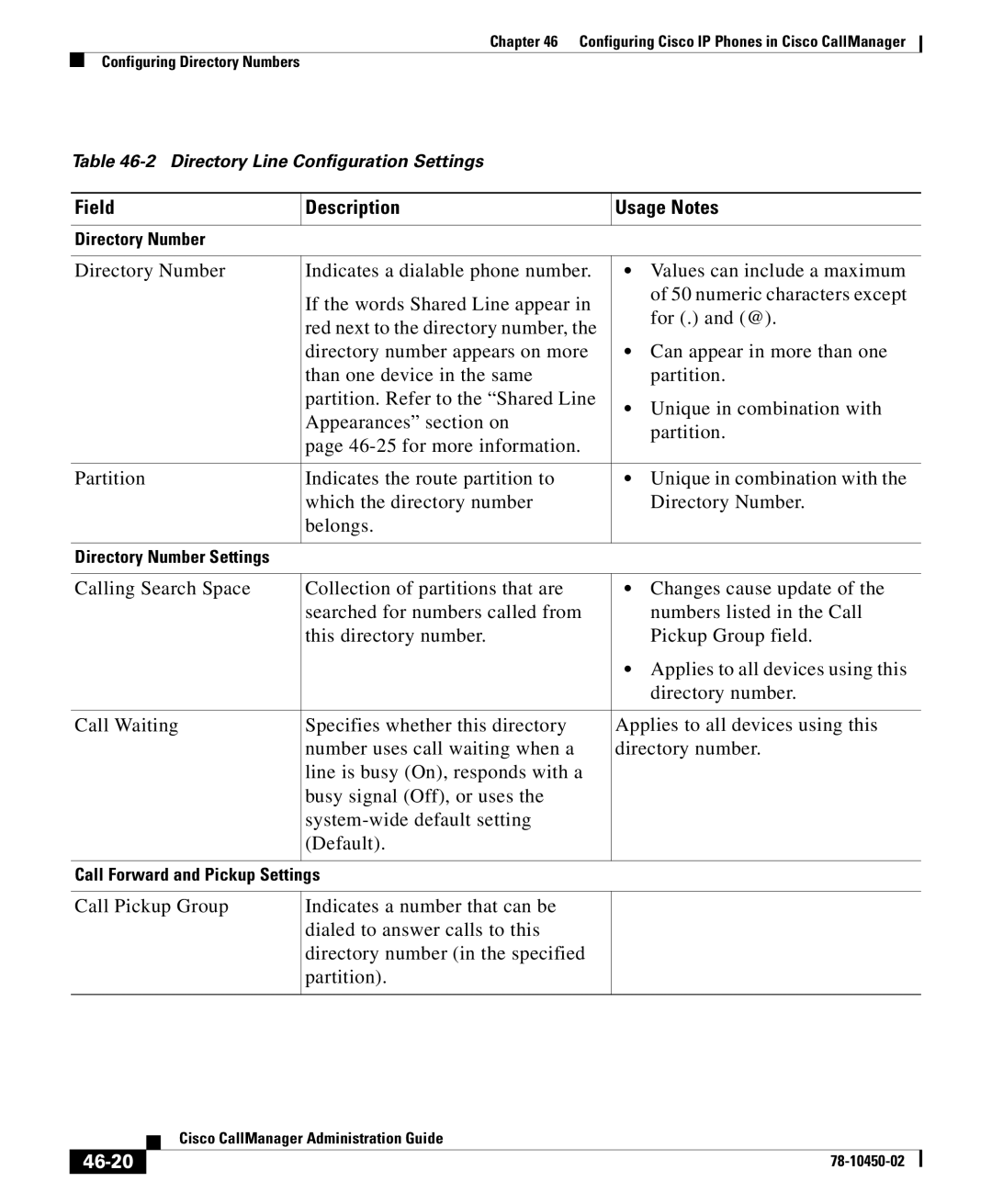Chapter 46 Configuring Cisco IP Phones in Cisco CallManager
Configuring Directory Numbers
Table
Field | Description | Usage Notes |
|
|
|
Directory Number |
|
|
|
|
|
Directory Number | Indicates a dialable phone number. | • Values can include a maximum |
| If the words Shared Line appear in | of 50 numeric characters except |
| for (.) and (@). | |
| red next to the directory number, the | |
|
| |
| directory number appears on more | • Can appear in more than one |
| than one device in the same | partition. |
| partition. Refer to the “Shared Line | • Unique in combination with |
| Appearances” section on | |
| partition. | |
| page | |
|
| |
|
|
|
Partition | Indicates the route partition to | • Unique in combination with the |
| which the directory number | Directory Number. |
| belongs. |
|
|
|
|
Directory Number Settings |
|
|
|
|
|
Calling Search Space | Collection of partitions that are | • Changes cause update of the |
| searched for numbers called from | numbers listed in the Call |
| this directory number. | Pickup Group field. |
|
| • Applies to all devices using this |
|
| directory number. |
|
|
|
Call Waiting | Specifies whether this directory | Applies to all devices using this |
| number uses call waiting when a | directory number. |
| line is busy (On), responds with a |
|
| busy signal (Off), or uses the |
|
|
| |
| (Default). |
|
|
|
|
Call Forward and Pickup Settings |
| |
|
|
|
Call Pickup Group | Indicates a number that can be |
|
| dialed to answer calls to this |
|
| directory number (in the specified |
|
| partition). |
|
|
|
|
| Cisco CallManager Administration Guide |
|