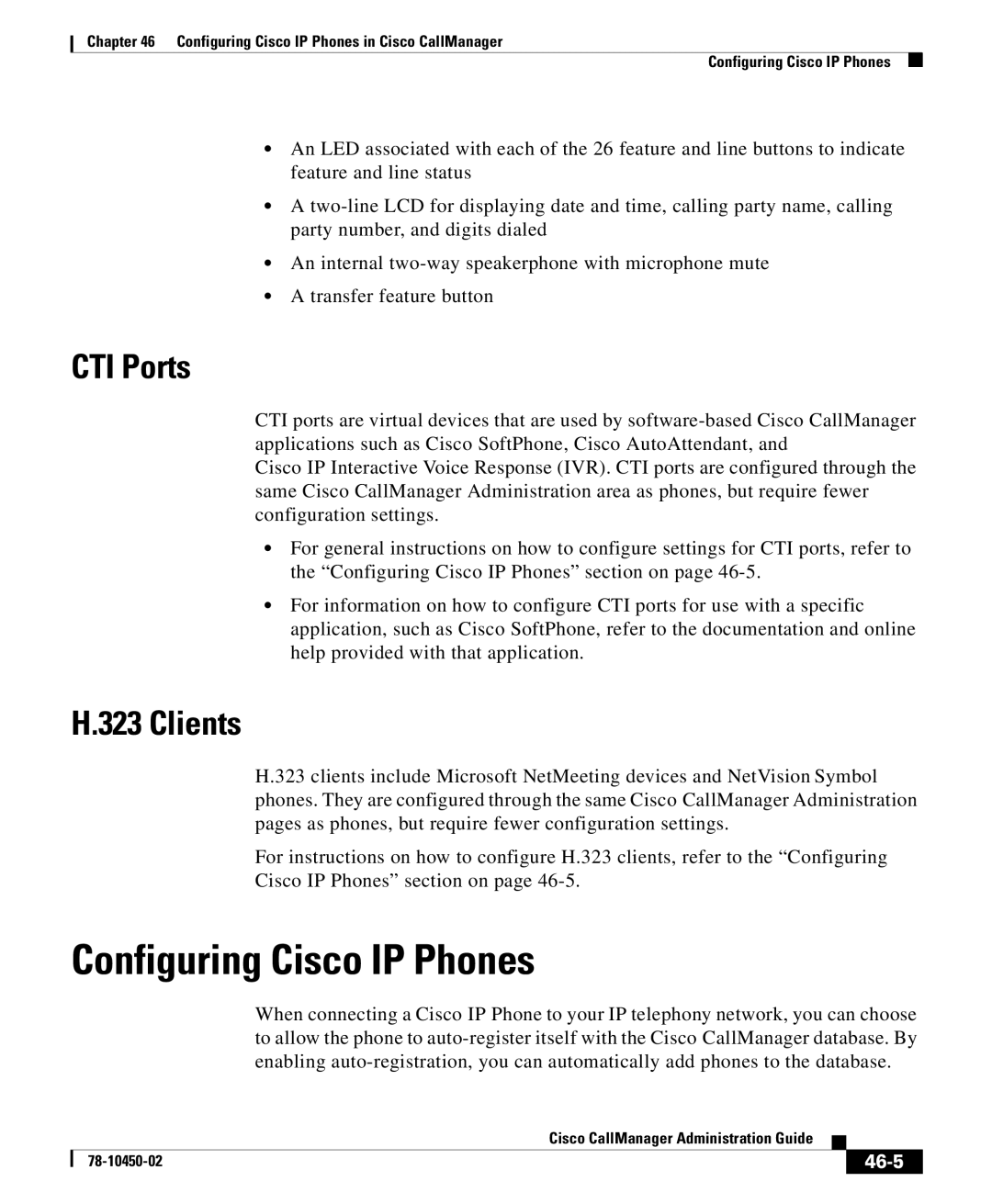Chapter 46 Configuring Cisco IP Phones in Cisco CallManager
Configuring Cisco IP Phones
•An LED associated with each of the 26 feature and line buttons to indicate feature and line status
•A
•An internal
•A transfer feature button
CTI Ports
CTI ports are virtual devices that are used by
Cisco IP Interactive Voice Response (IVR). CTI ports are configured through the same Cisco CallManager Administration area as phones, but require fewer configuration settings.
•For general instructions on how to configure settings for CTI ports, refer to the “Configuring Cisco IP Phones” section on page
•For information on how to configure CTI ports for use with a specific application, such as Cisco SoftPhone, refer to the documentation and online help provided with that application.
H.323 Clients
H.323 clients include Microsoft NetMeeting devices and NetVision Symbol phones. They are configured through the same Cisco CallManager Administration pages as phones, but require fewer configuration settings.
For instructions on how to configure H.323 clients, refer to the “Configuring
Cisco IP Phones” section on page
Configuring Cisco IP Phones
When connecting a Cisco IP Phone to your IP telephony network, you can choose to allow the phone to
|
| Cisco CallManager Administration Guide |
|
|
|
|
| ||
|
|
|
| |
|
|
|