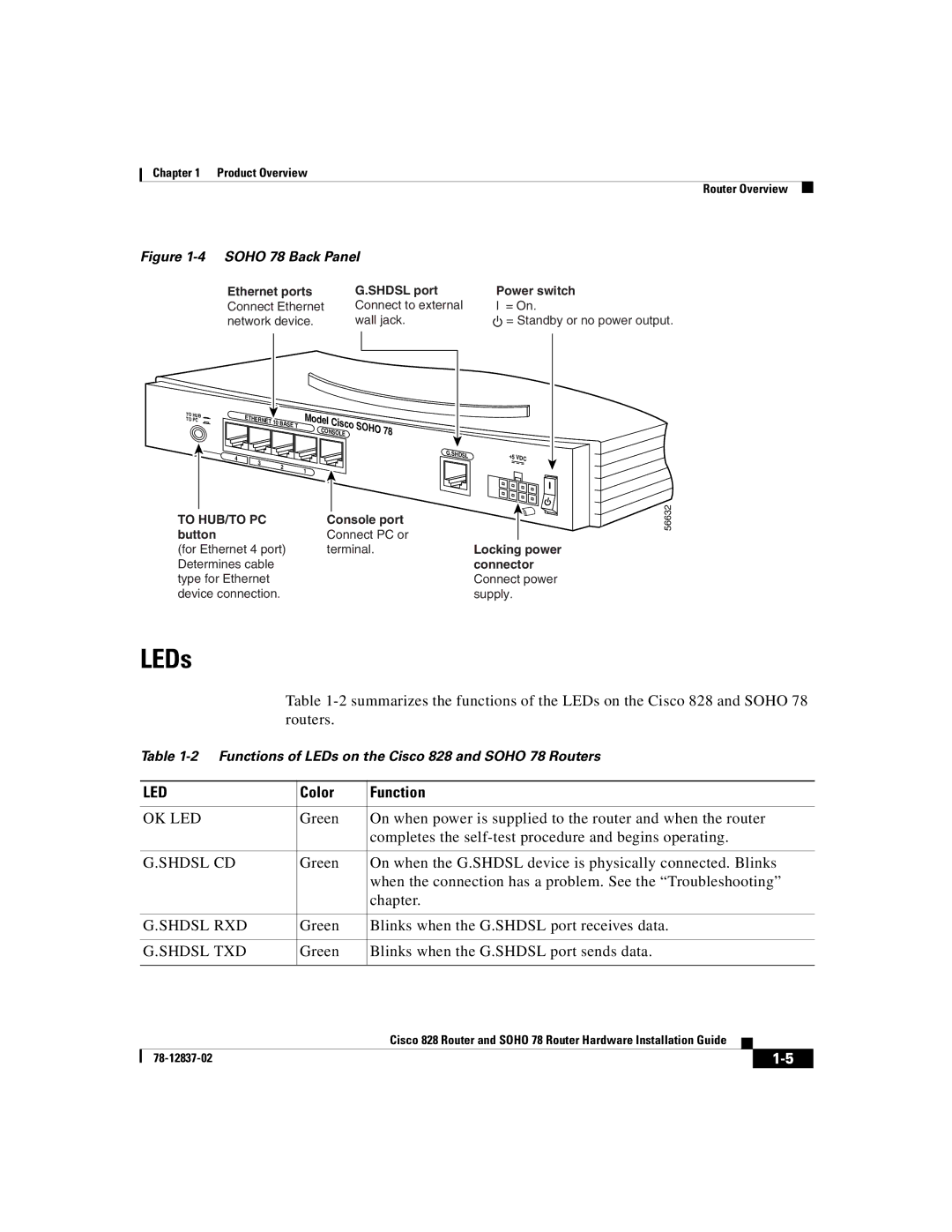Chapter 1 Product Overview
Router Overview
Figure 1-4 SOHO 78 Back Panel
Ethernet ports | G.SHDSL port |
Connect Ethernet | Connect to external |
network device. | wall jack. |
Power switch l = On.
![]() = Standby or no power output.
= Standby or no power output.
TO HUB |
| ETHERNET 10 |
| Model | Cisco |
|
|
| |
TO PC |
| BASE T |
|
|
| ||||
|
|
|
|
|
|
| |||
|
|
|
| CONSOLE | SOHO | 78 |
|
| |
|
|
|
|
|
|
| |||
|
|
|
|
|
|
| G. | +5 |
|
| 4 | 3 |
|
|
|
| SHDSL | VDC | |
|
| 2 |
|
|
|
|
|
| |
|
|
| 1 |
|
|
|
|
| |
|
|
|
|
|
|
|
|
| |
|
|
|
|
|
|
|
|
|
|
|
|
|
|
|
|
|
|
TO HUB/TO PC | Console port |
|
|
| |
button | Connect PC or |
|
|
| |
(for Ethernet 4 port) | terminal. | Locking power | |||
Determines cable |
|
| connector | ||
type for Ethernet |
|
| Connect power | ||
device connection. |
|
| supply. | ||
56632
LEDs
Table
Table
| LED | Color | Function | ||
|
|
|
| ||
| OK LED | Green | On when power is supplied to the router and when the router | ||
|
|
| completes the | ||
|
|
|
| ||
| G.SHDSL CD | Green | On when the G.SHDSL device is physically connected. Blinks | ||
|
|
| when the connection has a problem. See the “Troubleshooting” | ||
|
|
| chapter. | ||
|
|
|
| ||
| G.SHDSL RXD | Green | Blinks when the G.SHDSL port receives data. | ||
|
|
|
| ||
| G.SHDSL TXD | Green | Blinks when the G.SHDSL port sends data. | ||
|
|
|
|
|
|
|
|
| Cisco 828 Router and SOHO 78 Router Hardware Installation Guide |
|
|
|
|
|
| ||
|
|
|
| ||
|
|
|
| ||