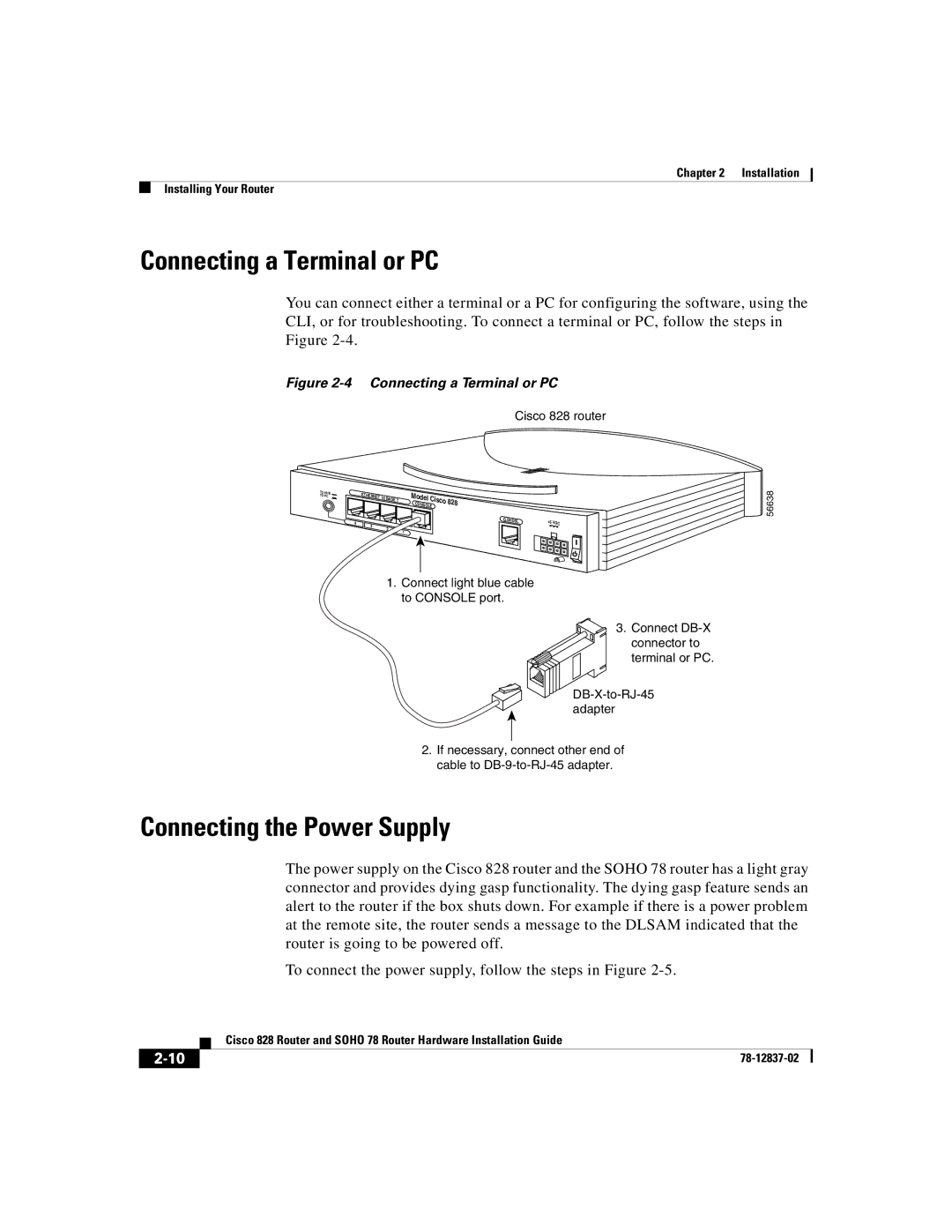Chapter 2 Installation
Installing Your Router
Connecting a Terminal or PC
You can connect either a terminal or a PC for configuring the software, using the CLI, or for troubleshooting. To connect a terminal or PC, follow the steps in Figure
Figure 2-4 Connecting a Terminal or PC
Cisco 828 router
TO HUB TO PC
| ETHERNET 10 | BASE T | Model | Cisco |
| |
|
|
|
|
| ||
|
|
| CONSOLE | 828 |
| |
|
|
|
|
| ||
4 | 3 |
|
|
| G.SHDSL | +5 VDC |
|
|
|
| |||
| 2 |
|
|
|
| |
|
| 1 |
|
|
| |
|
|
|
|
|
| |
1.Connect light blue cable to CONSOLE port.
3. Connect
56638
2.If necessary, connect other end of cable to
Connecting the Power Supply
The power supply on the Cisco 828 router and the SOHO 78 router has a light gray connector and provides dying gasp functionality. The dying gasp feature sends an alert to the router if the box shuts down. For example if there is a power problem at the remote site, the router sends a message to the DLSAM indicated that the router is going to be powered off.
To connect the power supply, follow the steps in Figure
| Cisco 828 Router and SOHO 78 Router Hardware Installation Guide |