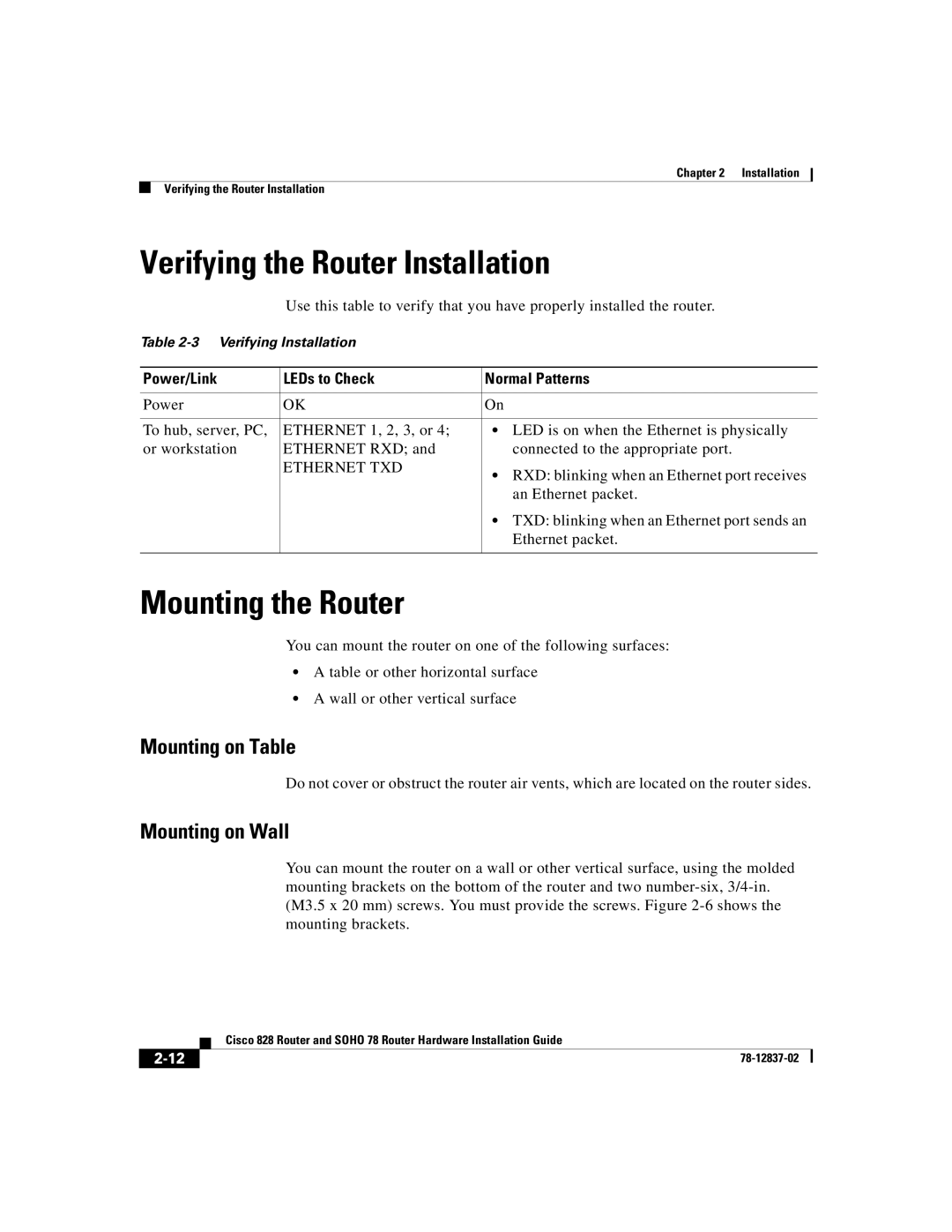Chapter 2 Installation
Verifying the Router Installation
Verifying the Router Installation
Use this table to verify that you have properly installed the router.
Table
Power/Link | LEDs to Check | Normal Patterns |
|
|
|
Power | OK | On |
|
|
|
To hub, server, PC, | ETHERNET 1, 2, 3, or 4; | • LED is on when the Ethernet is physically |
or workstation | ETHERNET RXD; and | connected to the appropriate port. |
| ETHERNET TXD | • RXD: blinking when an Ethernet port receives |
|
| |
|
| an Ethernet packet. |
|
| • TXD: blinking when an Ethernet port sends an |
|
| Ethernet packet. |
|
|
|
Mounting the Router
You can mount the router on one of the following surfaces:
•A table or other horizontal surface
•A wall or other vertical surface
Mounting on Table
Do not cover or obstruct the router air vents, which are located on the router sides.
Mounting on Wall
You can mount the router on a wall or other vertical surface, using the molded mounting brackets on the bottom of the router and two
| Cisco 828 Router and SOHO 78 Router Hardware Installation Guide |