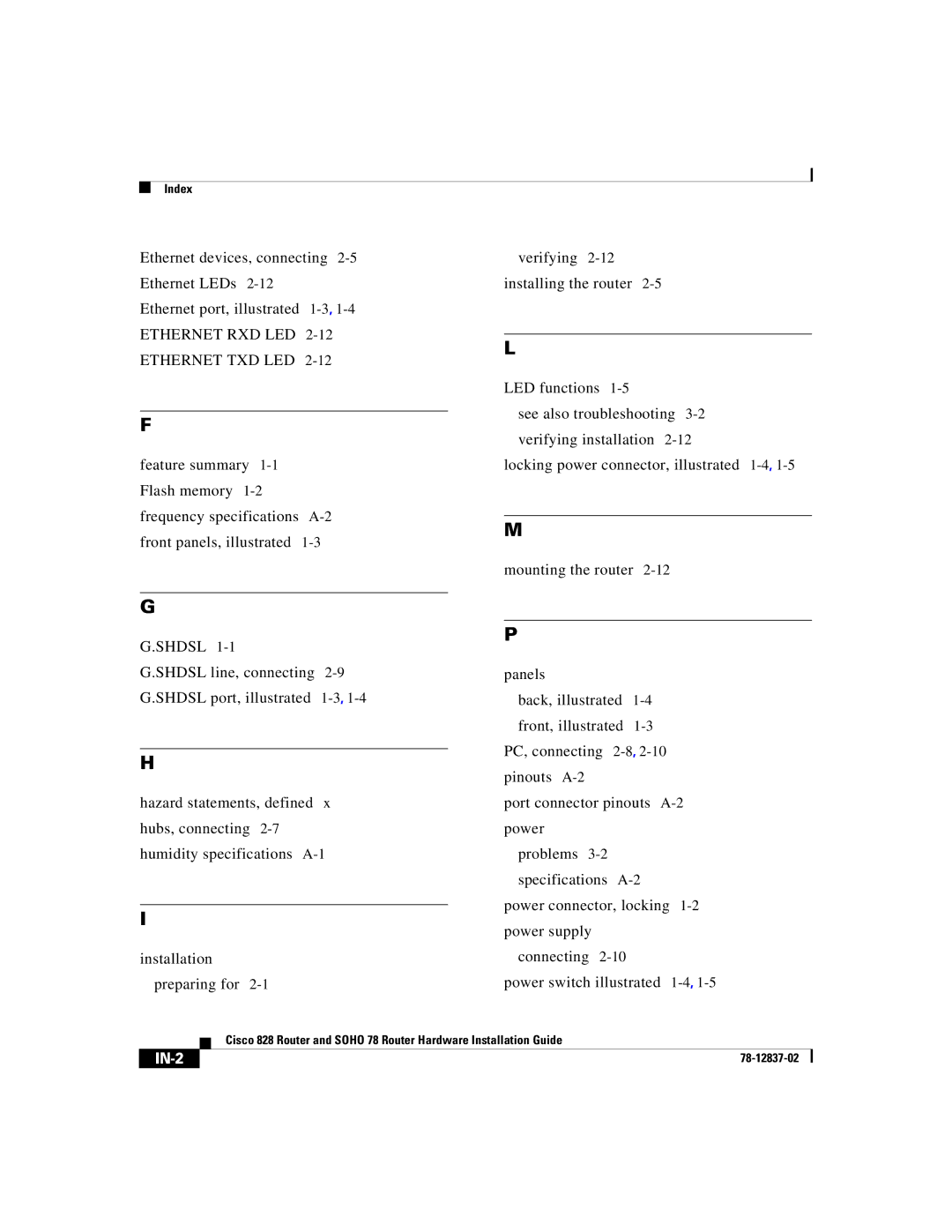Index
Ethernet devices, connecting |
| verifying |
| |
Ethernet LEDs |
|
| installing the router | |
Ethernet port, illustrated |
|
|
| |
ETHERNET RXD LED |
|
|
| |
| L |
| ||
ETHERNET TXD LED |
|
| ||
|
|
| ||
|
|
| LED functions |
|
|
|
| see also troubleshooting | |
F |
| |||
|
| verifying installation | ||
|
|
| ||
feature summary |
|
| locking power connector, illustrated | |
Flash memory |
|
|
|
|
frequency specifications |
|
|
| |
| M |
| ||
front panels, illustrated |
|
| ||
|
|
| ||
|
|
| mounting the router | |
G
G.SHDSL 1-1
G.SHDSL line, connecting
H
hazard statements, defined x hubs, connecting
I
installation
preparing for
P
panels
back, illustrated
pinouts
port connector pinouts
problems
specifications
power connector, locking
power supply
connecting
power switch illustrated
| Cisco 828 Router and SOHO 78 Router Hardware Installation Guide |
|