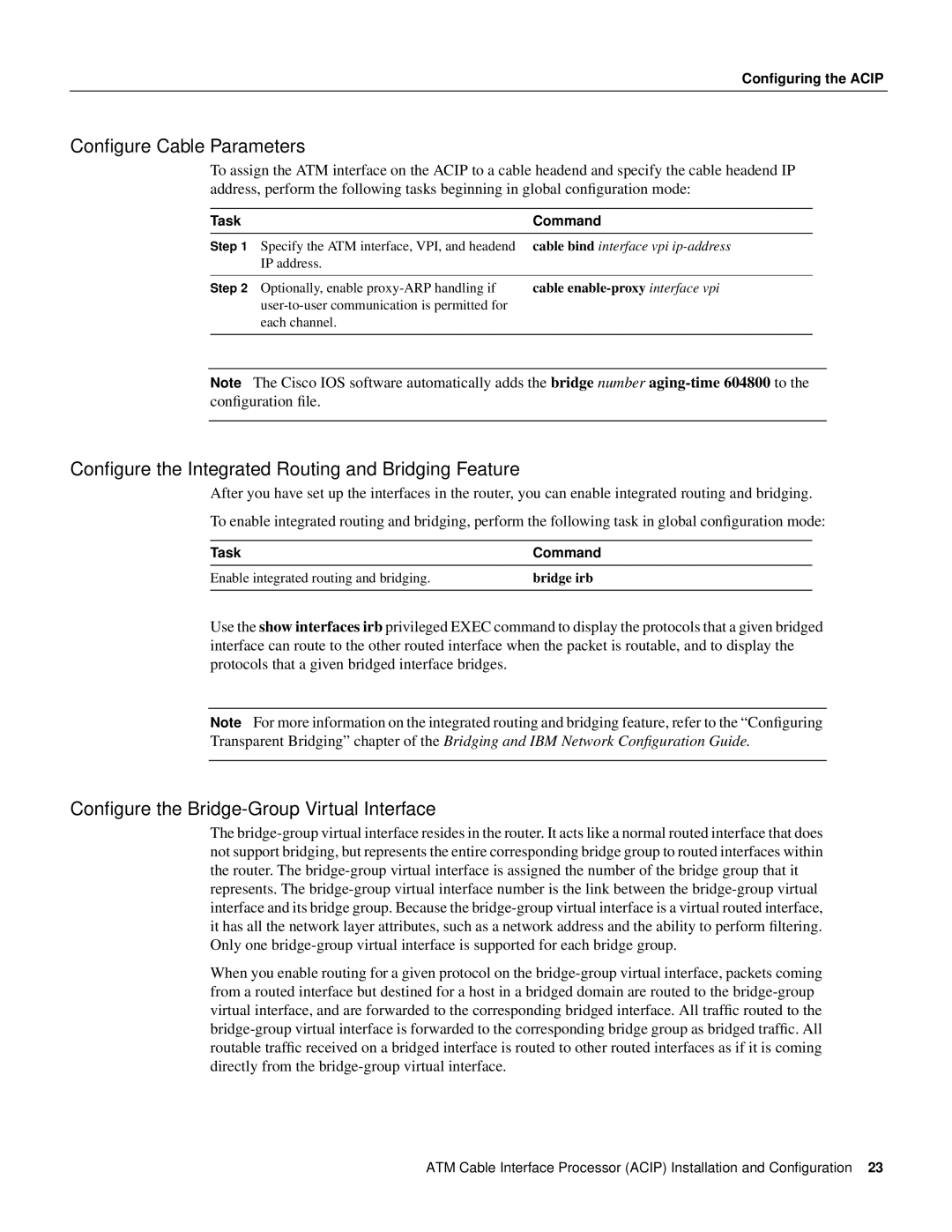Configuring the ACIP
Configure Cable Parameters
To assign the ATM interface on the ACIP to a cable headend and specify the cable headend IP address, perform the following tasks beginning in global configuration mode:
Task |
| Command |
Step 1 | Specify the ATM interface, VPI, and headend | cable bind interface vpi |
| IP address. |
|
|
|
|
Step 2 | Optionally, enable | cable |
|
| |
| each channel. |
|
|
|
|
Note The Cisco IOS software automatically adds the bridge number
Configure the Integrated Routing and Bridging Feature
After you have set up the interfaces in the router, you can enable integrated routing and bridging.
To enable integrated routing and bridging, perform the following task in global configuration mode:
Task | Command |
Enable integrated routing and bridging. | bridge irb |
|
|
Use the show interfaces irb privileged EXEC command to display the protocols that a given bridged interface can route to the other routed interface when the packet is routable, and to display the protocols that a given bridged interface bridges.
Note For more information on the integrated routing and bridging feature, refer to the “Configuring
Transparent Bridging” chapter of the Bridging and IBM Network Configuration Guide.
Configure the Bridge-Group Virtual Interface
The
When you enable routing for a given protocol on the
ATM Cable Interface Processor (ACIP) Installation and Configuration 23