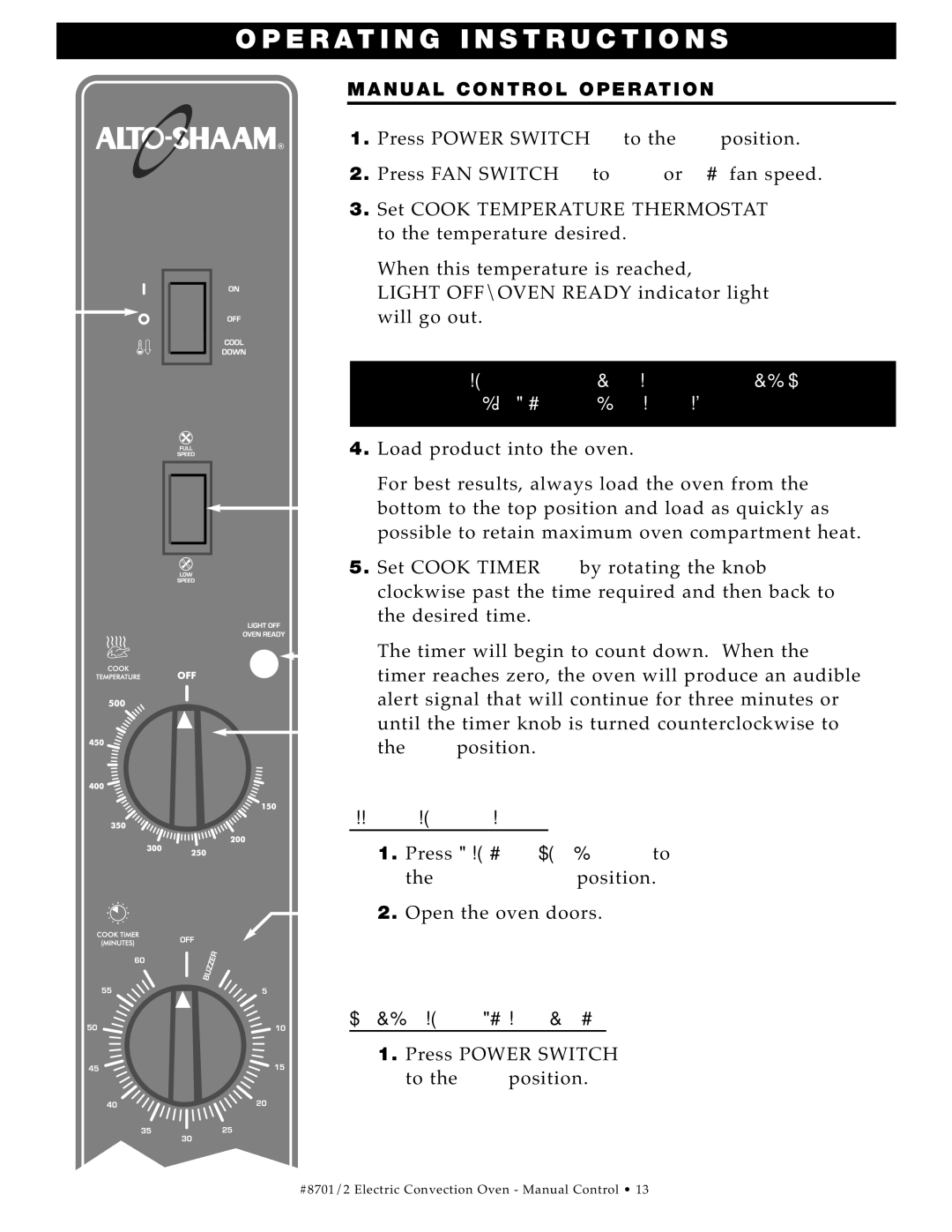ASC-4E, ASC-2E specifications
Cisco Systems is a leader in networking and communications technology, and its ASC-2E and ASC-4E products exemplify the company’s commitment to delivering high-performance solutions for enterprise environments. Designed to bolster network capacity and efficiency, these advanced switching modules integrate seamlessly with Cisco's existing infrastructure.The ASC-2E and ASC-4E are modular switching solutions aimed at enhancing data center performance. Specifically, the ASC-2E features two Ethernet ports, while the ASC-4E provides four ports, allowing organizations to choose the model that best fits their bandwidth and connectivity requirements. The ability to expand network infrastructure without overhauling existing systems is a key characteristic of these modules.
One of the standout features of the ASC series is its support for various Ethernet standards, including Gigabit Ethernet and 10 Gigabit Ethernet. This flexibility allows businesses to adapt to their evolving networking needs. Both modules come equipped with advanced Quality of Service (QoS) capabilities, ensuring that critical applications receive the bandwidth and low latency required for optimal performance.
The technology embedded in the ASC-2E and ASC-4E includes enhanced security protocols, which are essential in today's landscape of increasing cyber threats. These modules support features such as VLAN tagging and integrated firewall capabilities, providing multiple layers of protection for sensitive data.
Additionally, both models utilize Cisco’s innovative software-defined networking (SDN) technology, facilitating simplified management and automation of network resources. This not only streamlines operations but also allows for more efficient allocation of bandwidth based on real-time data.
Power efficiency is also a focus in the design of these modules. They are engineered to consume less energy compared to traditional switching solutions, aligning with the growing emphasis on sustainable IT practices.
In conclusion, the Cisco ASC-2E and ASC-4E modules provide organizations with the performance and adaptability required for modern networks. With their advanced features, including support for a variety of Ethernet standards, robust security, and software-defined capabilities, these modules are well-equipped to meet the demands of today's rapidly evolving digital landscape. Whether an organization is scaling its infrastructure or enhancing its operational efficiency, these solutions represent a significant step toward achieving those goals.