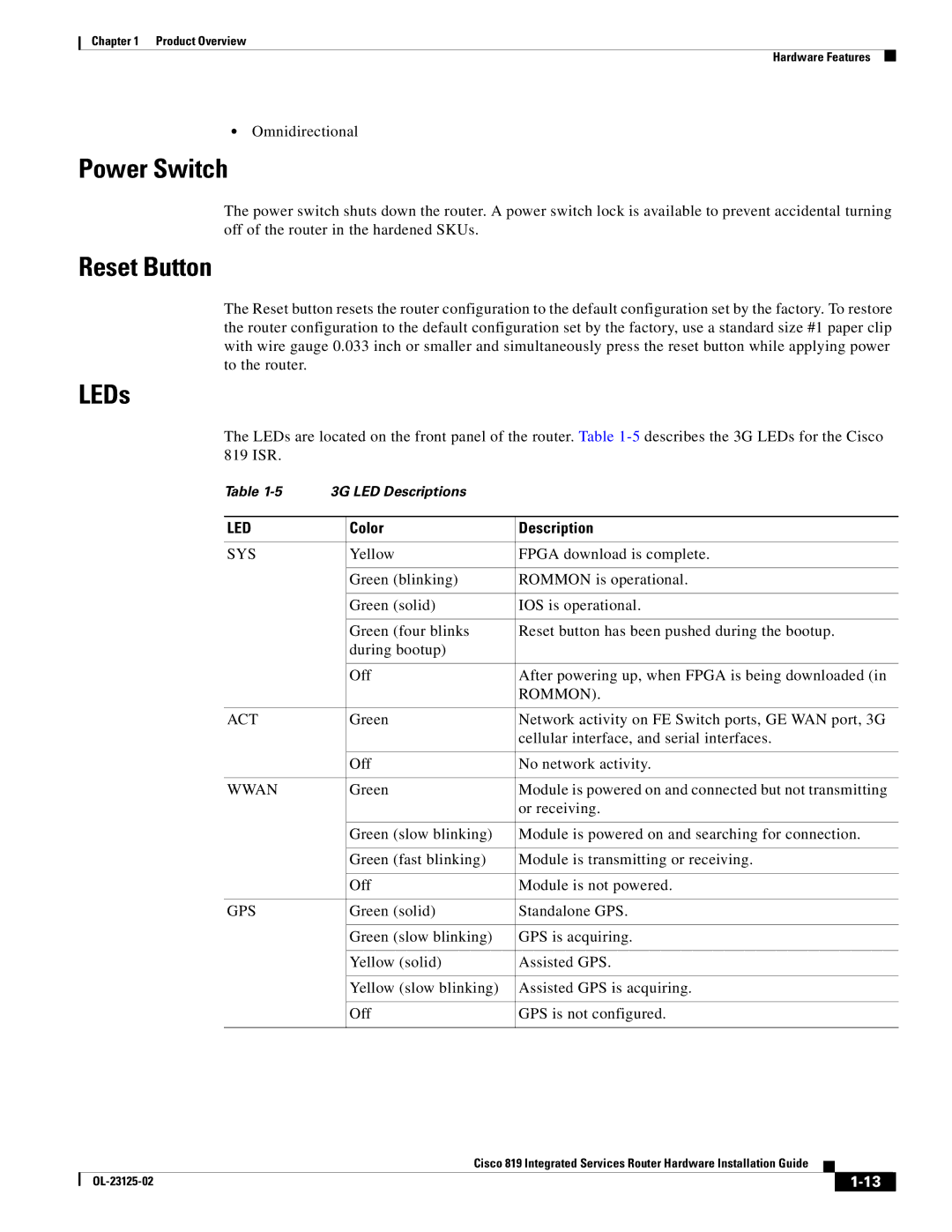Chapter 1 Product Overview
Hardware Features
•Omnidirectional
Power Switch
The power switch shuts down the router. A power switch lock is available to prevent accidental turning off of the router in the hardened SKUs.
Reset Button
The Reset button resets the router configuration to the default configuration set by the factory. To restore the router configuration to the default configuration set by the factory, use a standard size #1 paper clip with wire gauge 0.033 inch or smaller and simultaneously press the reset button while applying power to the router.
LEDs
The LEDs are located on the front panel of the router. Table
Table | 3G LED Descriptions |
| |
|
|
|
|
LED |
| Color | Description |
|
|
|
|
SYS |
| Yellow | FPGA download is complete. |
|
|
|
|
|
| Green (blinking) | ROMMON is operational. |
|
|
|
|
|
| Green (solid) | IOS is operational. |
|
|
|
|
|
| Green (four blinks | Reset button has been pushed during the bootup. |
|
| during bootup) |
|
|
|
|
|
|
| Off | After powering up, when FPGA is being downloaded (in |
|
|
| ROMMON). |
|
|
|
|
ACT |
| Green | Network activity on FE Switch ports, GE WAN port, 3G |
|
|
| cellular interface, and serial interfaces. |
|
|
|
|
|
| Off | No network activity. |
|
|
|
|
WWAN |
| Green | Module is powered on and connected but not transmitting |
|
|
| or receiving. |
|
|
|
|
|
| Green (slow blinking) | Module is powered on and searching for connection. |
|
|
|
|
|
| Green (fast blinking) | Module is transmitting or receiving. |
|
|
|
|
|
| Off | Module is not powered. |
|
|
|
|
GPS |
| Green (solid) | Standalone GPS. |
|
|
|
|
|
| Green (slow blinking) | GPS is acquiring. |
|
|
|
|
|
| Yellow (solid) | Assisted GPS. |
|
|
|
|
|
| Yellow (slow blinking) | Assisted GPS is acquiring. |
|
|
|
|
|
| Off | GPS is not configured. |
|
|
|
|
|
| Cisco 819 Integrated Services Router Hardware Installation Guide |
|
| |
|
|
| |||
|
|
|
| ||
|
|
|
| ||