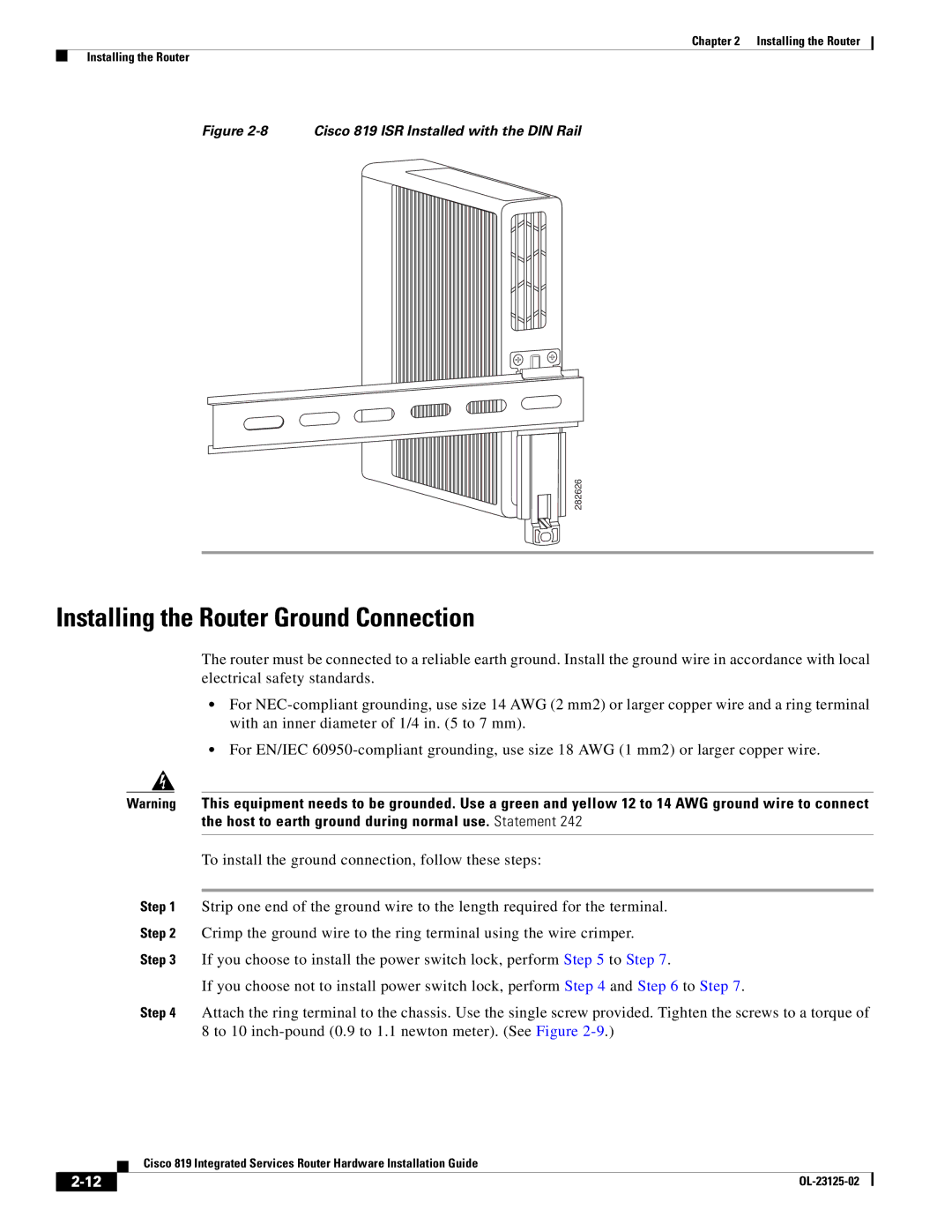Chapter 2 Installing the Router
Installing the Router
Figure 2-8 Cisco 819 ISR Installed with the DIN Rail
282626
Installing the Router Ground Connection
The router must be connected to a reliable earth ground. Install the ground wire in accordance with local electrical safety standards.
•For
•For EN/IEC
Warning This equipment needs to be grounded. Use a green and yellow 12 to 14 AWG ground wire to connect the host to earth ground during normal use. Statement 242
To install the ground connection, follow these steps:
Step 1 Strip one end of the ground wire to the length required for the terminal.
Step 2 Crimp the ground wire to the ring terminal using the wire crimper.
Step 3 If you choose to install the power switch lock, perform Step 5 to Step 7.
If you choose not to install power switch lock, perform Step 4 and Step 6 to Step 7.
Step 4 Attach the ring terminal to the chassis. Use the single screw provided. Tighten the screws to a torque of 8 to 10
| Cisco 819 Integrated Services Router Hardware Installation Guide |
|