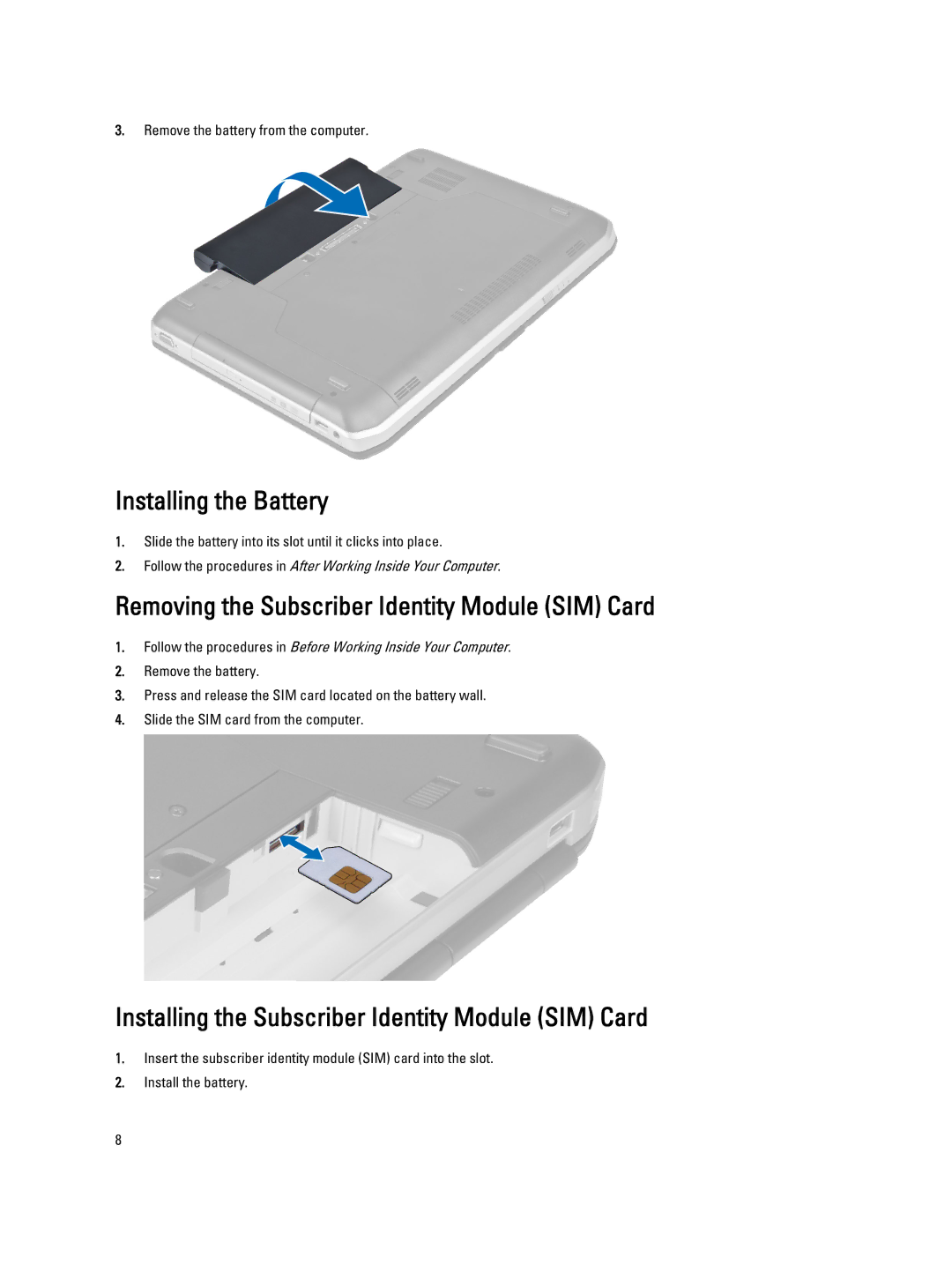3.Remove the battery from the computer.
Installing the Battery
1.Slide the battery into its slot until it clicks into place.
2.Follow the procedures in After Working Inside Your Computer.
Removing the Subscriber Identity Module (SIM) Card
1.Follow the procedures in Before Working Inside Your Computer.
2.Remove the battery.
3.Press and release the SIM card located on the battery wall.
4.Slide the SIM card from the computer.
Installing the Subscriber Identity Module (SIM) Card
1.Insert the subscriber identity module (SIM) card into the slot.
2.Install the battery.
8