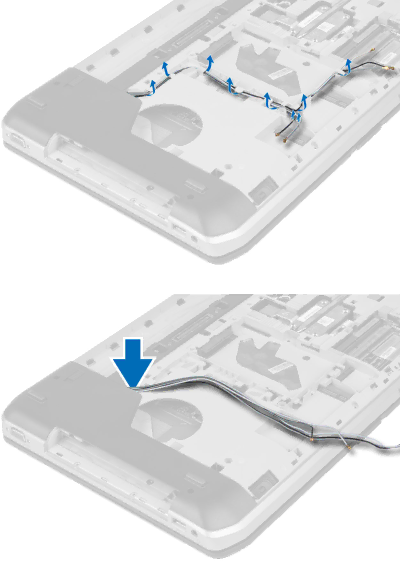
f)optical drive
g)hard drive
h)right base panel
i)palmrest
3.Disconnect and remove any antennas from the routing channels.
4.Disconnect the
5.Pull the antennas through the opening to the top of the computer.
32
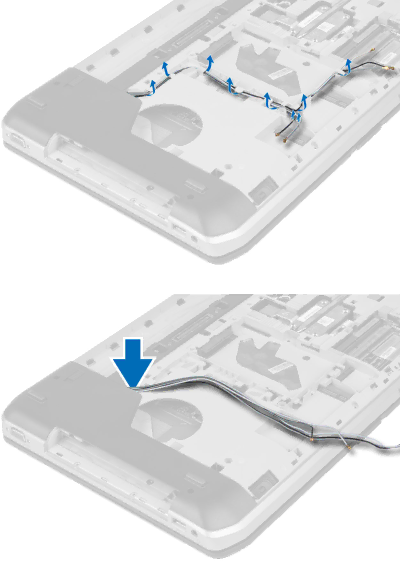
f)optical drive
g)hard drive
h)right base panel
i)palmrest
3.Disconnect and remove any antennas from the routing channels.
4.Disconnect the
5.Pull the antennas through the opening to the top of the computer.
32