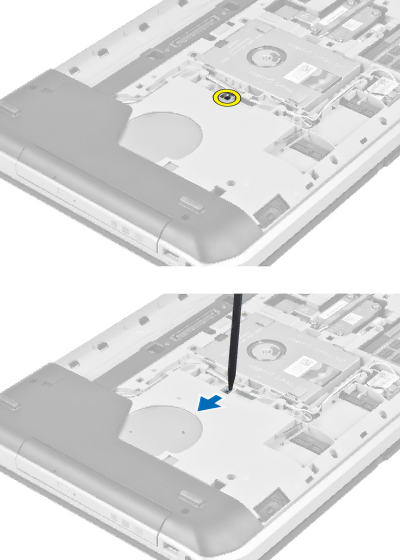
3.Remove the screw that secures the optical drive.
4.Push the screw tab away from the computer to release the optical drive from the drive bay.
5.Remove the optical drive from the computer.
19
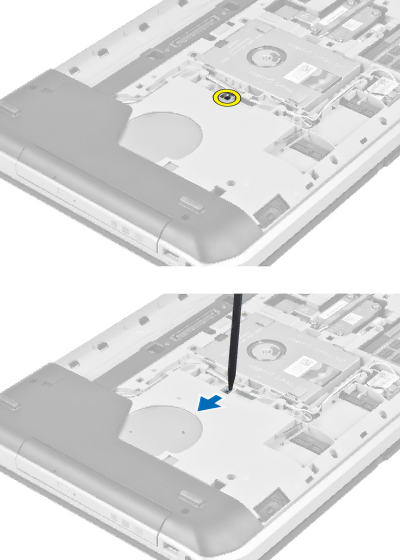
3.Remove the screw that secures the optical drive.
4.Push the screw tab away from the computer to release the optical drive from the drive bay.
5.Remove the optical drive from the computer.
19