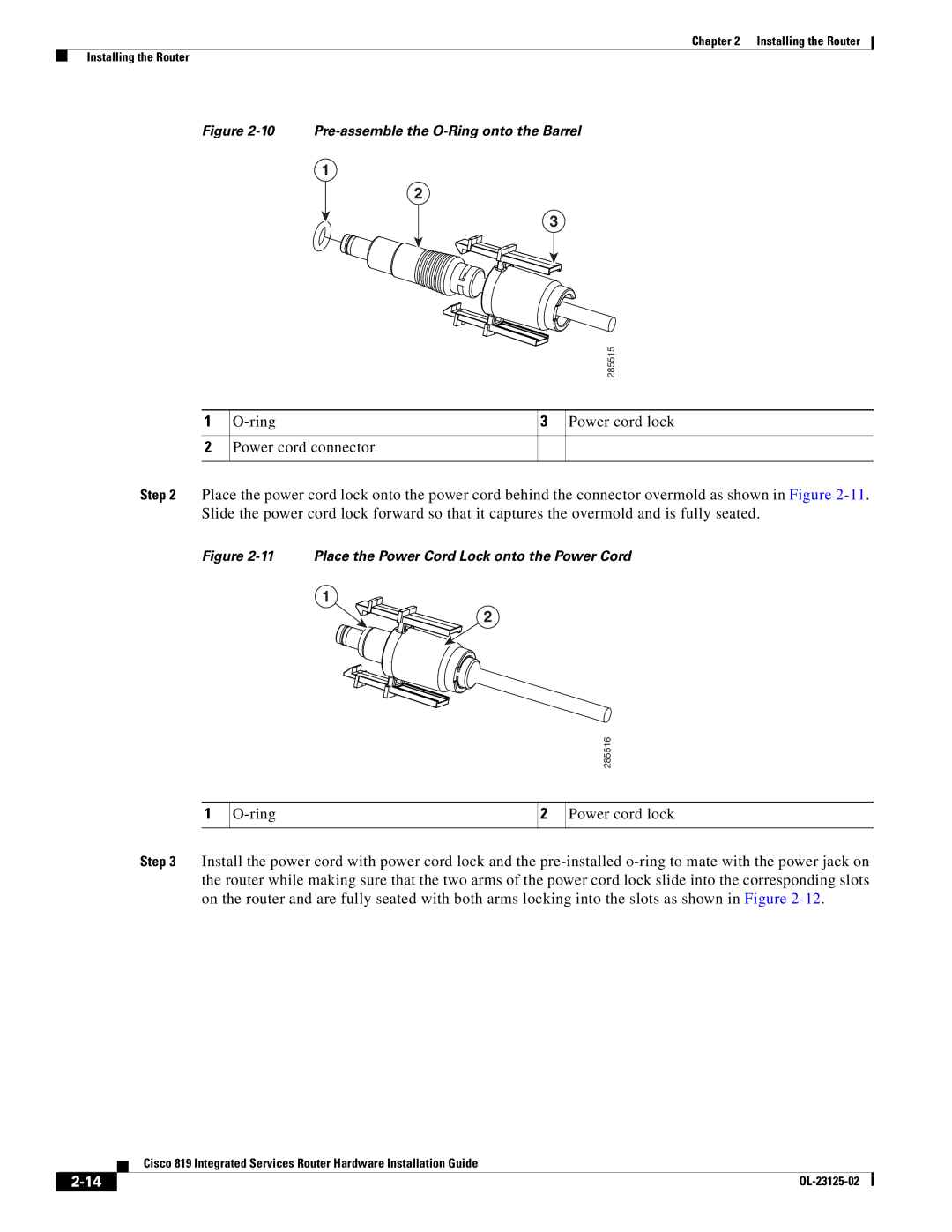Chapter 2 Installing the Router
Installing the Router
Figure 2-10 Pre-assemble the O-Ring onto the Barrel
1
2
3
285515
1
2
3 Power cord lock |
Power cord connector
Step 2 Place the power cord lock onto the power cord behind the connector overmold as shown in Figure
Figure 2-11 Place the Power Cord Lock onto the Power Cord
1
2
285516
1
2
Power cord lock
Step 3 Install the power cord with power cord lock and the
| Cisco 819 Integrated Services Router Hardware Installation Guide |
|