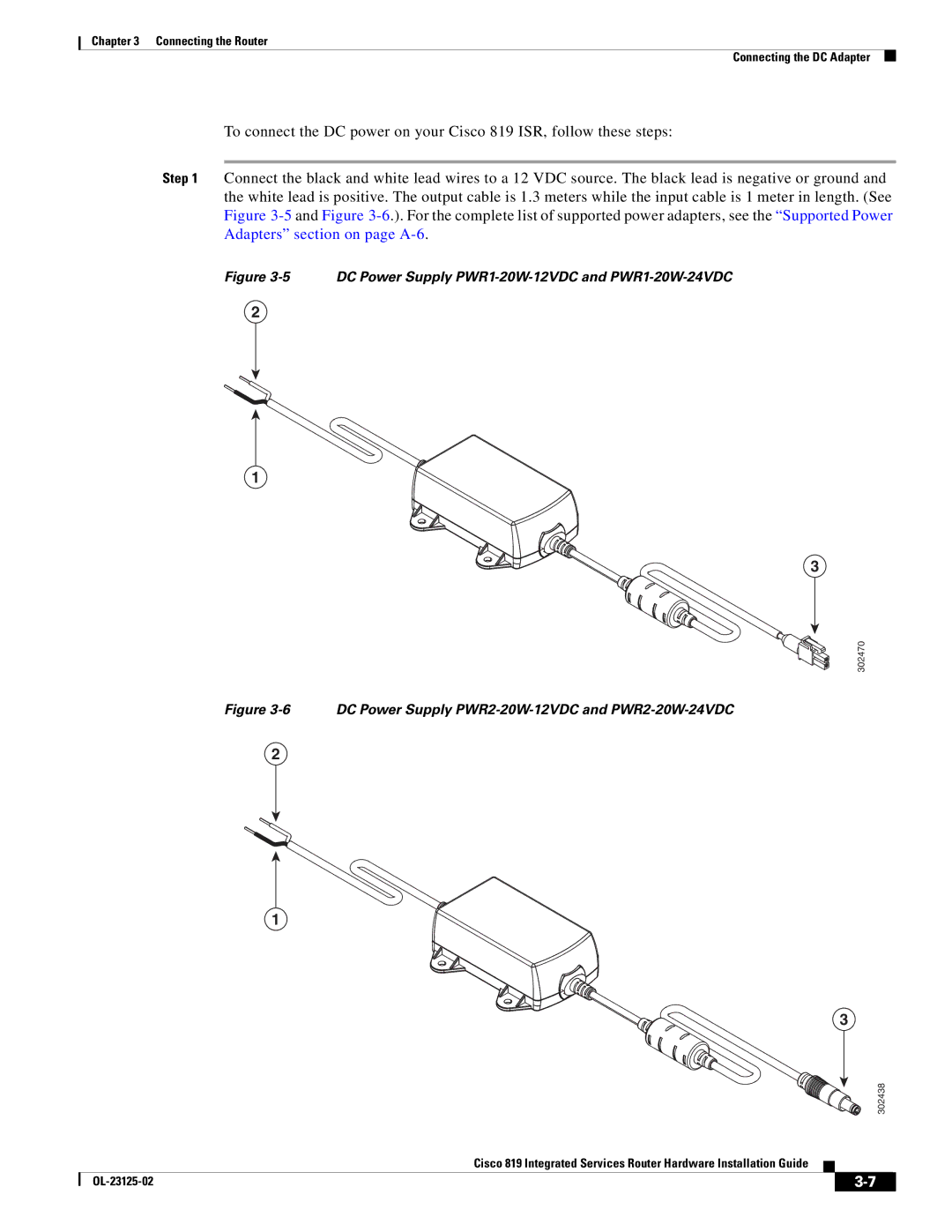Chapter 3 Connecting the Router
Connecting the DC Adapter
To connect the DC power on your Cisco 819 ISR, follow these steps:
Step 1 Connect the black and white lead wires to a 12 VDC source. The black lead is negative or ground and the white lead is positive. The output cable is 1.3 meters while the input cable is 1 meter in length. (See Figure
Figure 3-5 DC Power Supply PWR1-20W-12VDC and PWR1-20W-24VDC
2
1
3
302470
Figure 3-6 DC Power Supply PWR2-20W-12VDC and PWR2-20W-24VDC
2
1
3
302438
Cisco 819 Integrated Services Router Hardware Installation Guide
|
| ||
|
|