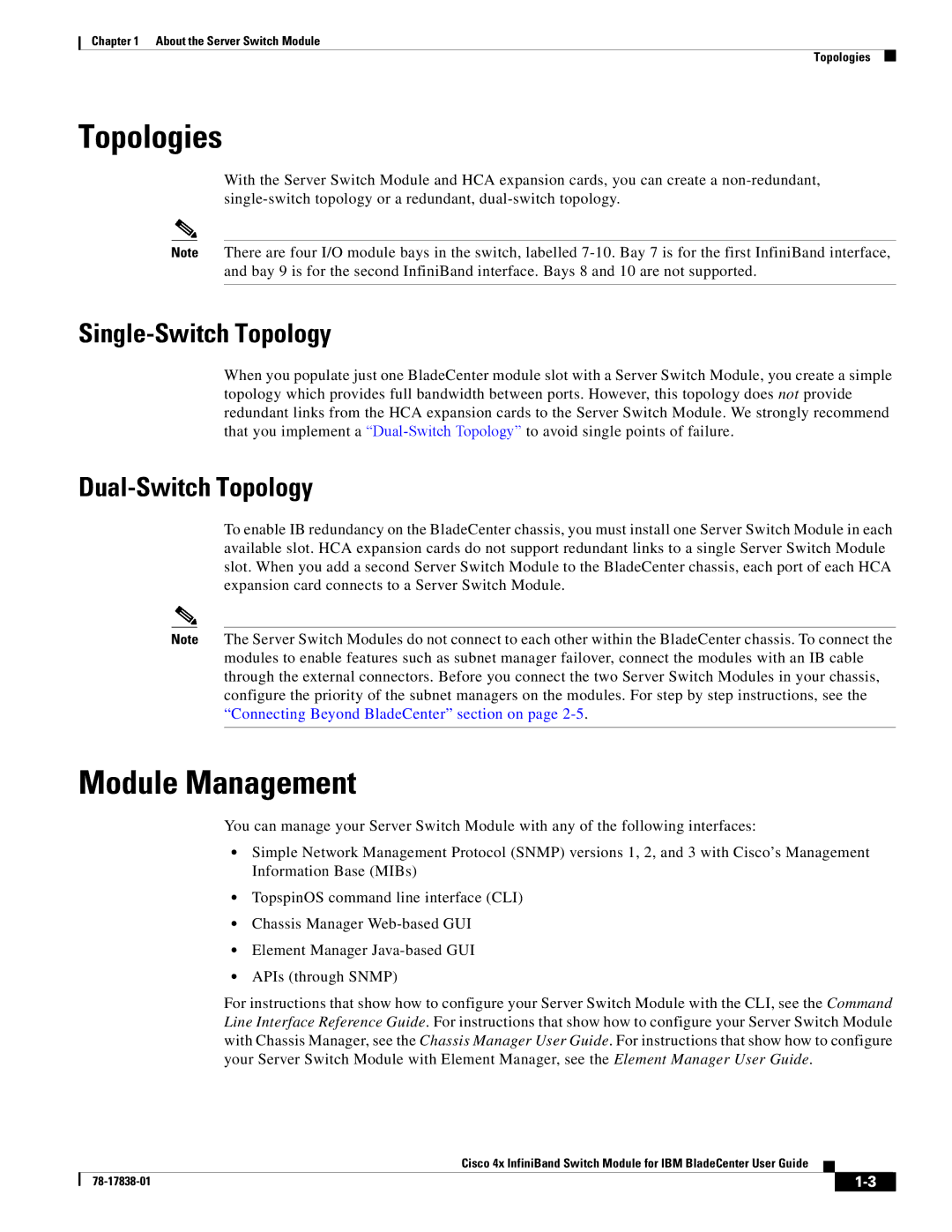Chapter 1 About the Server Switch Module
Topologies
Topologies
With the Server Switch Module and HCA expansion cards, you can create a
Note There are four I/O module bays in the switch, labelled
Single-Switch Topology
When you populate just one BladeCenter module slot with a Server Switch Module, you create a simple topology which provides full bandwidth between ports. However, this topology does not provide
redundant links from the HCA expansion cards to the Server Switch Module. We strongly recommend that you implement a
Dual-Switch Topology
To enable IB redundancy on the BladeCenter chassis, you must install one Server Switch Module in each available slot. HCA expansion cards do not support redundant links to a single Server Switch Module slot. When you add a second Server Switch Module to the BladeCenter chassis, each port of each HCA expansion card connects to a Server Switch Module.
Note The Server Switch Modules do not connect to each other within the BladeCenter chassis. To connect the modules to enable features such as subnet manager failover, connect the modules with an IB cable through the external connectors. Before you connect the two Server Switch Modules in your chassis, configure the priority of the subnet managers on the modules. For step by step instructions, see the “Connecting Beyond BladeCenter” section on page
Module Management
You can manage your Server Switch Module with any of the following interfaces:
•Simple Network Management Protocol (SNMP) versions 1, 2, and 3 with Cisco’s Management Information Base (MIBs)
•TopspinOS command line interface (CLI)
•Chassis Manager
•Element Manager
•APIs (through SNMP)
For instructions that show how to configure your Server Switch Module with the CLI, see the Command Line Interface Reference Guide. For instructions that show how to configure your Server Switch Module with Chassis Manager, see the Chassis Manager User Guide. For instructions that show how to configure your Server Switch Module with Element Manager, see the Element Manager User Guide.
Cisco 4x InfiniBand Switch Module for IBM BladeCenter User Guide
|
| ||
|
|