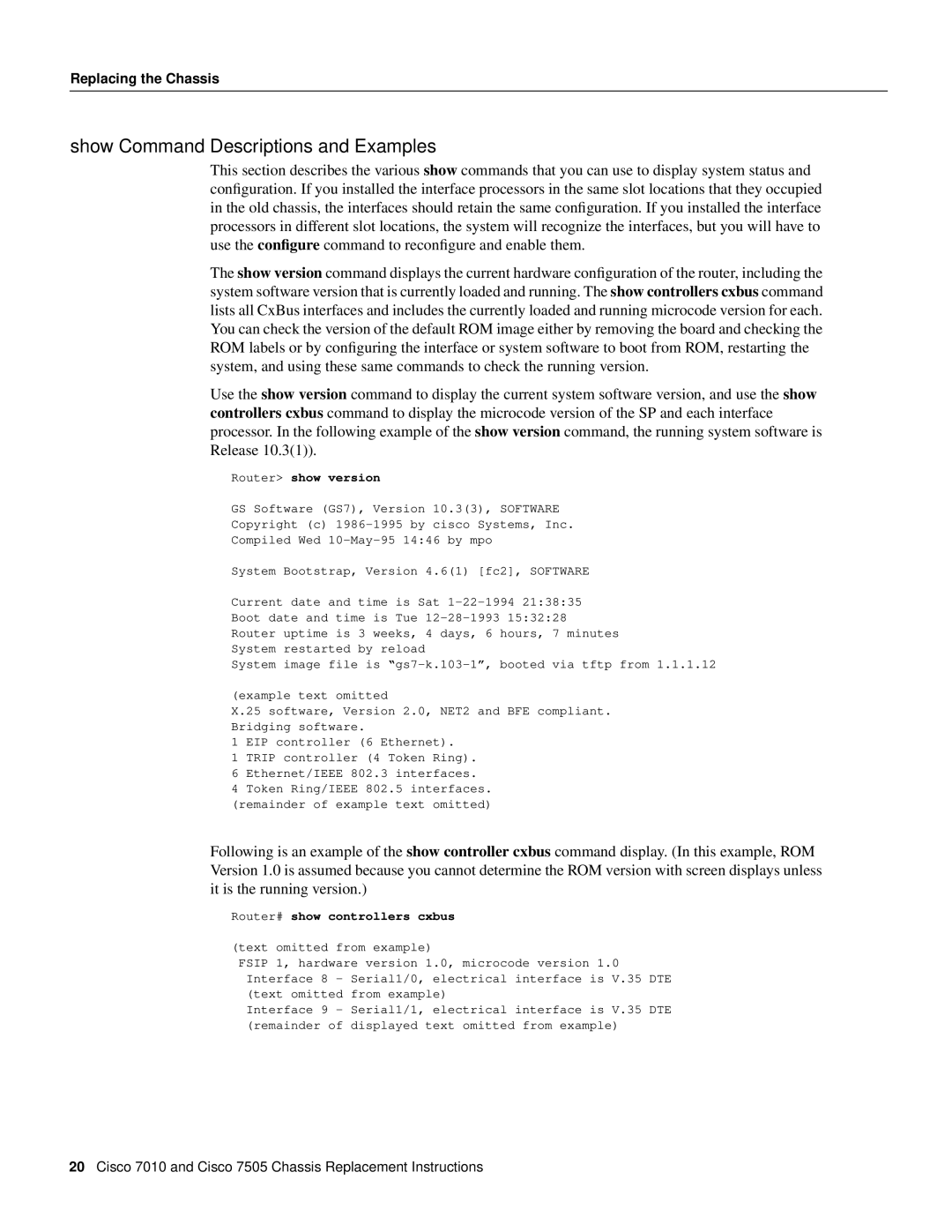Replacing the Chassis
show Command Descriptions and Examples
This section describes the various show commands that you can use to display system status and configuration. If you installed the interface processors in the same slot locations that they occupied in the old chassis, the interfaces should retain the same configuration. If you installed the interface processors in different slot locations, the system will recognize the interfaces, but you will have to use the configure command to reconfigure and enable them.
The show version command displays the current hardware configuration of the router, including the system software version that is currently loaded and running. The show controllers cxbus command lists all CxBus interfaces and includes the currently loaded and running microcode version for each. You can check the version of the default ROM image either by removing the board and checking the ROM labels or by configuring the interface or system software to boot from ROM, restarting the system, and using these same commands to check the running version.
Use the show version command to display the current system software version, and use the show controllers cxbus command to display the microcode version of the SP and each interface processor. In the following example of the show version command, the running system software is Release 10.3(1)).
Router> show version
GS Software (GS7), Version 10.3(3), SOFTWARE
Copyright (c)
Compiled Wed
System Bootstrap, Version 4.6(1) [fc2], SOFTWARE
Current date and time is Sat
Boot date and time is Tue
Router uptime is 3 weeks, 4 days, 6 hours, 7 minutes
System restarted by reload
System image file is
(example text omitted
X.25 software, Version 2.0, NET2 and BFE compliant. Bridging software.
1 EIP controller (6 Ethernet).
1 TRIP controller (4 Token Ring).
6 Ethernet/IEEE 802.3 interfaces.
4 Token Ring/IEEE 802.5 interfaces. (remainder of example text omitted)
Following is an example of the show controller cxbus command display. (In this example, ROM Version 1.0 is assumed because you cannot determine the ROM version with screen displays unless it is the running version.)
Router# show controllers cxbus
(text omitted from example)
FSIP 1, hardware version 1.0, microcode version 1.0 Interface 8 - Serial1/0, electrical interface is V.35 DTE (text omitted from example)
Interface 9 - Serial1/1, electrical interface is V.35 DTE (remainder of displayed text omitted from example)
20Cisco 7010 and Cisco 7505 Chassis Replacement Instructions