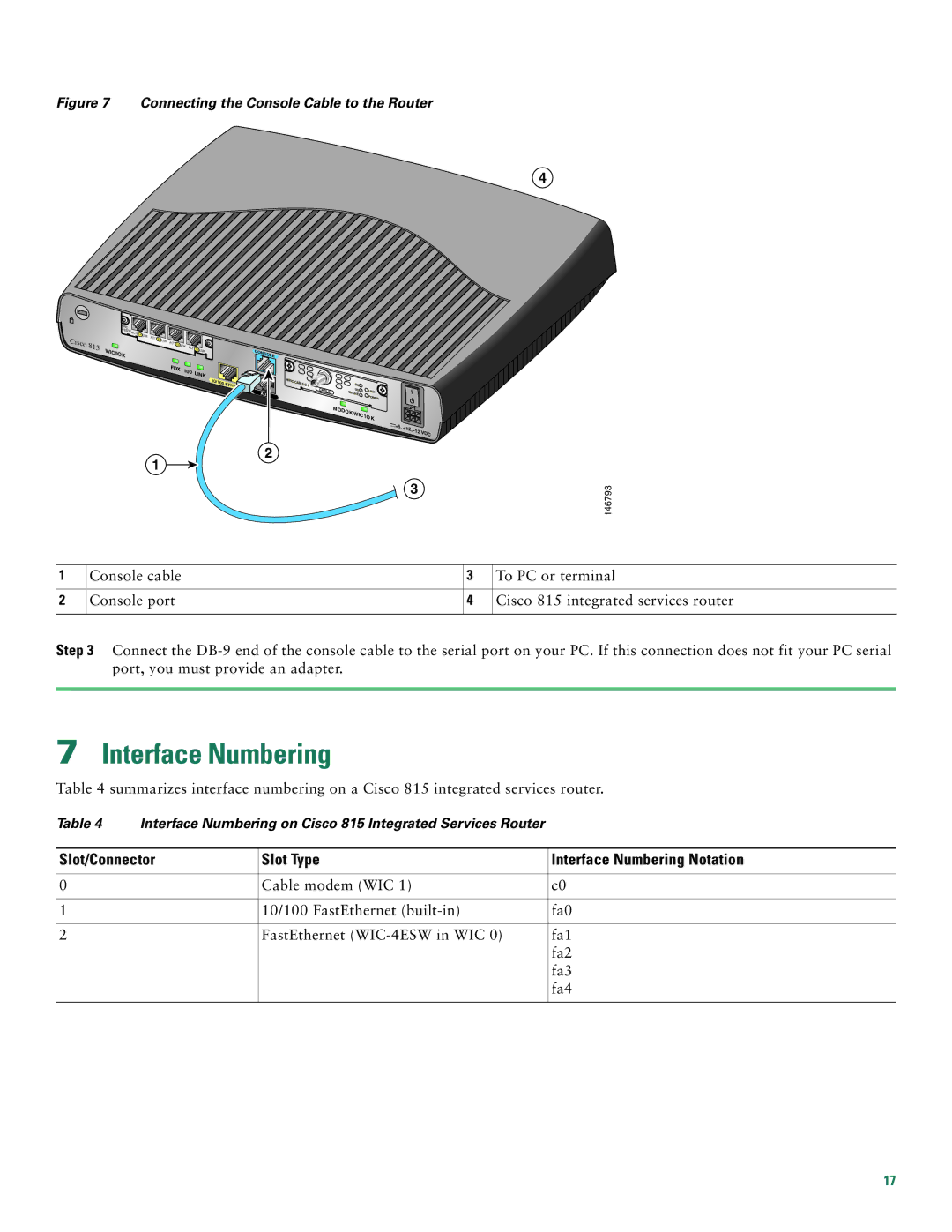Figure 7 Connecting the Console Cable to the Router
4
|
| WIC |
|
|
|
|
|
|
|
|
|
|
|
|
| 4ESW | ACT 4x |
|
|
|
|
|
|
|
|
|
|
|
|
| LNK | ACT 3x |
|
|
|
|
|
|
|
| |
Cisco |
|
|
|
|
|
|
|
|
|
|
| ||
815 |
|
|
| LNK | ACT 2x | LNK |
|
|
|
|
| ||
| WIC0OK |
|
|
|
|
|
| ACT 1x | LNK |
| CONSOLE | ||
|
|
|
|
|
|
| FDX | 100 | LINK |
|
| ||
|
|
|
|
|
|
|
|
|
| ||||
|
|
|
|
|
|
|
|
|
| 10/100 |
| ||
|
|
|
|
|
|
|
|
|
|
|
| ETHERNET | |
|
|
|
|
|
|
|
|
|
|
|
|
| |
|
|
|
|
|
|
|
|
|
|
|
|
| AUX |
2
1 ![]()
HWIC- |
|
|
|
O | DS | LINK | |
CABLE | US | ||
|
| NLINE | POWER |
|
|
| |
| MODOK |
| |
|
| WIC | |
|
|
| 1OK |
+5, | +12, | VDC | |
| |||
|
|
|
![]() 3
3
146793
1 | Console cable | 3 | To PC or terminal |
|
|
|
|
2 | Console port | 4 | Cisco 815 integrated services router |
|
|
|
|
Step 3 Connect the
7Interface Numbering
Table 4 summarizes interface numbering on a Cisco 815 integrated services router.
Table 4 | Interface Numbering on Cisco 815 Integrated Services Router |
| |
|
|
| |
Slot/Connector | Slot Type | Interface Numbering Notation | |
|
|
|
|
0 |
| Cable modem (WIC 1) | c0 |
|
|
|
|
1 |
| 10/100 FastEthernet | fa0 |
|
|
|
|
2 |
| FastEthernet | fa1 |
|
|
| fa2 |
|
|
| fa3 |
|
|
| fa4 |
|
|
|
|
17