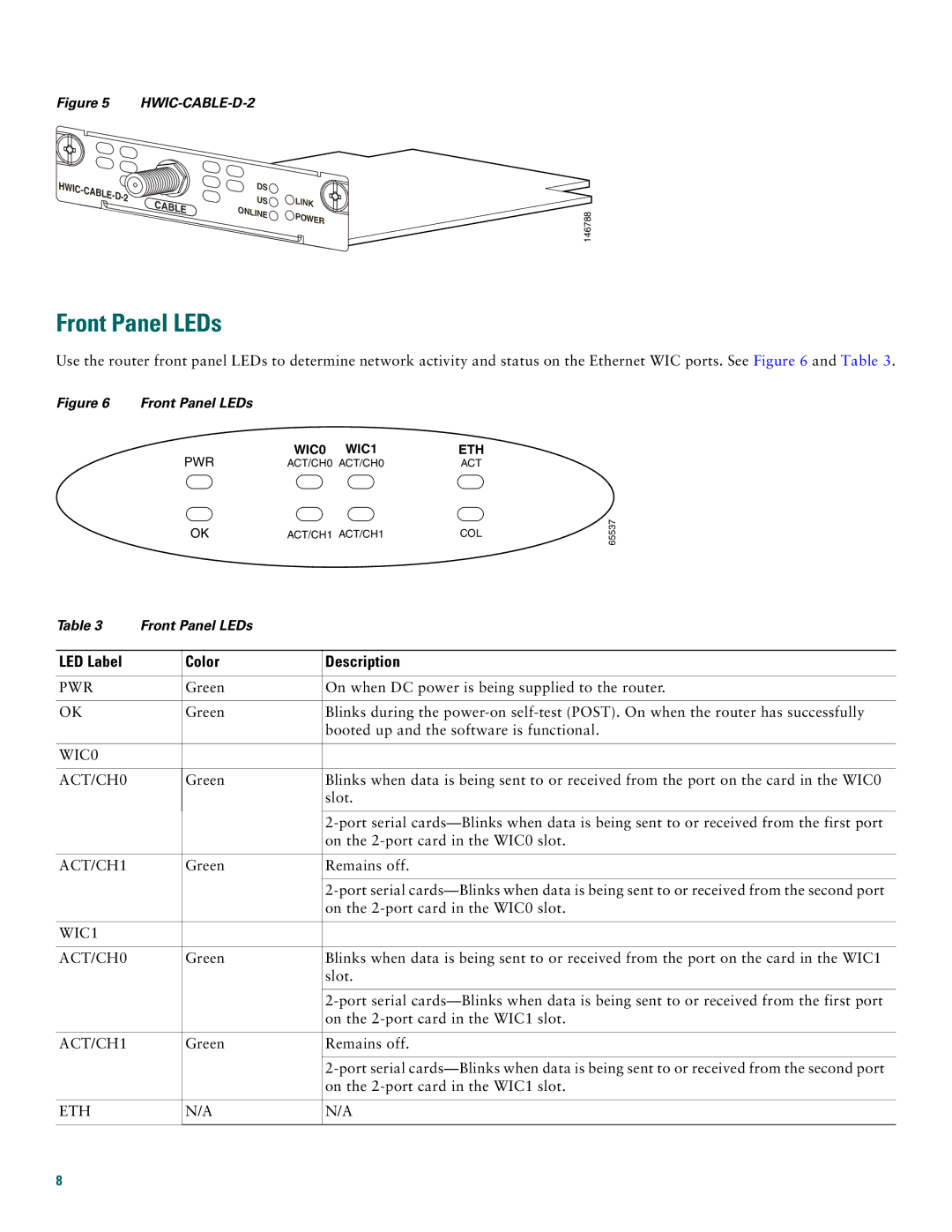Figure 5 |
| |||
HWIC- |
| DS |
| |
| CABLE | US | LINK | |
|
| |||
|
| ONLINE | POWER | |
|
|
| ||
|
|
|
| |
146788
Front Panel LEDs
Use the router front panel LEDs to determine network activity and status on the Ethernet WIC ports. See Figure 6 and Table 3.
Figure 6 Front Panel LEDs
PWR | WIC0 WIC1 | ETH |
ACT/CH0 ACT/CH0 | ACT |
OK | ACT/CH1 ACT/CH1 | COL |
65537
Table 3 | Front Panel LEDs |
| |
|
|
|
|
LED Label |
| Color | Description |
|
|
|
|
PWR |
| Green | On when DC power is being supplied to the router. |
|
|
|
|
OK |
| Green | Blinks during the |
|
|
| booted up and the software is functional. |
|
|
|
|
WIC0 |
|
|
|
|
|
|
|
ACT/CH0 |
| Green | Blinks when data is being sent to or received from the port on the card in the WIC0 |
|
|
| slot. |
|
|
|
|
|
|
| |
|
|
| on the |
|
|
|
|
ACT/CH1 |
| Green | Remains off. |
|
|
|
|
|
|
| |
|
|
| on the |
|
|
|
|
WIC1 |
|
|
|
|
|
|
|
ACT/CH0 |
| Green | Blinks when data is being sent to or received from the port on the card in the WIC1 |
|
|
| slot. |
|
|
|
|
|
|
| |
|
|
| on the |
|
|
|
|
ACT/CH1 |
| Green | Remains off. |
|
|
|
|
|
|
| |
|
|
| on the |
|
|
|
|
ETH |
| N/A | N/A |
|
|
|
|
8 |
|
|
|