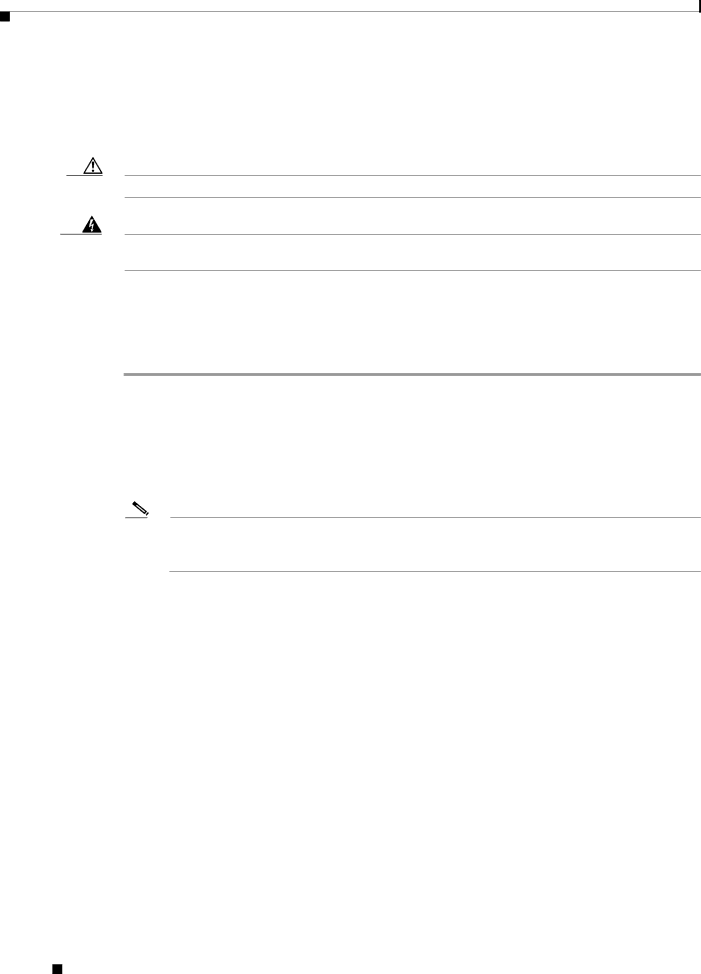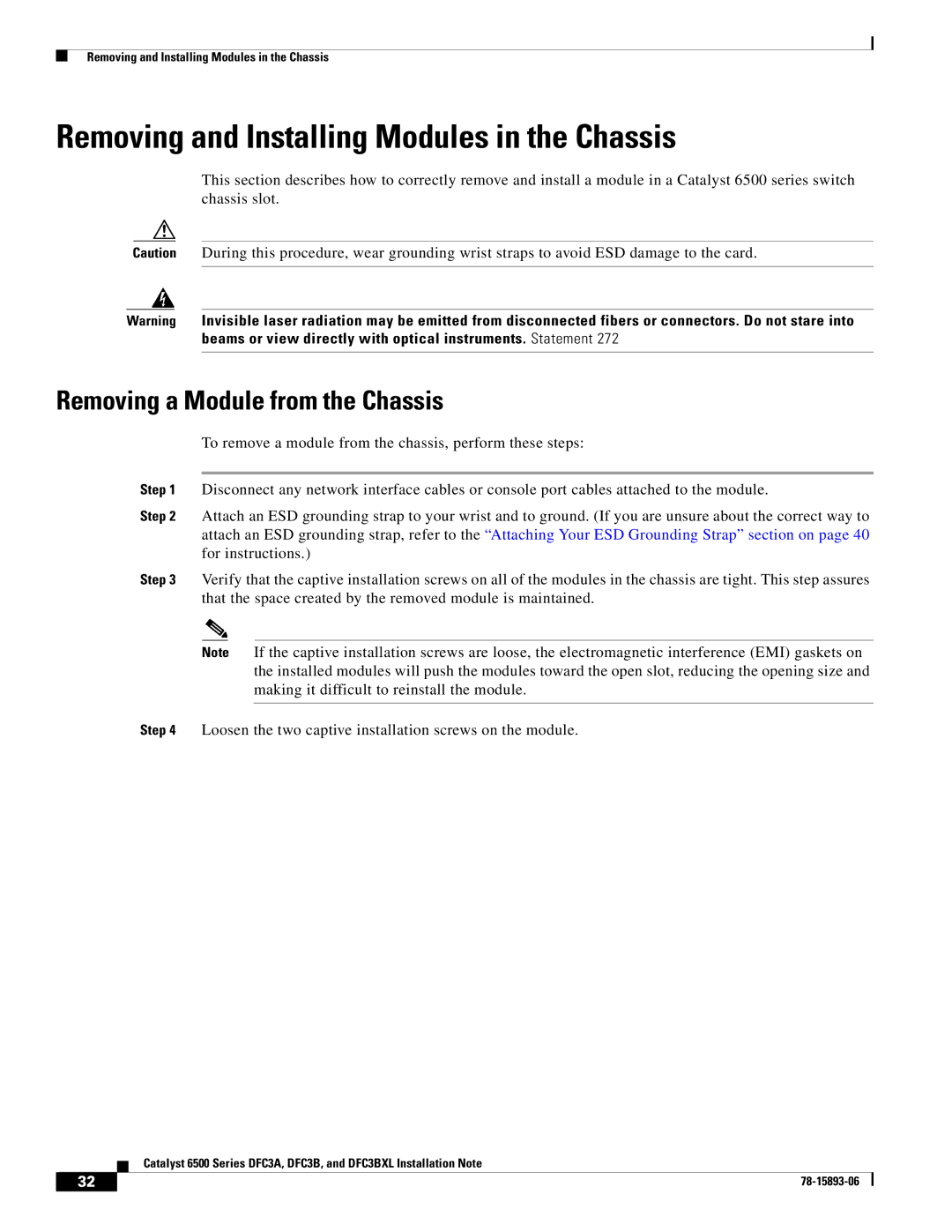DFC3A, DFC3BXL, DFC3B specifications
Cisco Systems, a leader in networking and communication technology, has developed various products to enhance the performance and efficiency of network systems. Among these products, the Distributed Forwarding Card series stands out, particularly the DFC3BXL, DFC3B, and DFC3A. These cards are designed to provide advanced data forwarding capabilities in high-performance networking environments.The DFC3BXL is a high-end forwarding card that supports advanced hardware-based packet forwarding, ensuring minimal latency and maximum throughput. With a forwarding capacity of up to 40 Gbps, it is well-suited for large enterprise networks that require fast and reliable data processing. One of its significant features includes support for load balancing across multiple ports, enhancing the network's efficiency and resilience.
The DFC3B, on the other hand, offers a balanced combination of performance and cost. With a forwarding capacity of 32 Gbps, it is ideal for medium-sized networks looking for reliable performance without the higher price tag associated with the DFC3BXL. It also supports advanced Quality of Service (QoS) features, enabling administrators to prioritize critical applications and manage bandwidth effectively.
Lastly, the DFC3A serves as an entry-level option for organizations that need basic forwarding capabilities. With a maximum forwarding capacity of 16 Gbps, it is suitable for smaller networks or branch offices. Despite being an entry-level card, it still offers essential features such as support for standard networking protocols and basic QoS capabilities.
All three cards leverage Cisco's robust architecture, providing high reliability and fault tolerance. They are designed to be easily integrated into existing Cisco devices, allowing for seamless upgrades and expansions. Additionally, these forwarding cards feature built-in telemetry and diagnostics tools, enabling network administrators to monitor performance in real-time and quickly address potential issues.
Technologically, all three cards utilize Cisco’s innovative ASICs (Application-Specific Integrated Circuits), designed to optimize packet processing. This ensures that packet forwarding remains efficient even under heavy network load conditions.
In summary, Cisco's DFC3BXL, DFC3B, and DFC3A Distributed Forwarding Cards cater to varying needs within enterprise networks, from high-end performance to basic functionality. Their advanced features, coupled with Cisco's proven reliability, make them an excellent choice for organizations looking to enhance their network infrastructure.