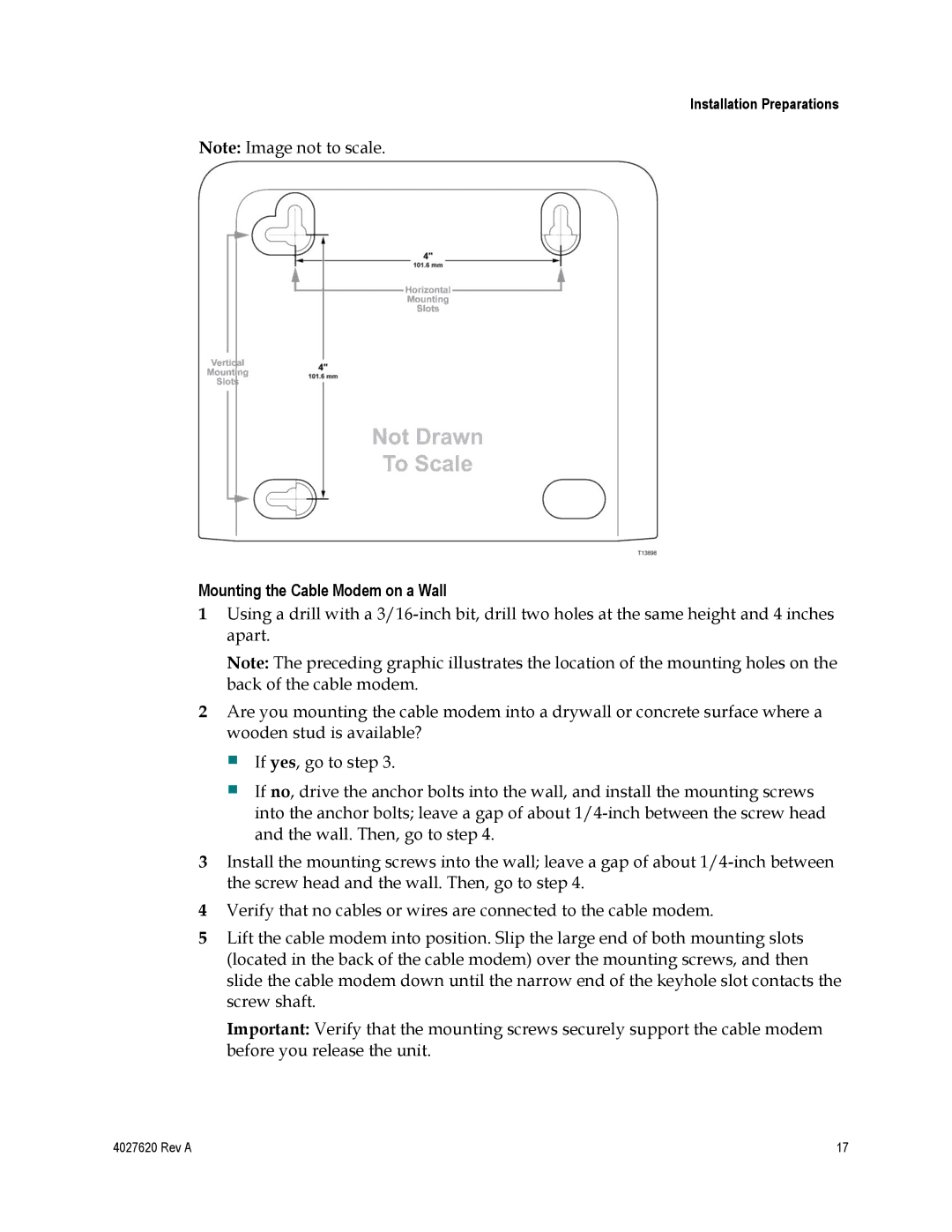Installation Preparations
Note: Image not to scale.
Mounting the Cable Modem on a Wall
1Using a drill with a
Note: The preceding graphic illustrates the location of the mounting holes on the back of the cable modem.
2Are you mounting the cable modem into a drywall or concrete surface where a wooden stud is available?
If yes, go to step 3.
If no, drive the anchor bolts into the wall, and install the mounting screws into the anchor bolts; leave a gap of about
3Install the mounting screws into the wall; leave a gap of about
4Verify that no cables or wires are connected to the cable modem.
5Lift the cable modem into position. Slip the large end of both mounting slots (located in the back of the cable modem) over the mounting screws, and then slide the cable modem down until the narrow end of the keyhole slot contacts the screw shaft.
Important: Verify that the mounting screws securely support the cable modem before you release the unit.
4027620 Rev A | 17 |