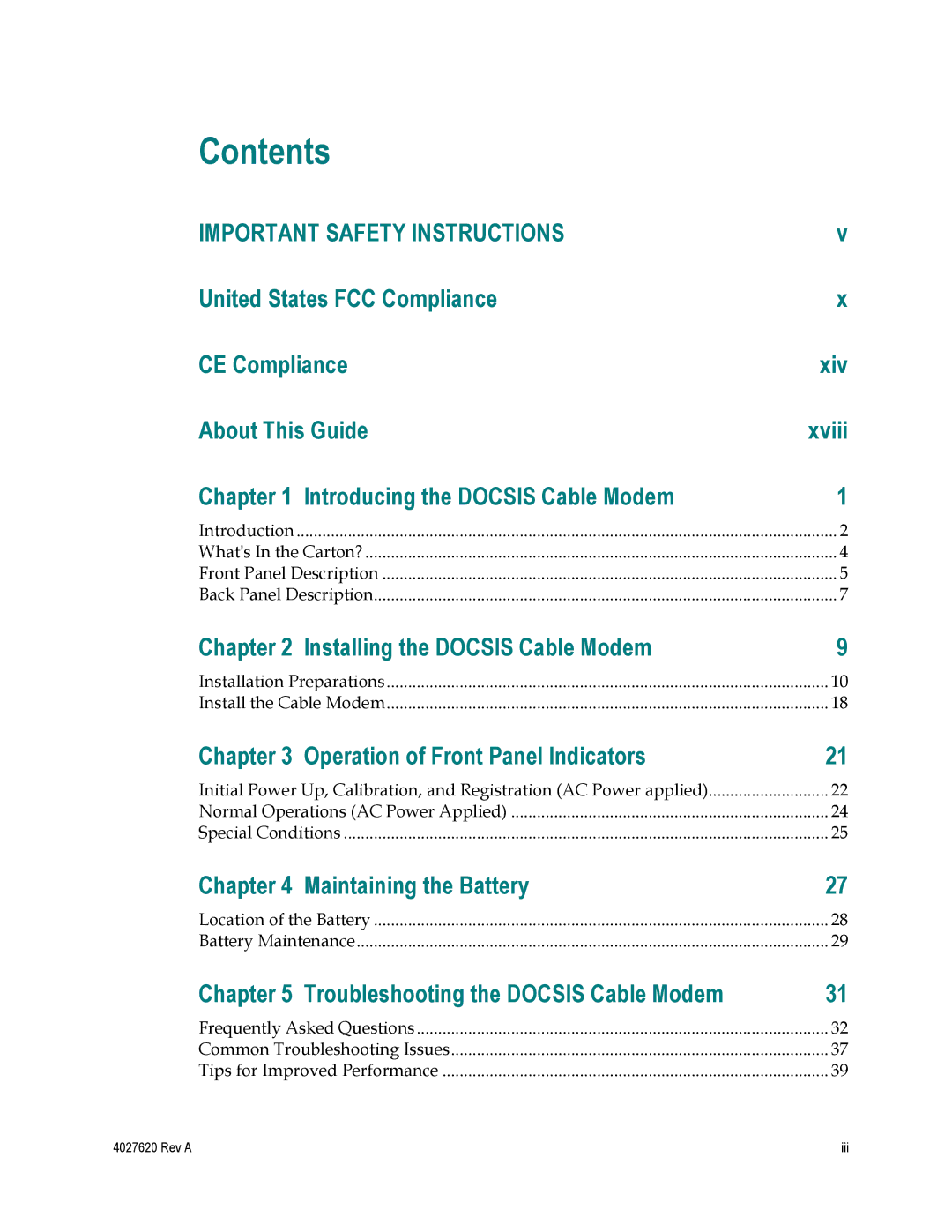Contents |
|
IMPORTANT SAFETY INSTRUCTIONS | v |
United States FCC Compliance | x |
CE Compliance | xiv |
About This Guide | xviii |
Chapter 1 Introducing the DOCSIS Cable Modem | 1 |
Introduction | 2 |
What's In the Carton? | 4 |
Front Panel Description | 5 |
Back Panel Description | 7 |
Chapter 2 Installing the DOCSIS Cable Modem | 9 |
Installation Preparations | 10 |
Install the Cable Modem | 18 |
Chapter 3 Operation of Front Panel Indicators | 21 |
Initial Power Up, Calibration, and Registration (AC Power applied) | 22 |
Normal Operations (AC Power Applied) | 24 |
Special Conditions | 25 |
Chapter 4 Maintaining the Battery | 27 |
Location of the Battery | 28 |
Battery Maintenance | 29 |
Chapter 5 Troubleshooting the DOCSIS Cable Modem | 31 |
Frequently Asked Questions | 32 |
Common Troubleshooting Issues | 37 |
Tips for Improved Performance | 39 |
4027620 Rev A | iii |
Page 9
Image 9