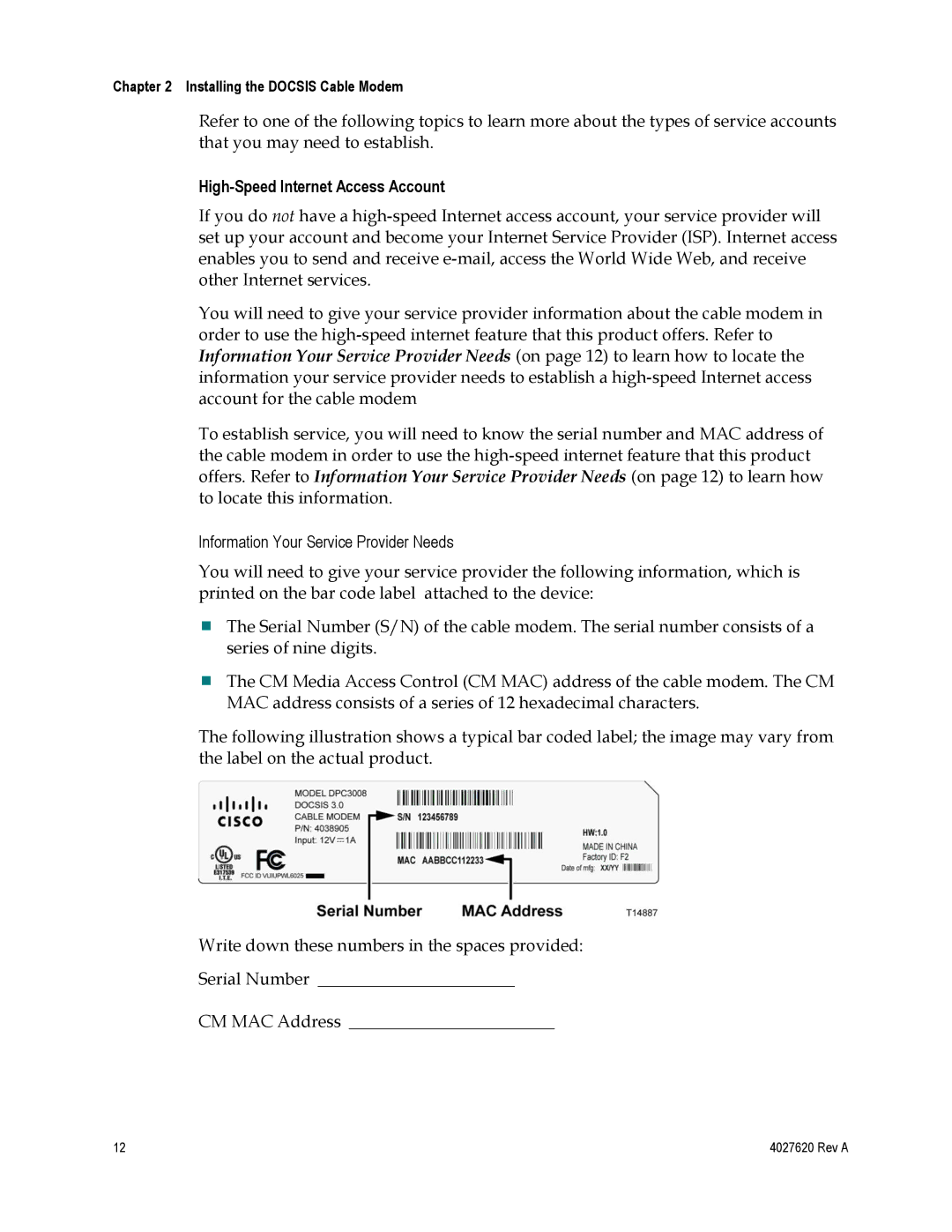Chapter 2 Installing the DOCSIS Cable Modem
Refer to one of the following topics to learn more about the types of service accounts that you may need to establish.
High-Speed Internet Access Account
If you do not have a
You will need to give your service provider information about the cable modem in order to use the
To establish service, you will need to know the serial number and MAC address of the cable modem in order to use the
Information Your Service Provider Needs
You will need to give your service provider the following information, which is printed on the bar code label attached to the device:
The Serial Number (S/N) of the cable modem. The serial number consists of a series of nine digits.
The CM Media Access Control (CM MAC) address of the cable modem. The CM MAC address consists of a series of 12 hexadecimal characters.
The following illustration shows a typical bar coded label; the image may vary from the label on the actual product.
Write down these numbers in the spaces provided:
Serial Number _______________________
CM MAC Address ________________________
12 | 4027620 Rev A |