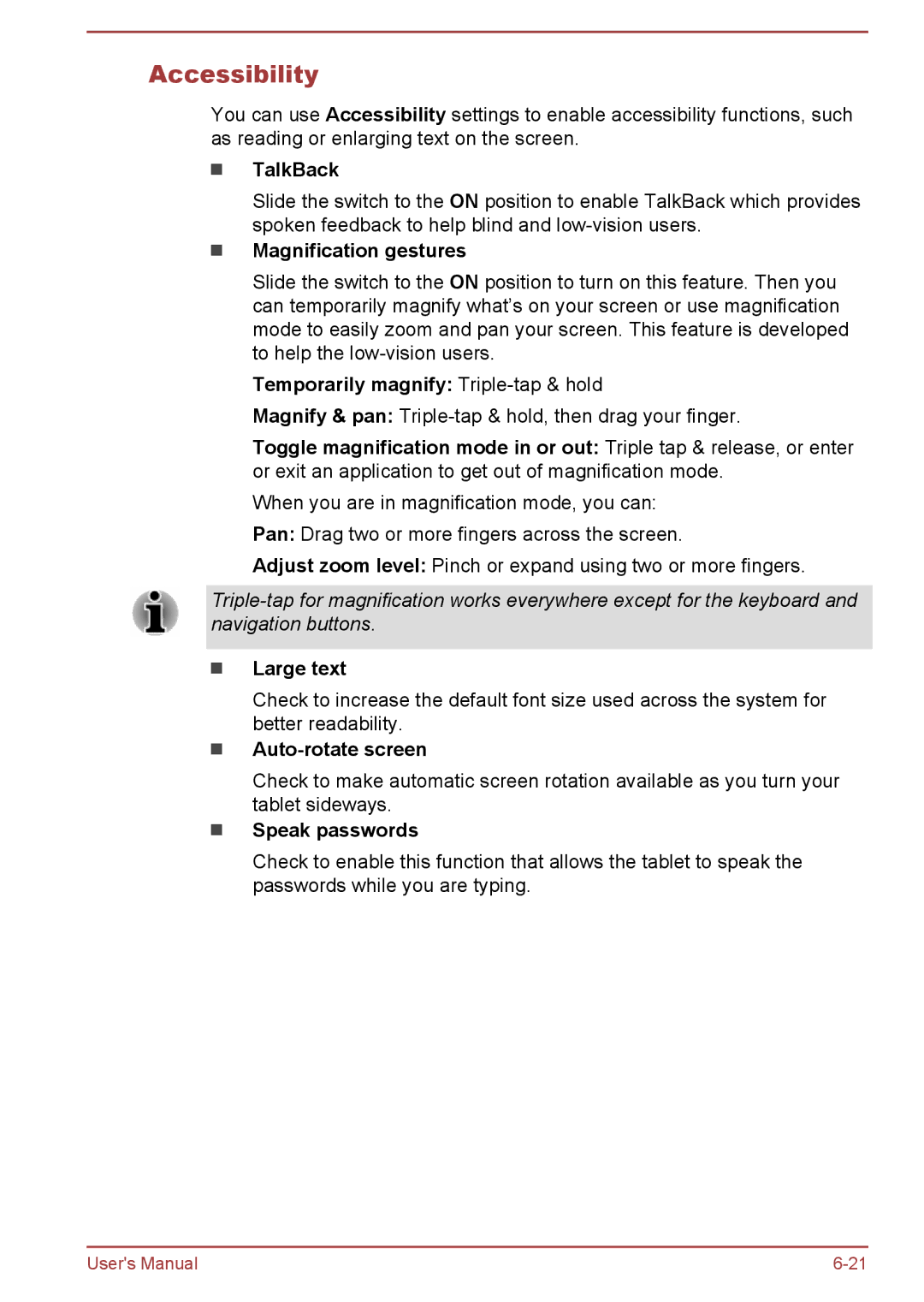Accessibility
You can use Accessibility settings to enable accessibility functions, such as reading or enlarging text on the screen.
TalkBack
Slide the switch to the ON position to enable TalkBack which provides spoken feedback to help blind and
Magnification gestures
Slide the switch to the ON position to turn on this feature. Then you can temporarily magnify what’s on your screen or use magnification mode to easily zoom and pan your screen. This feature is developed to help the
Temporarily magnify:
Magnify & pan:
Toggle magnification mode in or out: Triple tap & release, or enter or exit an application to get out of magnification mode.
When you are in magnification mode, you can: Pan: Drag two or more fingers across the screen.
Adjust zoom level: Pinch or expand using two or more fingers.
Large text
Check to increase the default font size used across the system for better readability.
Check to make automatic screen rotation available as you turn your tablet sideways.
Speak passwords
Check to enable this function that allows the tablet to speak the passwords while you are typing.
User's Manual |