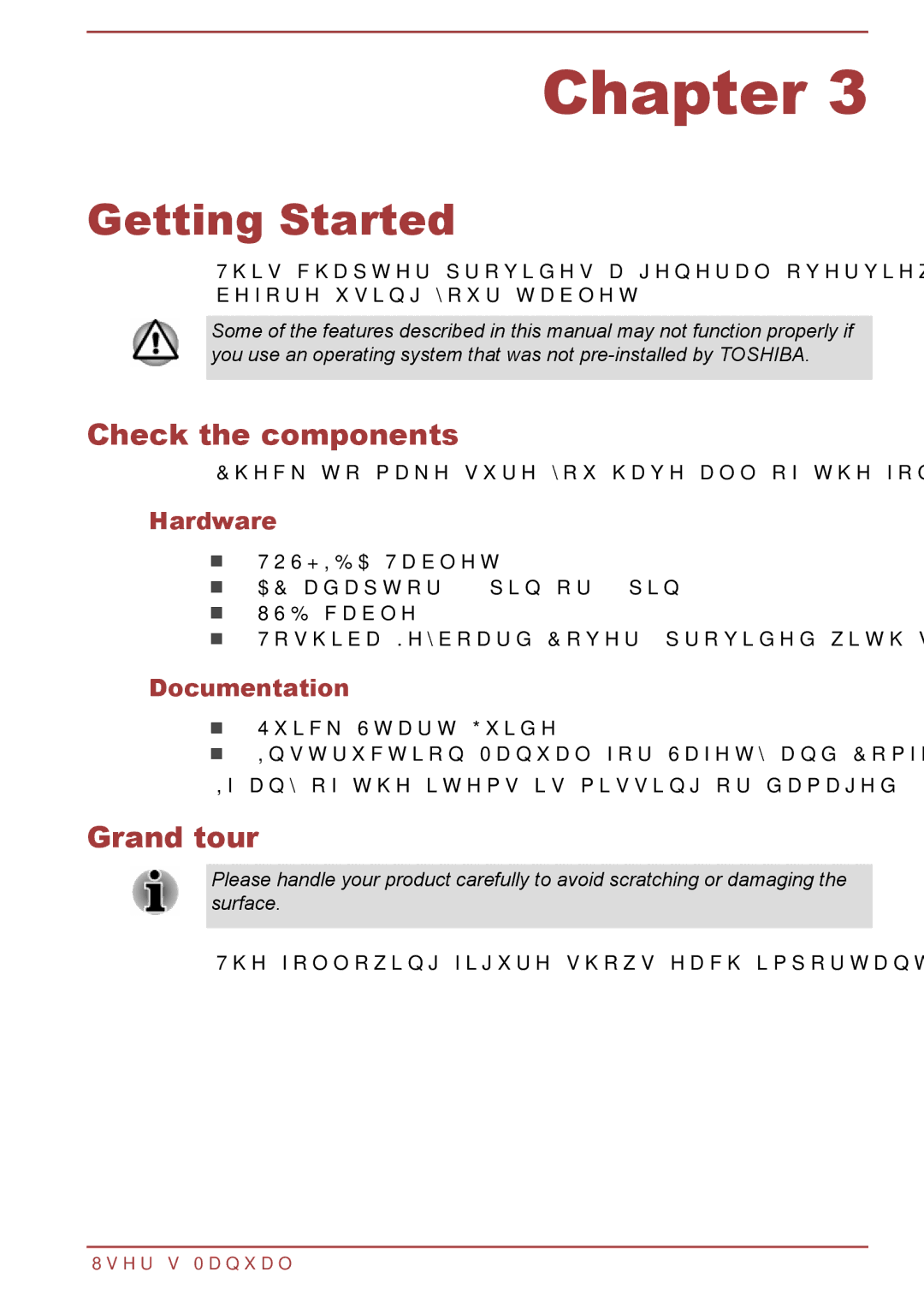Chapter 3
Getting Started
This chapter provides a general overview of your tablet and some basics before using your tablet.
Some of the features described in this manual may not function properly if you use an operating system that was not
Check the components
Check to make sure you have all of the following items:
Hardware
TOSHIBA Tablet
AC adaptor
USB cable
Toshiba Keyboard Cover (provided with some models)
Documentation
Quick Start Guide
Instruction Manual for Safety and Comfort
If any of the items is missing or damaged, contact your dealer immediately.
Grand tour
Please handle your product carefully to avoid scratching or damaging the surface.
The following figure shows each important part of your tablet.
User's Manual |