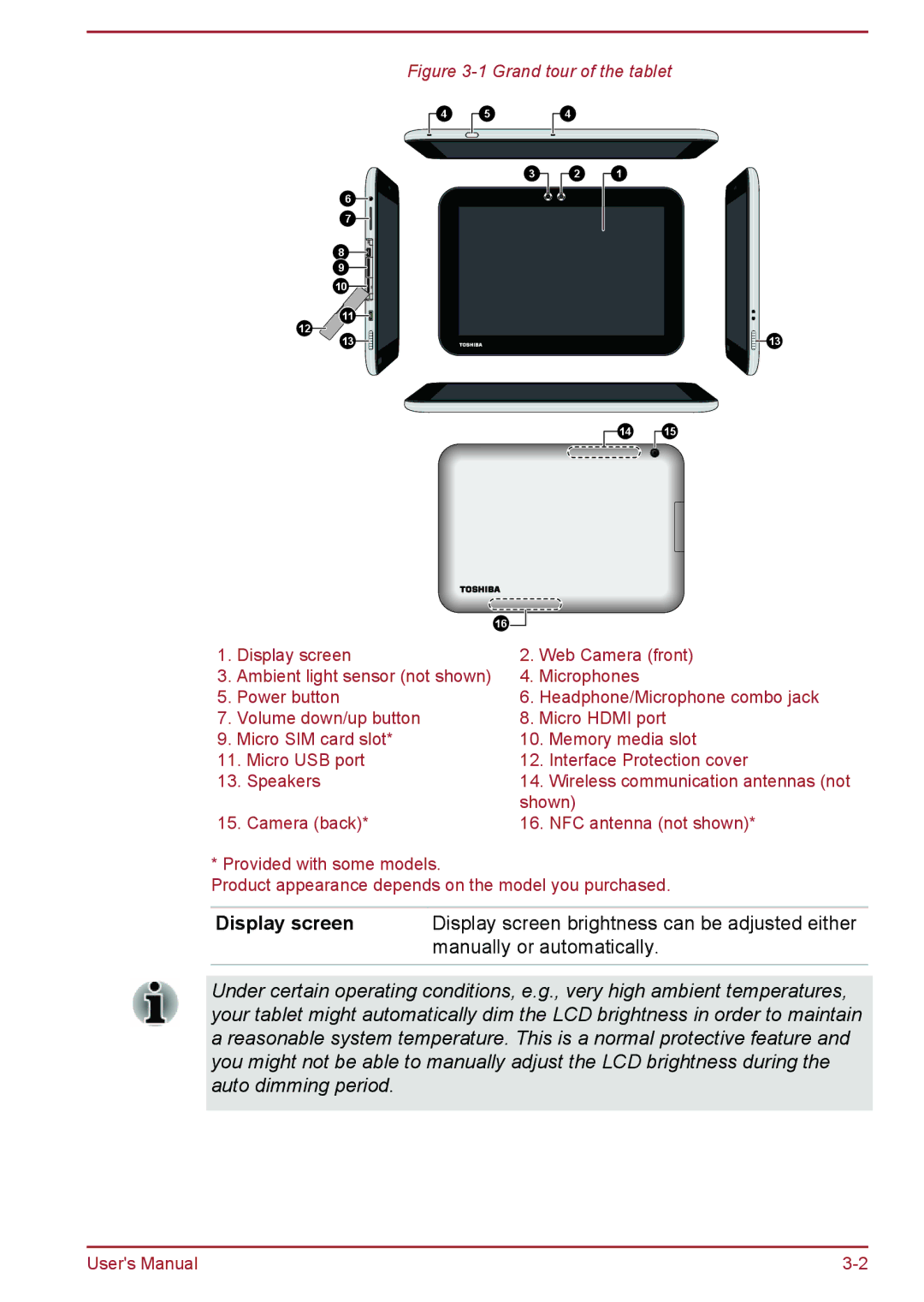Figure 3-1 Grand tour of the tablet
4
6![]()
![]()
7![]()
![]()
8
9
10
11![]()
![]()
12
13![]()
![]()
5
3
16 ![]()
4
2 1
![]() 13
13
14 15
1. | Display screen | 2. | Web Camera (front) | ||
3. | Ambient light sensor (not shown) | 4. | Microphones | ||
5. | Power button | 6. | Headphone/Microphone combo jack | ||
7. | Volume down/up button | 8. | Micro HDMI port | ||
9. | Micro SIM card slot* | 10. | Memory media slot | ||
11. | Micro USB port | 12. | Interface Protection cover | ||
13. | Speakers | 14. | Wireless communication antennas (not | ||
|
|
| shown) | ||
15. | Camera (back)* | 16. | NFC antenna (not shown)* | ||
* Provided with some models.
Product appearance depends on the model you purchased.
Display screen | Display screen brightness can be adjusted either |
| manually or automatically. |
|
|
Under certain operating conditions, e.g., very high ambient temperatures, your tablet might automatically dim the LCD brightness in order to maintain a reasonable system temperature. This is a normal protective feature and you might not be able to manually adjust the LCD brightness during the auto dimming period.
User's Manual |