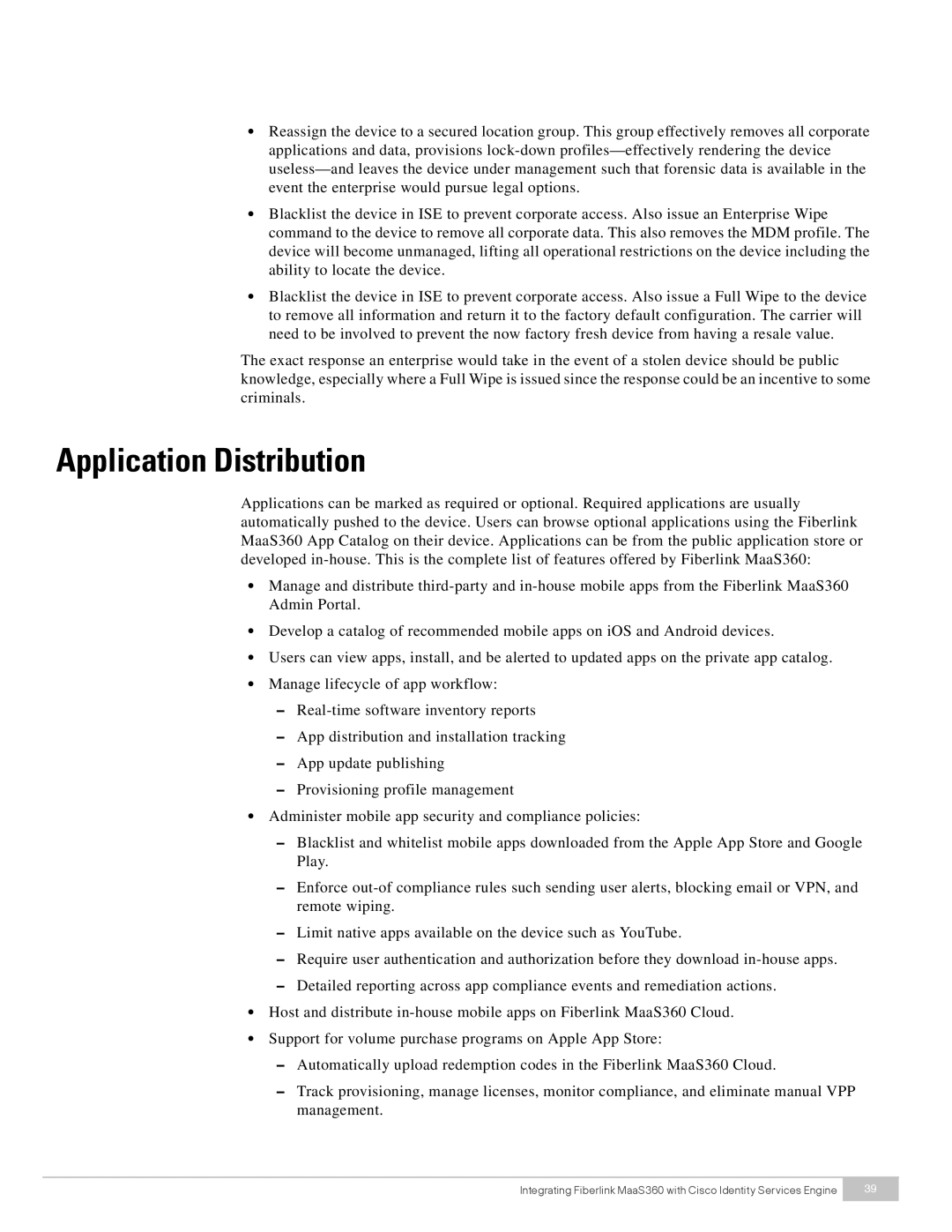•Reassign the device to a secured location group. This group effectively removes all corporate applications and data, provisions
•Blacklist the device in ISE to prevent corporate access. Also issue an Enterprise Wipe command to the device to remove all corporate data. This also removes the MDM profile. The device will become unmanaged, lifting all operational restrictions on the device including the ability to locate the device.
•Blacklist the device in ISE to prevent corporate access. Also issue a Full Wipe to the device to remove all information and return it to the factory default configuration. The carrier will need to be involved to prevent the now factory fresh device from having a resale value.
The exact response an enterprise would take in the event of a stolen device should be public knowledge, especially where a Full Wipe is issued since the response could be an incentive to some criminals.
Application Distribution
Applications can be marked as required or optional. Required applications are usually automatically pushed to the device. Users can browse optional applications using the Fiberlink MaaS360 App Catalog on their device. Applications can be from the public application store or developed
•Manage and distribute
•Develop a catalog of recommended mobile apps on iOS and Android devices.
•Users can view apps, install, and be alerted to updated apps on the private app catalog.
•Manage lifecycle of app workflow:
–
–App distribution and installation tracking
–App update publishing
–Provisioning profile management
•Administer mobile app security and compliance policies:
–Blacklist and whitelist mobile apps downloaded from the Apple App Store and Google Play.
–Enforce
–Limit native apps available on the device such as YouTube.
–Require user authentication and authorization before they download
–Detailed reporting across app compliance events and remediation actions.
•Host and distribute
•Support for volume purchase programs on Apple App Store:
–Automatically upload redemption codes in the Fiberlink MaaS360 Cloud.
–Track provisioning, manage licenses, monitor compliance, and eliminate manual VPP management.
Integrating Fiberlink MaaS360 with Cisco Identity Services Engine | 39 |
|
|