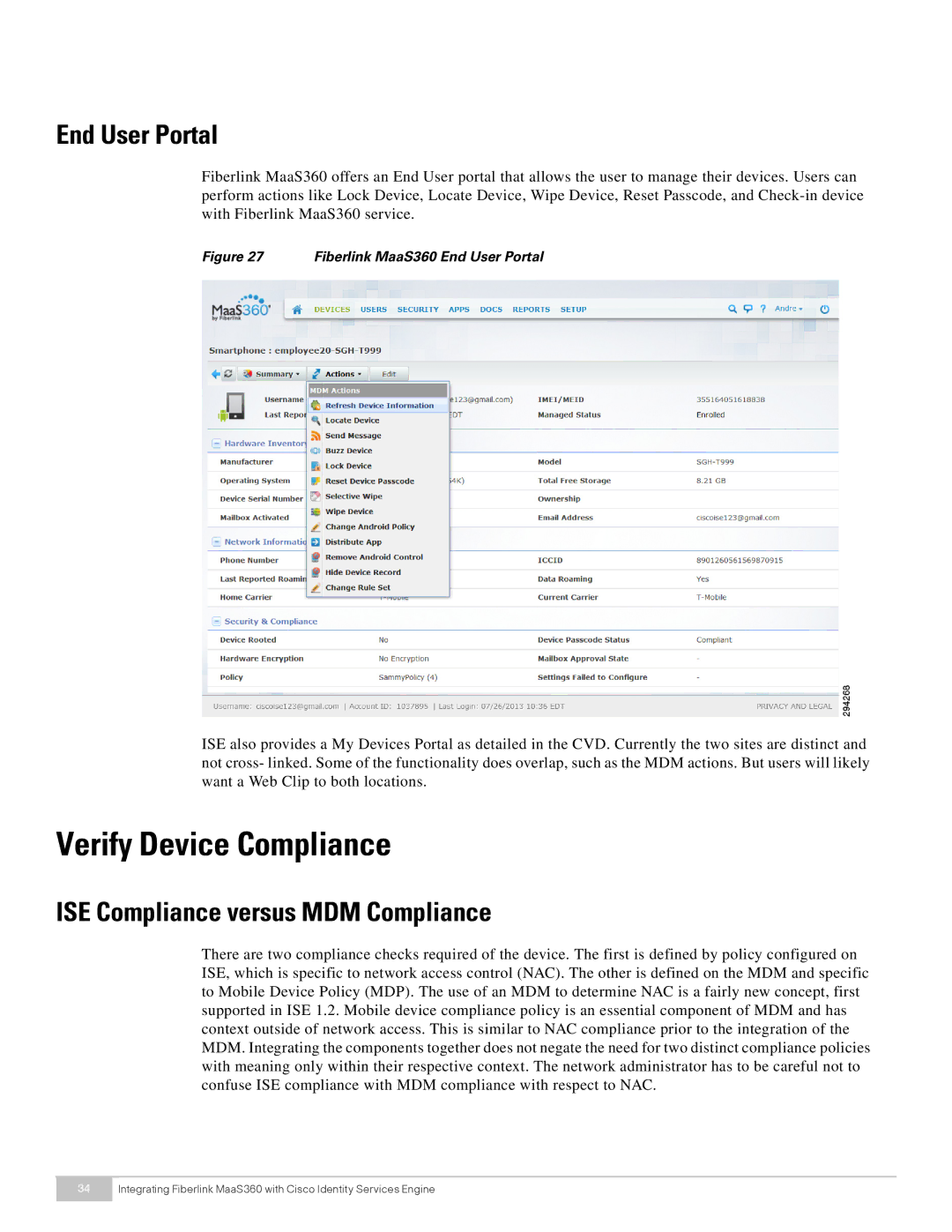End User Portal
Fiberlink MaaS360 offers an End User portal that allows the user to manage their devices. Users can perform actions like Lock Device, Locate Device, Wipe Device, Reset Passcode, and
Figure 27 Fiberlink MaaS360 End User Portal
ISE also provides a My Devices Portal as detailed in the CVD. Currently the two sites are distinct and not cross- linked. Some of the functionality does overlap, such as the MDM actions. But users will likely want a Web Clip to both locations.
Verify Device Compliance
ISE Compliance versus MDM Compliance
There are two compliance checks required of the device. The first is defined by policy configured on ISE, which is specific to network access control (NAC). The other is defined on the MDM and specific to Mobile Device Policy (MDP). The use of an MDM to determine NAC is a fairly new concept, first supported in ISE 1.2. Mobile device compliance policy is an essential component of MDM and has context outside of network access. This is similar to NAC compliance prior to the integration of the MDM. Integrating the components together does not negate the need for two distinct compliance policies with meaning only within their respective context. The network administrator has to be careful not to confuse ISE compliance with MDM compliance with respect to NAC.
34Integrating Fiberlink MaaS360 with Cisco Identity Services Engine