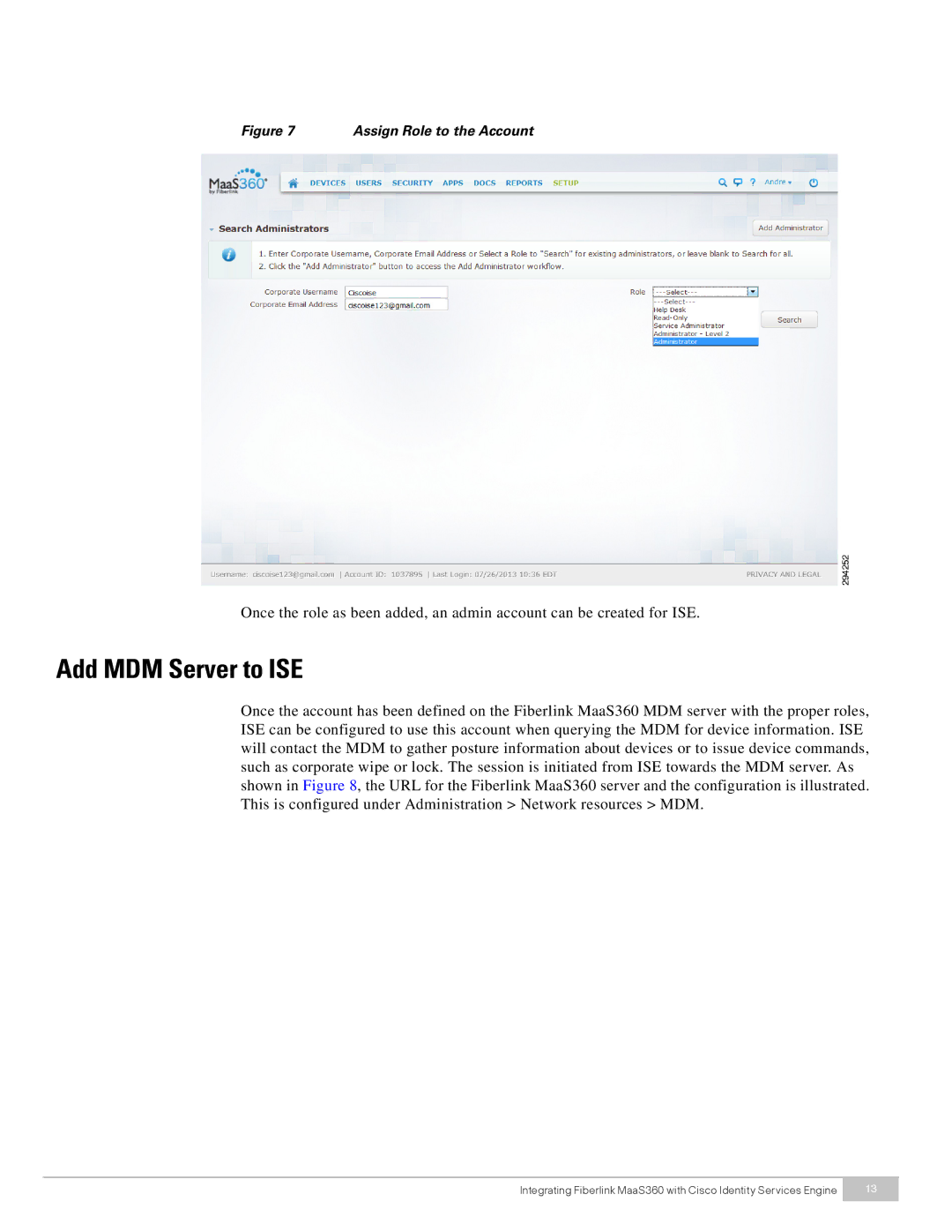Figure 7 | Assign Role to the Account |
Once the role as been added, an admin account can be created for ISE.
Add MDM Server to ISE
Once the account has been defined on the Fiberlink MaaS360 MDM server with the proper roles, ISE can be configured to use this account when querying the MDM for device information. ISE will contact the MDM to gather posture information about devices or to issue device commands, such as corporate wipe or lock. The session is initiated from ISE towards the MDM server. As shown in Figure 8, the URL for the Fiberlink MaaS360 server and the configuration is illustrated. This is configured under Administration > Network resources > MDM.
Integrating Fiberlink MaaS360 with Cisco Identity Services Engine | 13 |
|
|