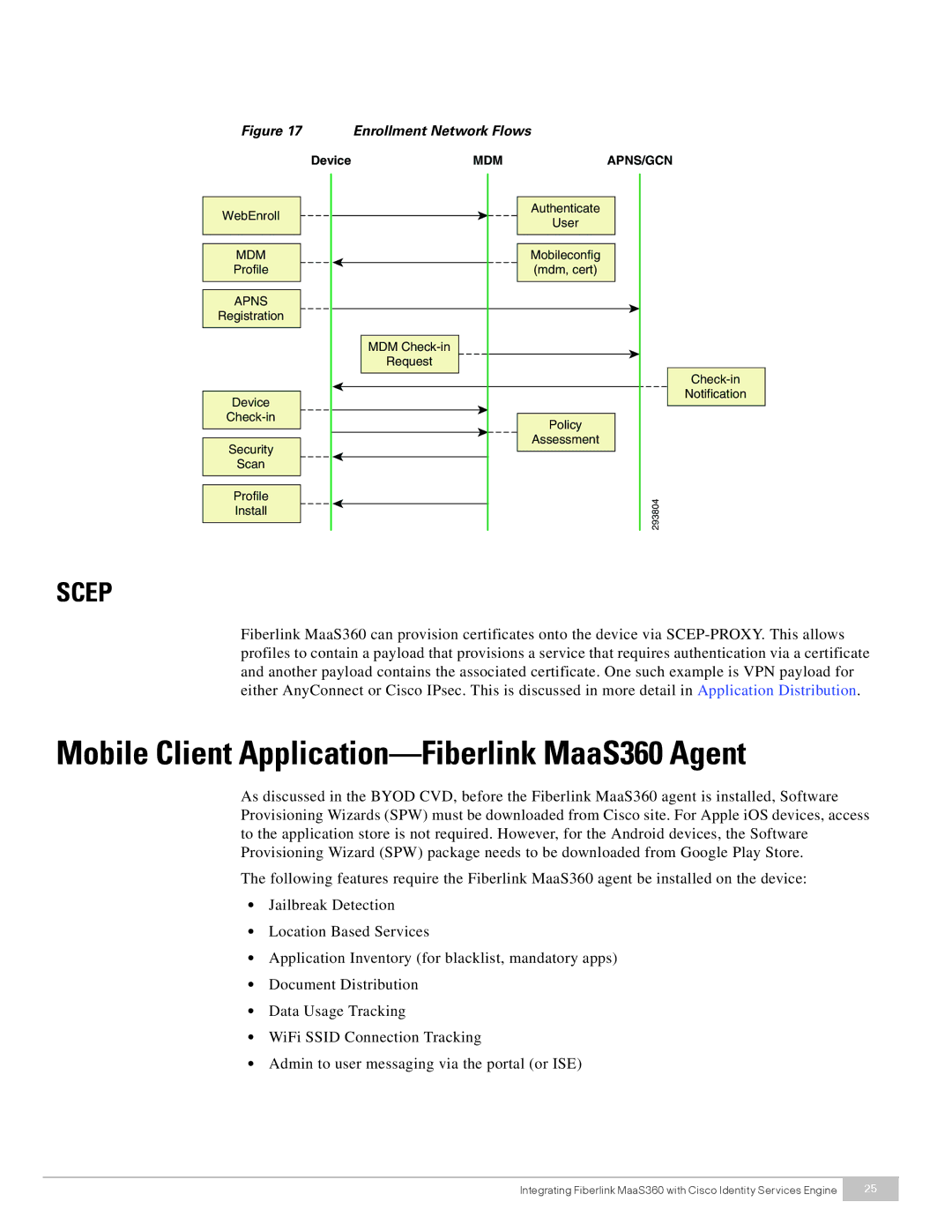Figure 17 Enrollment Network Flows
WebEnroll
MDM
Profile
APNS
Registration
Device
Security
Scan
Profile
Install
Device | MDM | APNS/GCN |
|
| Authenticate |
|
| User |
|
| Mobileconfig |
|
| (mdm, cert) |
| MDM |
|
| Request |
|
|
| |
|
| Notification |
|
| Policy |
|
| Assessment |
|
| 293804 |
SCEP
Fiberlink MaaS360 can provision certificates onto the device via
Mobile Client Application—Fiberlink MaaS360 Agent
As discussed in the BYOD CVD, before the Fiberlink MaaS360 agent is installed, Software Provisioning Wizards (SPW) must be downloaded from Cisco site. For Apple iOS devices, access to the application store is not required. However, for the Android devices, the Software Provisioning Wizard (SPW) package needs to be downloaded from Google Play Store.
The following features require the Fiberlink MaaS360 agent be installed on the device:
•Jailbreak Detection
•Location Based Services
•Application Inventory (for blacklist, mandatory apps)
•Document Distribution
•Data Usage Tracking
•WiFi SSID Connection Tracking
•Admin to user messaging via the portal (or ISE)
Integrating Fiberlink MaaS360 with Cisco Identity Services Engine | 25 |
|
|