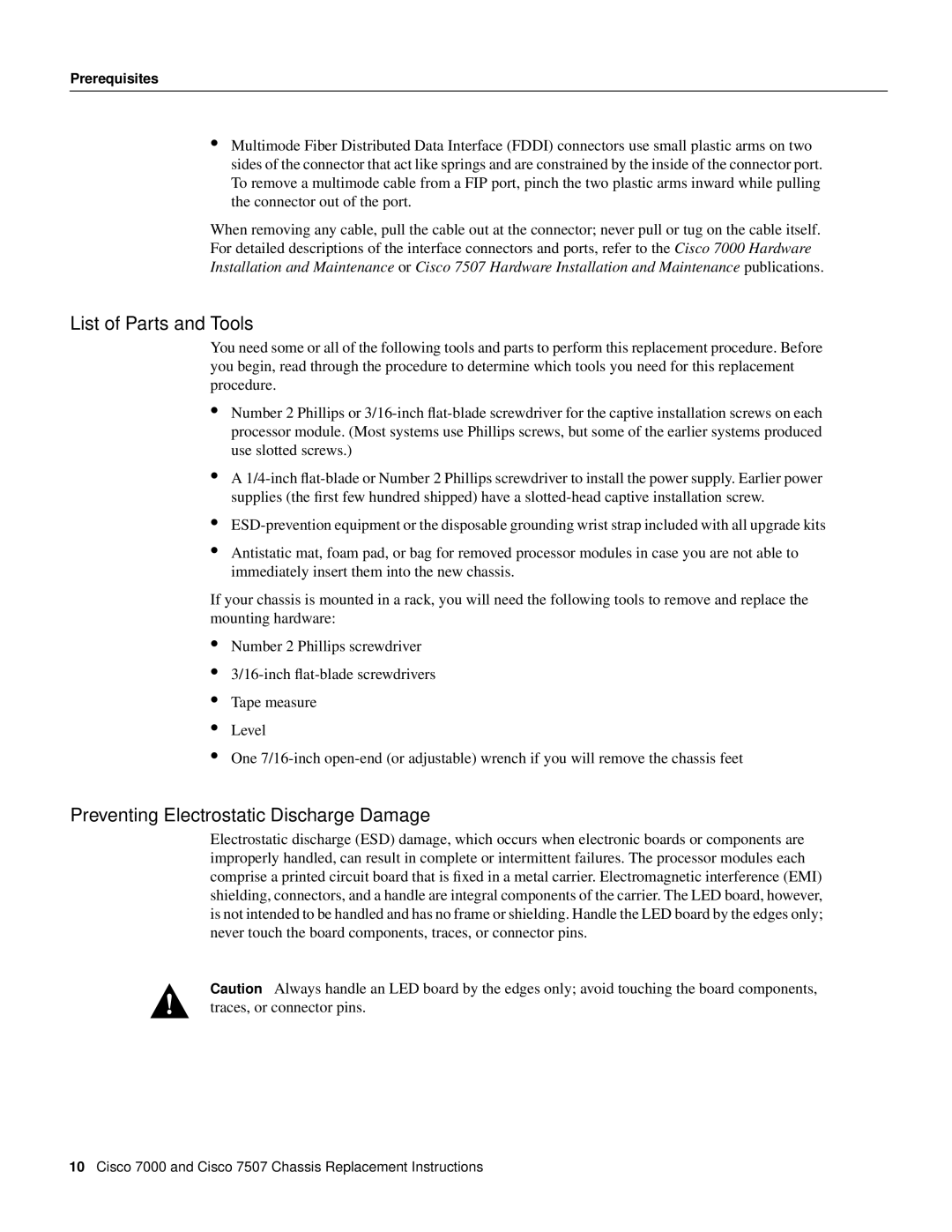Prerequisites
•Multimode Fiber Distributed Data Interface (FDDI) connectors use small plastic arms on two sides of the connector that act like springs and are constrained by the inside of the connector port. To remove a multimode cable from a FIP port, pinch the two plastic arms inward while pulling the connector out of the port.
When removing any cable, pull the cable out at the connector; never pull or tug on the cable itself. For detailed descriptions of the interface connectors and ports, refer to the Cisco 7000 Hardware Installation and Maintenance or Cisco 7507 Hardware Installation and Maintenance publications.
List of Parts and Tools
You need some or all of the following tools and parts to perform this replacement procedure. Before you begin, read through the procedure to determine which tools you need for this replacement procedure.
•Number 2 Phillips or
•A
•
•Antistatic mat, foam pad, or bag for removed processor modules in case you are not able to immediately insert them into the new chassis.
If your chassis is mounted in a rack, you will need the following tools to remove and replace the mounting hardware:
•
•
•
•
•
Number 2 Phillips screwdriver
Tape measure
Level
One
Preventing Electrostatic Discharge Damage
Electrostatic discharge (ESD) damage, which occurs when electronic boards or components are improperly handled, can result in complete or intermittent failures. The processor modules each comprise a printed circuit board that is fixed in a metal carrier. Electromagnetic interference (EMI) shielding, connectors, and a handle are integral components of the carrier. The LED board, however, is not intended to be handled and has no frame or shielding. Handle the LED board by the edges only; never touch the board components, traces, or connector pins.
Caution Always handle an LED board by the edges only; avoid touching the board components, traces, or connector pins.
10Cisco 7000 and Cisco 7507 Chassis Replacement Instructions